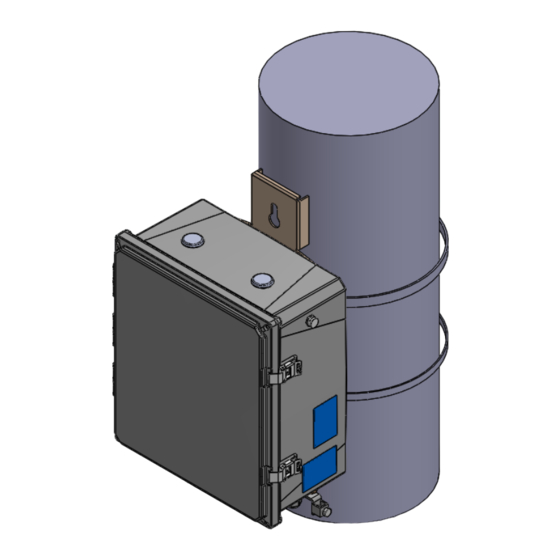
Advertisement
Quick Links
Router model 5210
Gatekeeper model 5210
Installation instructions
IL42-5150E
GENERAL
When shipped with a battery, this product must be powered up within 60 days of being received because of the self-
discharge rate of the system backup battery. If the battery's voltage drops below 11.25 VDC for an extended period, the
battery may need to be charged with a shop charger or be replaced.
This document will use the phrase "this device" when referring to the router model 5210/gatekeeper model 5210 as a whole,
and by the appropriate model number where necessary. This leaflet explains how to install this device.
This device is designed to operate either in the SynergyNet network or in the EA_LAN.
•
When configured for operation within SynergyNet, the router model 5210 is a component within SynergyNet, an IPv6
network that provides enhanced interoperability, network security, and efficiency. Honeywell's SynergyNet is a standards-
driven internet protocol mesh network that supports communications with Honeywell's and others' IPv6-capable devices.
The router is a gateway between the utility network and the wireless IPv6 mesh network and provides the functionality to
form the network and route data. For more information, see the router product guide (PG42-1070B or later).
•
When configured for operation within the EA_LAN network, the gatekeeper model 5210 is the intelligent interface between
Connexo NetSense and the local area network (referred to as the EA_LAN) created by the gatekeeper. As the interface, the
gatekeeper is equipped with WAN & LAN communication capabilities. For more information, see the gatekeeper product
guide (PG42-1023C or later).
The device uses a NEMA-4X rated polycarbonate enclosure. The device supports different mounting options (utility provided),
including mounting on 18-foot (5-meter) to 35-foot (11-meter) utility poles.
NOTICE
Advertisement

Summary of Contents for Honeywell 5210
- Page 1 This document will use the phrase “this device” when referring to the router model 5210/gatekeeper model 5210 as a whole, and by the appropriate model number where necessary. This leaflet explains how to install this device.
- Page 2 IL42-5150E The device is configured for 120 VAC to 277 VAC (nominal) operation and uses a battery backup for operation if the AC power fails at the installation site. The device can be ordered with the battery shipped separately. See “Installing the battery” on page 7 for instructions on installing the battery.
-
Page 3: Before You Install
NOTICE For optimal performance of the LAN antenna, Honeywell recommends that this device be installed so that the enclosure is at least 5 feet (1.5 meters) off the ground. Failure to meet the minimum ground clearance can result in degraded performance of communication within the network. -
Page 4: Lan Communications
IL42-5150E This device is designed to operate from 120 VAC to 277 VAC (nominal) power supply. Power is routed through the AC line power entry gland and the wires land on the screw terminals located on the bottom side of the surge protective device (SPD) module (item [7] in Figure 1). - Page 5 IL42-5150E PLACING THIS DEVICE INTO SERVICE WARNING Use authorized utility procedures when installing or servicing this device. Equipment damage, personal injury, or death can result if authorized utility procedures are not followed when installing or servicing this device. Do not install or service this device when this device is powered on.
- Page 6 IL42-5150E Connect the wires for AC power as appropriate for the intended AC power operation. The screw terminals should be torqued to 4 inch-pounds (0.452 Newton-meters) to 5 inch-pounds (0.565 Newton-meters). Depending on how you are installing the meter, handle the fuse in one of the following ways: If the battery is being installed at a later time, leave the fuse in the parts bag &...
-
Page 7: Installing The Battery
INSTALLING THE BATTERY You can order the battery for installing in the device later. Contact your Honeywell smart meter support representative to order the battery. Use the following procedure to install a battery in this device. The numbers in the brackets indicate the components referenced in Figure 3. - Page 8 IL42-5150E Connect the positive & negative wires as appropriate. Negative - Positive + Slide the Ethernet surge protective device back into its slot. Reattach the wing nut, securely tightening it to 5 to 7 inch- pounds. Reconnect the RJ-45 connectors as appropriate. See Figure 4 for an illustration of a properly installed & connected battery.
-
Page 9: Verifying Operation
IL42-5150E VERIFYING OPERATION It can take up to 5 minutes from power application to this device becoming fully operational. This device has LEDs that indicate the status of the device. • if you installed the device with a battery, see Table 1 for a description of the LEDs •... - Page 10 IL42-5150E Table 2. LED descriptions (installed without a battery) Component LED indicator Indicator Definition Surge protective AC power Normal operation. Router has AC power applied & fuses are device [11] steady functioning. Main power supply is missing or below operating threshold; or AC line fuses are faulty or missing.
- Page 11 IL42-5150E Notes:...
- Page 12 Warning (Part 15.21): Changes or modifications not expressly approved by Honeywell could void the user's authority to operate the equipment. RF Radiation Safety Guidelines: This equipment complies with FCC radiation exposure limits set forth for an uncontrolled environment. This equipment should be installed and operated to provide a separation distance of at least 28 cm from all persons.









