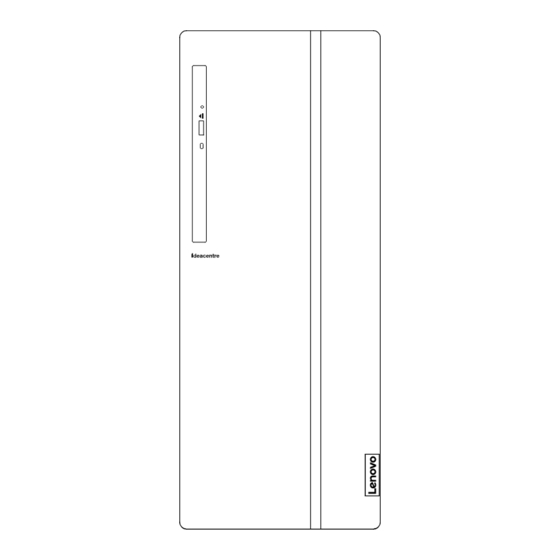
Lenovo IdeaCentre 510A-15ARR User Manual
Hide thumbs
Also See for IdeaCentre 510A-15ARR:
- Hardware maintenance manual (63 pages) ,
- Hardware maintenance manual (75 pages) ,
- Hardware maintenance manual (63 pages)
Table of Contents
Advertisement
Quick Links
Advertisement
Table of Contents

Summary of Contents for Lenovo IdeaCentre 510A-15ARR
- Page 1 510A User Guide Machine Type (MT): 90J0 [ideacentre 510A-15ARR/Energy Star]...
-
Page 2: Front View Of The Computer
Front view of the computer 1. Power button 2. Hard disk drive indicator 3. Optical drive eject button 4. Optical Drive (selected models only) 5. Memory card reader (selected models only) 6. Microphone connector 7. Headphone connector 8. USB 3.0 connectors (2) 9. -
Page 3: Rear View Of The Computer
Rear view of the computer 1. Audio connectors 2. HDMI-out connector 3. VGA-out connector 4. USB 2.0 connectors (2) 5. Ethernet connector 6. Wi-Fi antenna (selected models only) 7. Expansion card slots 8. Power connector NOTE: If your model has two VGA monitor connectors, be sure to use the connector on the graphics adapter. -
Page 4: Safety Information For Replacing Crus
If you no longer have this copy of the Safety, Warranty, Environment, Recycling Information Guide and Important Product Information Guide, you can obtain one online from the website at http://www.lenovo.com/UserManuals. Pre-disassembly instructions Before proceeding with the disassembly procedure, make sure that you do the following: 1. - Page 5 1. Removing the computer cover 2. Removing the front bezel...
-
Page 6: Replacing The Optical Drive
3. Replacing the card reader module 4. Replacing the optical drive... -
Page 7: Replacing A Hard Disk Drive
5. Replacing a hard disk drive... - Page 8 6. Replacing a PCI express adapter 7. Replacing a memory module...










