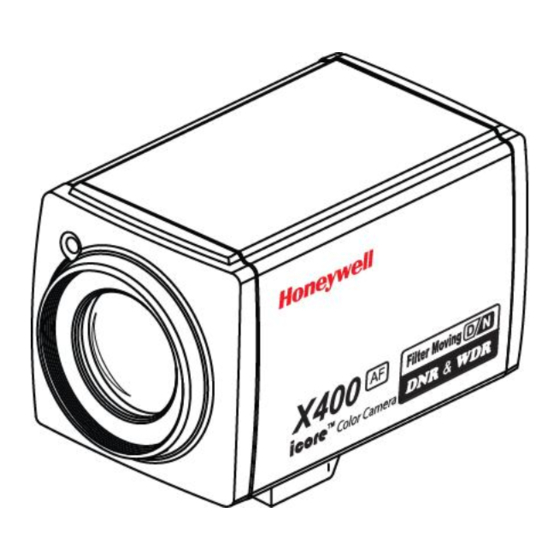Summary of Contents for Honeywell HZC-252N Series
- Page 1 OPERATION MANUAL Built-in x25 Optical ZOOM High Resolution AUTO FOCUS CAMERA HZC-252N/P Series READ AND KEEP THIS OPERATION MANUAL...
- Page 2 CAUTION: TO REDUCE THE RISK OF ELECTRIC CAUTION SHOCK, DO NOT REMOVE COVER (OR BACK). NO USER SERVICEABLE RISK OF ELECTRIC SHOCK PARTS INSIDE. PREFER SERVICING TO QUALIFIED DO NOT OPEN SERVICE PERSONNEL. Indicate a potentially hazardous situation which if not avoided, may result in minor or moderate injury.
- Page 3 CAUTION FOR SAFE OPERATION 1. Water and Moisture 8. When operation is incorrect or a malfunction is observed To prevent fire or shock hazard, do not expose this camera While operating, if any abnormal condition (strange sound, to rain or moisture. smell or smoke) or a malfunction (no pictures, etc.) is observed, stop using the camera immediately, turn the power off, then contact your supplier.
-
Page 4: Table Of Contents
CONTENTS 1. Features --------------------------------------------------------------- 5 2. Terms & Functions ------------------------------------------------ 6 3. Installation ------------------------------------------------------------ 7 4. Camera Control Methods ------------------------------------------- 8 5. On Screen Display -------------------------------------------------- 10 6. Specifications --------------------------------------------------------- 23 7. Dimensions ------------------------------------------------------------ 24 Thank you for using our Auto Focus Zoom Color Camera. To get the best efficiency, read carefully all instructions in this manual before use, and keep this manual for reference. -
Page 5: Features
1. Features Ideal Digital Video Camera for Security Privacy Zone Masking The HZC-252N/P Series. is a compact camera that offers easy system HZC-252N/P Series mask the unwanted view for privacy protection integration. Coming with the built-in zoom lens, user can monitor the up to 8 zones. -
Page 6: Terms & Functions
2. Terms & Functions FAR(-) BUTTON S-VIDEO OUTPUT TELE(UP) BUTTON This is the output terminal for separate Y/C signal . NEAR(+) BUTTON VIDEO OUTPUT MENU BUTTON This is the output terminal for composite video signal . WIDE(DOWN) BUTTON POWER INPUT TERMINAL DC 12V POWER ON LAMP ( Please use a specified adaptor) -
Page 7: Installation
3. Installation 3.1 Check all accessories with enclosed package . - HZC-252N/P Ser. SET - 14 PIN CONNECTION CABLE (150mm) - OPERATION MANUAL OPERATION MANUAL HZC-252N/P Ser. 14 PIN CABLE* * CABLE DESCRIPTION 1. KEY1 ( RED ) KEY2 ( YELLOW ) 3. -
Page 8: Camera Control Methods
4. Camera Control Methods 4.1 Remote Control using for Hard wired connection ( Connector pin 3,4,5,6 ) Controller 14P Cable TELE (-) ZOOM Relay WIDE(+) 14P Cable NEAR(+) FOCUS Relay FAR (-) MENU MENU ON Relay 4.2 Remote Control using for RS-232C connection ( Connector pin 10,11,12 ) Connect to Serial PORT ( COM1 or COM2 ) Serial Cable... - Page 9 4.3. Remote Control using for RS-422/485 connection ( Connector pin 9,10,11,12 ) -------- OPTION Connect to Serial PORT RS-422/485 Converter (COM1 or COM2) Serial Cable 14P Cable Serial Cable 14P Cable ( 9 Pin D-Sub ) RD(TxD) TD(RxD) RS-485 Converter 14P Cable 14P Cable RS-485 Converter...
-
Page 10: On Screen Display
•FUNCTION •OSD •DESCRIPTION FORMAT 5. On Screen Display •Focus Mode •Non display •Oneshot Focus Mode ① •MF •Manual Focus Mode •Back Light •Non display •Backlight OFF ② ⑧ •O •Backlight ON ① ② ③ ④ ⑧ ① ② ③ ④ ⑤... - Page 11 5.2 OSD SETUP MENU Structure SYNC 80 ~ 255 BURST 80 ~ 255 CONTRAST 0 ~ 100 GENERAL SETUP ZOOM SPEED 1 ~ 10 START ZOOM x1 ~ x24 MODE OFF/ BLC/ABLC/…. BLC MODE LENS MODE END ZOOM X25 ~ x400 E-ZOOM ON/OFF AF MODE...
- Page 12 5.2 Display SETUP MENU 5.4 Exiting from Main-Menu a. Press MENU key above for 2 seconds so that SETUP MENU is a. At Main-menu, move cursor to icon, and press MENU displayed on the screen. button. b. Select item from SETUP MENU using TELE(up) / WIDE(down) key. ①...
- Page 13 5.2 CAMERA SETUP MENU a. At main menu, select icon, and press MENU button. << LENS MODE >> ZOOM SPEED START ZOOM END ZOOM << CAMERA SETUP >> AF MODE AUTO LENS MODE O. RESET AE MODE O. AF TIME WB MODE MIN.
- Page 14 5.6 AE MODE << LENS MODE >> ① Exposure Mode ZOOM SPEED : It is composed of five modes according to circumstantial illuminance. START ZOOM AUTO END ZOOM : Exposure is controlled by Shutter Speed,Iris,Gain to meet the AF MODE AUTO Brightenss.
- Page 15 ② SHUTTER Speed : In Shutter Fix and Manual Mode, range is from 1/60(50) sec to 1/100,000 sec. << AE MODE >> SHUTTER 1/60 → …. → 1/100000 MODE AUTO SHUTTER AUTO ③ IRIS IRIS AUTO : In Iris Fix, Manual Mode, range is 12 phases from OPEN GAIN AUTO (full Open) to CLOSE.
- Page 16 5.9 BLC/BMB Mode ② White Balance Mode Control : It displays and changes White Balance Mode Control status of Camera. ( According to Mode, it just display the state and not to adjust.) << BLC MODE >> AUTO MODE INDOOR 3200°K LEVEL OUTDOOR...
- Page 17 << PZM MODE >> ZONE NUMBER DISPLAY H SIZE V SIZE MOVE CONTROL COLOR BLUE <Fig5-14. WDR and BMB > ALPHA RETURN ③ BMB Color selection: User can select masking color of BMB <Fig5-16. PZM MODE change > BMB MASKING BLACK →D.GRAY →...
- Page 18 ⑥ PZM Masking DETECT MODE BRT → CDS → ALL : Choose the Color to mask the PZM zone. 8 color (Black, Gray, Light Gray, White, Red, Blue, Green, Yellow) ☞ caution is available. BRT means shooting scene brightness, CDS sensor’s operation depends on circumstantial brightness.
- Page 19 ④ Title : It is the name of Camera. It enters 10 characters including space. << CAMERA ID MODE >> TITLE: ■ ■ ■ ■ ■ ■ ■ ■ ■ ■ CAMERA ID DISPLAY CAM ID POSITION ▣ How to Enter the Title ▣ ABCDEFGHIJKLM Let’s enter the Title as “R1”...
- Page 20 5.2 PIP MODE ② Video Capture : When DISPLAY is set as QUAD, if you push MENU button : PIP (Picture-in-Picture) works when Digital zoom is then still image will be displayed at each split screen with working. After you make CONTROL “ON” and exit OSD clockwise direction.
- Page 21 ③ Sensitivity : User can decide sensitivity of motion detection. << SPECIAL SETUP >> SENSITIVITY LOW → MID → HIGH SHARPNESS ④ Output of motion detection GAMMA : Motion detection has two output method. One is marking BAUDRATE 9600 on screen “ “...
- Page 22 << DEFAULT SETUP >> FACTORY DEFAULT RETURN <Fig5-25. DEFAULT SETUP > - 22 -...
-
Page 23: Specifications
6. Specification Model Name HZC-252N HZC-252P 1/4” Sony Super HAD CCD Pick up Device Total/Effective Pixels 410,000 / 380,000 470,000/440,000 2:1 Interlace Scanning System Optical x25, f = 3.8~95mm, F1.6(WIDE) ~ F3.7(TELE) Lens Digital Zoom Ratio x26 ~ x400 can be adjustable Internal Sync. -
Page 24: Dimensions
7. Dimensions - 24 -... - Page 25 MEMO - 25 -...
- Page 26 MEMO Honeywell Security Group Honeywell Co., Ltd. Printed in Korea D-100058...