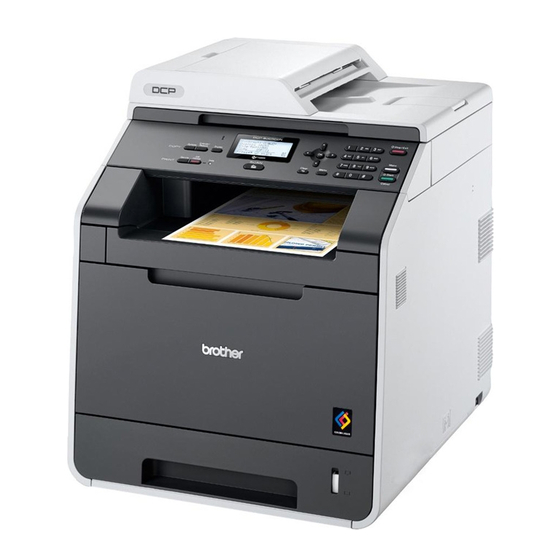
Table of Contents
Advertisement
Quick Links
Safety and Legal
(HL-4140CN / 4150CDN / 4570CDW(T) / DCP-9055CDN / 9270CDN / MFC-9460CDN / 9465CDN / 9970CDW)
Not all models are available in all countries.
Please read this booklet before attempting to operate the product, or before attempting any
maintenance. Failure to follow these instructions may result in an increased risk of fire, electrical
shock, burns or suffocation.
Symbols and
conventions used in
the documentation
The following symbols and conventions are
used throughout the documentation.
Bold
Bold typeface identifies
specific buttons on the
product's control panel, on the
computer screen.
Italics
Italicized typeface
emphasizes an important
point or refers you to a related
topic.
Text in the Courier New font
Courier
identifies messages on the
New
LCD of the product.
WARNING
WARNING indicates a potentially
hazardous situation which, if not avoided,
could result in death or serious injuries.
CAUTION
CAUTION indicates a potentially hazardous
situation which, if not avoided, may result in
minor or moderate injuries.
Version B
ARL/ASA/NZ/SAF/GLF
IMPORTANT
IMPORTANT indicates a potentially
hazardous situation which, if not avoided,
A
may result in damage to property or loss of
product functionality.
Notes tell you how you should
respond to a situation that may arise
or give tips about how the operation
works with other features.
Electrical Hazard icons alert you to
possible electrical shock.
Improper Setup icons alert you to
devices and operations that are not
compatible with the product.
Hot Surface icons warn you not to
touch product parts that are hot.
Follow all warnings and instructions marked
on the product.
Note
The illustrations in this guide show the
HL-4150CDN and MFC-9460CDN.
A
1
Advertisement
Table of Contents

Summary of Contents for Brother HL-DCP-9055CDN
- Page 1 Safety and Legal (HL-4140CN / 4150CDN / 4570CDW(T) / DCP-9055CDN / 9270CDN / MFC-9460CDN / 9465CDN / 9970CDW) Not all models are available in all countries. Please read this booklet before attempting to operate the product, or before attempting any maintenance.
-
Page 2: Compilation And Publication
Compilation and Publication Under the supervision of Brother Industries, Ltd., this manual has been compiled and published, covering the latest product descriptions and specifications. The contents of this manual and the specifications of this product are subject to change without notice. - Page 3 CAUTION Avoid placing your product in a high-traffic area. DO NOT put the product where the ventilation holes of the product are blocked. Keep a gap of roughly 100 mm between the ventilation holes and the wall. DO NOT connect your product to electrical sockets controlled by wall switches or automatic timers, or to the same circuit as large appliances that might disrupt the power supply.
-
Page 4: To Use The Product Safely
To use the product safely WARNING There are high voltage electrodes inside the product. Before you clean the inside of the product, make sure you have unplugged the telephone line cord first (MFC only) and then the power cord from the electrical socket. Doing this will prevent an electrical shock. DO NOT handle the plug with wet hands. - Page 5 DO NOT use flammable substances near the product. DO NOT use any type of spray to clean the inside or outside of the product. Doing this may cause a fire or electrical shock. See Routine Maintenance in the User's Guide/Basic User's Guide for how to clean the product. DO NOT use a vacuum cleaner to clean up scattered toner.
- Page 6 5 Never install telephone wiring during a lightning storm. Never install a telephone wall socket in a wet location. 6 If any cables become damaged, disconnect your product, and contact your Brother dealer. 7 DO NOT place any objects on the product, or obstruct the air vents.
- Page 7 DO NOT touch the shaded parts shown in the illustration. These rollers may be rotating at high speed. Languages on the label may vary depending on your country.
-
Page 8: Hot Surface
CAUTION HOT SURFACE After you have just used the product, some internal parts of the product will be extremely hot. Wait for the product to cool down before you touch the internal parts of the product. - Page 9 (MFC-9460CDN / MFC-9465CDN / DCP-9055CDN only) Some areas of the product can cause injury if covers (shaded) are closed with force. Take care when placing your hand in the areas shown in the illustrations. (MFC and DCP only) To prevent injuries, be careful not to put your fingers in the areas shown in the illustrations.
- Page 10 IMPORTANT DO NOT remove or damage any of the caution or warning labels inside the product.
-
Page 11: Important-For Your Safety
Important Information for Australia IMPORTANT-For Your Safety To ensure safe operation the three-pin plug supplied must be inserted only into a standard threepin power point which is effectively grounded through the normal household wiring. Extension cords used with the equipment must be three-conductor and be correctly wired to provide connection to ground. - Page 12 15 Never push objects of any kind into this product through cabinet slots, since they may touch dangerous voltage points or short out parts resulting in a risk of fire or electric shock. Never spill liquid of any kind on the product. 16 DO NOT attempt to service this product yourself, because opening or removing covers may expose you to dangerous voltage points and/or other risks.
- Page 13 Important Information for New Zealand IMPORTANT-For Your Safety To ensure safe operation the three-pin plug supplied must be inserted only into a standard threepin power point which is effectively grounded through the normal household wiring. Extension cords used with the equipment must be three-conductor and be correctly wired to provide connection to ground.
- Page 14 12 All persons using this device for recording telephone conversations shall comply with New Zealand law. This requires that at least one party to the conversation is to be aware that it is being recorded. In addition, the Principles enumerated in the Privacy Act 1993 shall be complied with in respect to the nature of the personal information collected, the purpose for its collection, how it is to be used and what it disclosed to any other party.
-
Page 15: Important Notice
24 This unit will only work in conjunction with a tone signalling (DTMF) telephone, but some telephones are not compatible. Since noise or speech from the telephone can upset dialling from this unit, errors may result if the devices are used together in other than quiet conditions. 25 Where it is necessary to dial prefix digits, such as a Caller Display override code (“0196 ”... - Page 16 Please refer all servicing to our Authorized Service Personnel. A list of Authorized Service Centres has been included for your convenience, or you may contact the Brother Dealer for Service.
- Page 17 This equipment may not be used on coin service lines provided by the telephone company or connected to party lines. Brother cannot accept any financial or other responsibilities that may be the result of your use of this information, including direct, special or consequential damages. There are no warranties...
- Page 18 THIS EQUIPMENT IS DESIGNED TO WORK WITH A TWO WIRE ANALOGUE PSTN LINE FITTED WITH THE APPROPRIATE CONNECTOR. Brother advises that this product may not function correctly in a country other than where it was originally purchased, and does not offer any warranty in the event that this product is used on public telecommunication lines in another country.
- Page 19 Declaration of Conformity (Europe only) (HL-4140CN / HL-4150CDN / DCP-9055CDN / DCP-9270CDN only) We, Brother Industries, Ltd. 15-1, Naeshiro-cho, Mizuho-ku, Nagoya 467-8561 Japan declare that this product is in compliance with the essential requirements of Directives 2004/108/EC, 2006/95/EC and 2005/32/EC.
- Page 20 The purpose of the International ENERGY STAR Program is to promote the development and popularization of energy-efficient office equipment. ® As an ENERGY STAR Partner, Brother Industries, Ltd. has determined that this product meets ® the ENERGY STAR specifications for energy efficiency.
- Page 21 Nuance, the Nuance logo, PaperPort and ScanSoft are trademarks or registered trademarks of Nuance Communications, Inc. or its affiliates in the United States and/or other countries. Any trade names and product names of companies appearing on Brother products, related documents and any other materials are all trademarks or registered trademarks of those...
-
Page 22: Open Source Licensing Remarks
(For Macintosh) Double-click the CD-ROM icon on your desktop. Then double-click the Utilities icon. License.rtf will appear. Copyright and License ©2010 Brother Industries, Ltd. This product includes software developed by the following vendors: ©1983-1998 PACIFIC SOFTWORKS, INC. ©2010 Devicescape Software, Inc. -
Page 23: Unlawful Use Of Copying Equipment (Mfc And Dcp Only)
Unlawful use of copying equipment (MFC and DCP only) It is an offence to make reproductions of certain items or documents with the intent to commit fraud. The following is a non-exhaustive list of documents which it may be unlawful to produce copies of.















