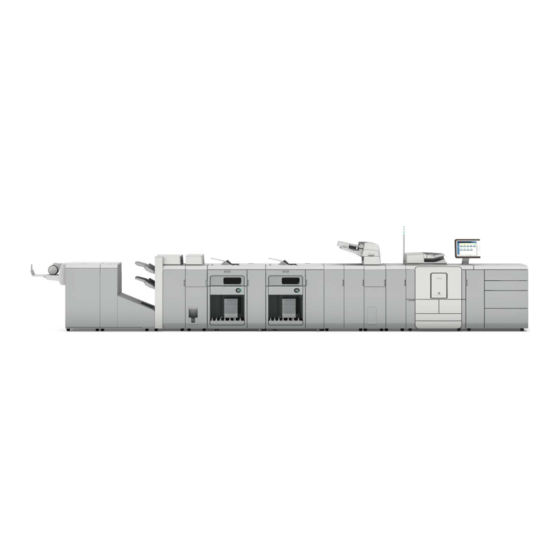Summary of Contents for Canon varioPRINT 135
- Page 1 Canon varioPRINT 135 Customer Expectations Document Version 13 Engineering Services and Solutions Division Business Imaging Systems Group, Canon U.S.A., Inc.
-
Page 2: Table Of Contents
135 Customer Expectations Document Contents Introduction ......................... 6 Product Overview ....................... 7 Summary of Functions ..................8 Offset Press vs. DirectPress ................8 Standard Configuration..................9 PRISMAsync Controller ..................10 2.4.1 New PRISMAsync R5.2 Features ............11 2.4.2 PRISMAsync Standard Software ............12 2.4.3... - Page 3 Remote User Interface-C1 ................53 Removable HD Kit-C1 ..................53 PRISMAdirect ....................53 PRISMAprepare ....................53 Other Canon varioPRINT 135 Software Optional Licenses ......54 Safety Notifications ....................55 Canon varioPRINT 135 Series Safety Notification .......... 55 High Capacity Stacker-G1 Safety Notification ..........55 Installation Review ....................
- Page 4 135 Customer Expectations Document 14. Optimum Monthly Product Performance .............. 62 15. Machine Reliability and Productivity ..............63 15.1 Machine Reliability and Service Call Ratio ............63 15.2 Print Speed ....................... 64 15.3 Mixed Media Productivity.................. 64 15.4 Paper and Toner ....................65 16.
- Page 5 IMPORTANT The purpose of this Customer Expectations Document is to explain the current features and capabilities of the Canon varioPRINT 135, and provide customers information about what to expect before purchasing the machine. The information included in this document has been pulled from various sources, including product reference guides, service guides, and user manuals.
-
Page 6: Introduction
Introduction The Canon varioPRINT 135 Customer Expectations Document contains information about the features and capabilities of the Canon varioPRINT 135. This document should be used as part of the presale and preinstallation planning processes to help clarify the requirements and responsibilities associated with supporting, owning, and operating the Canon varioPRINT 135. -
Page 7: Product Overview
135 Customer Expectations Document Product Overview The Canon varioPRINT 135 brings the following capabilities to users in a high-volume, light- to mid-production office environment, including commercial printers, Print-for-Pay, graphic arts, and CRD customers: • Printing/copying speeds of up to 135 ipm (images-per-minute) (Duplex, LTR, and B&W (Black-and-White)). -
Page 8: Summary Of Functions
135 Customer Expectations Document 2.1 Summary of Functions Function Canon varioPRINT 135 Print Speed (LTR) B&W Up to 135 ipm Simplex, Scan Speed B&W and Color Up to 120 ipm (300 dpi, LTR) Duplex, B&W and Color Simplex, Up to 100 ipm Scan Speed B&W and Color... -
Page 9: Standard Configuration
• Ethernet connection (via the PRISMAsync controller) • USB connection (via the operator panel) IMPORTANT The customer must purchase the Canon varioPRINT 135 Base License V2 with or without POC (Printer Operation Care). For more information on POC, see “Printer Operation Care,”... -
Page 10: Prismasync Controller
135 Customer Expectations Document 2.4 PRISMAsync Controller The Canon varioPRINT 135 is powered by the PRISMAsync Print Controller. The PRISMAsync controller seamlessly enables the customer to streamline their workflow and turn out more work in less time with the following features: •... -
Page 11: New Prismasync R5.2 Features
135 Customer Expectations Document 2.4.1 New PRISMAsync R5.2 Features The upgraded PRISMAsync controller has the following new features: • Account Record per Month – This feature works with the current accounting license, and enables the customer to download their account records in monthly batches. -
Page 12: Prismasync Standard Software
135 Customer Expectations Document 2.4.2 PRISMAsync Standard Software This section describes the standard software that comes with PRISMAsync R5.2. • Scheduler • DocBox • Page Programmer • Remote Viewer • Remote Manager • Multiple Queue • Scan-to-File • PostScript and PDF •... -
Page 13: Prismasync System Backup
135 Customer Expectations Document 2.4.4 PRISMAsync System Backup To backup the PRISMAsync system settings and licenses, a technician must use the USB key included in the PRISMAsync box. To backup the PRISMAsync’s firmware, a technician must use a specific type of USB stick (available for purchase), as described in “USB Stick,”... -
Page 14: Professional Input/Output Accessories
135 Customer Expectations Document 2.5 Professional Input/Output Accessories The Canon varioPRINT 135 features many input and output accessories that allow customers working in office environments to complete large jobs directly from the machine. For more information on the input and output accessories that can be attached to the machine, see “Specifications,”... - Page 15 • The only accessories that can be attached to the machine after the MAX Ring Binder are the Canon Finisher-AK1 or Saddle Finisher-AK2, Booklet Trimmer-D1, and Two-Knife Booklet Trimmer-A1. These options require pedestals to make the feeding slots of the finishing accessories even with the output slot of the MAX Ring Binder.
-
Page 16: Machine Dimensions And Space Requirements
135 Customer Expectations Document Machine Dimensions and Space Requirements 3.1 Dimensions The following table includes the approximate width, height, and depth dimensions (in inches and millimeters) of the main unit and optional accessories. Unit Width Depth Height Main Unit without 44.5”... - Page 17 135 Customer Expectations Document Machine Dimensions Table Continued Unit Width Depth Height MAX Ring Binder 33.9” 260 mm 25.8” 655 mm 43.8” 1,113 mm Pedestal-A1 26.75” 678 mm 31.5” 800 mm 5.0” 127 mm Extension for Pedestal-A1 8.0” 203 mm 30.5”...
-
Page 18: Weight
135 Customer Expectations Document 3.2 Weight The approximate weights of the main unit, feeding and finishing options (in pounds and kilograms) are listed in the table below. Unit Weight Main Unit 580 lb 263 kg Operator Panel 7.5 lb 3.4 kg... -
Page 19: Dimensions Diagrams
135 Customer Expectations Document 3.3 Dimensions Diagrams The installation site must provide enough space for unrestricted operation, maintenance work, and proper ventilation. Every attempt should be made to install the equipment in a room that is large enough for the proper servicing and maintenance of the equipment, and ensure that issues, such as ventilation, odors, and dust accumulation are not a concern. - Page 20 135 Customer Expectations Document MAX Ring Binder with Additional Finishing Accessories Downstream MAX Ring Binder Configured Without Additional Accessories Downstream Version 13 varioPRINT 135 Customer Expectations Document Page 20...
- Page 21 Three Pedestals with Ramp to the Left Side Three Pedestals with Ramp to the Front IMPORTANT • The Canon varioPRINT 135 was created to be modular in design. Floor space, budget, monthly copy/print volume, and applications will determine which configuration works best.
-
Page 22: Floor Structure Requirements
23.6” (600 mm) of space is provided around the right side of the machine for the proper servicing of the equipment. • If the MAX Ring Binder is attached to the machine, and there is Canon Finishing equipment attached after the Ring Binder, make sure that there is approximately 105”... -
Page 23: Power/Electrical Requirements
135 Customer Expectations Document Power/Electrical Requirements The Canon varioPRINT 135 requires a NEMA 6-20R receptacle for the main unit and proper operation. NEMA 6-20R Receptacle Version 13 varioPRINT 135 Customer Expectations Document Page 23... -
Page 24: Power Requirements For The Main Unit And Optional Accessories
135 Customer Expectations Document 4.1 Power Requirements for the Main Unit and Optional Accessories Power Supply Cord/ Length of Power Part or Accessory Power Supply Plug Specifications Cord Main Unit 1-208-240 V/20 A outlet NEMA 6-20R 13.8’ (4.2 m) -
Page 25: Environmental Factors And Requirements
Sudden temperature changes may cause the paper to bend or contract, cause the machine to malfunction, and form condensation. Every effort should be made to maintain consistent temperature and humidity levels in the operating environment at all times for the Canon varioPRINT 135. 5.3 Ventilation (35 m... -
Page 26: Lighting
135 Customer Expectations Document 5.4 Lighting We recommend installing the machine in a location with at least 500 lux (29 1/2” (75 cm) above the floor) for normal operation and maintenance. 5.5 Sunlight Avoid installing the machine in direct sunlight. Direct sunlight has adverse effects on toner consistency and image quality. -
Page 27: Specifications
15 Use Canon recommended paper. (See “Selecting the Correct Media,” on p. 66.) 16 Use Canon’s recommended guidelines for preprinted media. (See “Selecting the Correct Media,” on p. 66.) 17 Carbonless (NCR) paper can only be fed from the ePIM. - Page 28 135 Customer Expectations Document Main Unit Table Continued Item Specifications Paper Weight Less than 31 lb bond to Greater than Mode Size 31 lb bond 80 lb cover 80 lb cover (120 g/m (120-220 g/m (220 g/m Up to 120...
-
Page 29: Prismasync Controller
135 Customer Expectations Document Main Unit Table Continued Item Specifications Ozone Emissions None Altitude 3,280.8’ (less than 1,000 m) maximum Temperature while in 62.6°F to 78.8°F (17°C to 26°C) for print speeds greater than 120 ipm, or 62.6°F to 82.4°F (17°C to 28°C) for print speeds up to 120 ipm... -
Page 30: Usb Stick
135 Customer Expectations Document 6.2.1 USB Stick Item Specifications USB Connection Speed USB 2.0 High-Speed certified, USB 1.1 backward compatible ≥ 2 GB, 16 GB is recommended USB Stick Size Bootable Media Support Yes (Mandatory) File System Support Bootable NTFS and FAT32 (Intel) Windows generic drivers for USB mass storage. -
Page 31: Duplex Color Image Reader-D1 With Feeder
135 Customer Expectations Document 6.3 Duplex Color Image Reader-D1 with Feeder Item Specifications Feeder Original Feeding Single Pass Duplex Automatic Document Feeder Mechanism 11” x 17”, LGL, LTR, LTRR, STMT, or STMTR Size and Weight of Originals 1-Sided Original: 10 lb bond to 80 lb cover (38 to 220 g/m... -
Page 32: Epim-C1
15 Use Canon recommended paper. (See “Selecting the Correct Media,” on p. 70.) 16 Use Canon’s recommended guidelines for preprinted media. (See “Selecting the Correct Media,” on p. 70.) 17 Carbonless (NCR) paper can only be fed from the ePIM. -
Page 33: Document Insertion Unit-F1
135 Customer Expectations Document 6.7 Document Insertion Unit-F1 Item Specifications Size: 13” x 19”, 12” x 18”, 12 5/8” x 17 3/4”, 11”x 17”, LGL, LTR, LTRR, EXEC, EXECR, and Irregular Size (7 1/8” x 7 1/8” to 13” x 19 13/64” (182 mm x 182 mm to 330.2 mm x 487.7 mm)) -
Page 34: High Capacity Stacker-G1
135 Customer Expectations Document 6.9 High Capacity Stacker-G1 Item Specifications 13” x 19”, 12” x 18”, 11” x 17”, LGL, LTR, LTRR, STMTR, EXEC, EXECR, Paper Size and Irregular Size (5.5” x 7.2” to 13” x 19.2” (140 mm x 182 mm to 330.2 mm x 487.7 mm)) -
Page 35: Finisher-Ak1
135 Customer Expectations Document 6.11 Finisher-AK1 NOTE To stack 2,000 sheets or more of LTR or EXEC paper, use Tray B first, and then Tray A. Item Specifications Size: 13” x 19”, 12” x 18”, 12 5/8” x 17 3/4”, 11” x 17”, LGL, LTR, LTRR, EXEC, EXECR, and Irregular Size (4”... - Page 36 135 Customer Expectations Document Finisher-AK1 Table Continued Item Specifications No Collating, Collate, or Group Mode Tray A: 13” x 19”, 12 5/8” x 17 3/4”, 12” x 18”, 11” x 17”, LGL, LTR, LTRR, EXEC, EXECR, and Irregular Size (4” x 7 1/8” to 13” x 19 1/4”...
- Page 37 135 Customer Expectations Document Finisher-AK1 Table Continued Item Specifications If the High Volume Stack Mode is set to ‘On’: (The maximum stack volume may vary, depending on the paper type.) LTR, EXEC, and Irregular Size (4” x 7 1/8” to 11 3/4” x 8 1/2”...
- Page 38 135 Customer Expectations Document Finisher-AK1 Table Continued Item Specifications Z-Fold Mode (When the Optional Paper Folding Unit-F1 Is Attached) Tray A: 30 sheets of Z-Fold paper per job Tray B: 10 sheets of Z-Fold paper per copy; 30 sheets of Z-Fold paper per job...
-
Page 39: Saddle Finisher-Ak2
135 Customer Expectations Document 6.12 Saddle Finisher-AK2 NOTE To stack 2,000 sheets or more of LTR or EXEC paper, use Tray B first, and then Tray A. Item Specifications Size: 13” x 19”, 12 5/8” x 17 3/4”, 12” x 18”, 11” x 17”, LGL, LTR, LTRR, EXEC, EXECR, and Irregular Size (4”... - Page 40 135 Customer Expectations Document Saddle Finisher-AK2 Table Continued Item Specifications No Collating, Collate, or Group Mode Tray A: 13” x 19”, 12 5/8” x 17 3/4, 12” x 18”,”, 11” x 17”, LGL, LTR, LTRR, EXEC, EXECR, and Irregular Size (4” x 7 1/8” to 13” x 19 1/4”...
- Page 41 135 Customer Expectations Document Saddle Finisher-AK2 Table Continued Item Specifications Tray B: If the High Volume Stack Mode is set to 'Off': LTR, EXEC, and Irregular Size (4” x 7 1/8” to 11 3/4” x 8 1/2” (100 mm x 182 mm to 297 mm x 216 mm)): Up to 2,000 sheets (or 11 1/4”...
- Page 42 135 Customer Expectations Document Saddle Finisher-AK2 Table Continued Item Specifications Staple (Double) Mode Set Tray B: LTR, EXEC, and Irregular Size (7 1/8” x 7 1/8” to 11 3/4” x 8 1/2” (182 mm x 182 mm to 297 mm x 216 mm)): Up to 3,000 sheets/200 sets (or 16 5/8”...
-
Page 43: Puncher Unit-Bs1
135 Customer Expectations Document Saddle Finisher-AK2 Table Continued Item Specifications Saddle Stitch: Up to 25 sheets (20 lb bond (80 g/m )) (Including 1 cover sheet up to 300 g/m Saddle Fold: Up to 5 sheets (20 lb bond (80 g/m... -
Page 44: Professional Puncher-B1 With Professional Puncher Integration Unit-A1
135 Customer Expectations Document 6.14 Professional Puncher-B1 with Professional Puncher Integration Unit-A1 Item Specifications Paper Size LTR, Tab Paper (9” x 11”) The paper weight and paper stocks differ, depending on the selected die set. Paper Weight Plain Paper:... -
Page 45: Two-Knife Booklet Trimmer-A1
135 Customer Expectations Document 6.16 Two-Knife Booklet Trimmer-A1 Item Specifications Description Upper knife, reciprocating top-bottom trimmer Maximum Number of Up to 100 sheets (20 lb bond (80 g/m Sheets Up to 98 sheets (20 lb bond (80 g/m )) + 2 sheets (110 lb cover (300 g/m Acceptable Paper Sizes 13”... -
Page 46: Sdd Square Fold Booklet-Maker With Two-Knife Trimmer
135 Customer Expectations Document 6.17 SDD Square Fold Booklet-Maker with Two-Knife Trimmer Item Specifications Input Accessory Booklet Trimmer-D1 is required. Pass Through Width Approximately 8.27” (210 mm) to 12.60” (320 mm) (No Trimming) Input Width Approximately 8.27” (210 mm) to 12.60” (320 mm) -
Page 47: Sdd Square Fold Booklet-Maker
135 Customer Expectations Document 6.18 SDD Square Fold Booklet-Maker Item Specifications Input Accessory Booklet Trimmer-D1 is required. Input Width Approximately 5.51” (140 mm) to 12.60” (320 mm) Booklet Trimming Output Width: Approximately 5.51” (140 mm) to 12.60” (320 mm) Input/Output Length: Approximately 4.88”... -
Page 48: Sdd Front Trimmer Blt6989 Specifications
135 Customer Expectations Document 6.19.1 SDD Front Trimmer BLT6989 Specifications Item Specifications LTRR, 11” x 17”, 12” x 18”, Custom Sizes: 5.5” x 9.76” (140 mm x 248 mm) Supported Paper size to 12.6” x 18.5” (320 mm x 470 mm) -
Page 49: Sdd 2-Knife Trimmer Str6702 Specifications
135 Customer Expectations Document 6.19.2 SDD 2-Knife Trimmer STR6702 Specifications Item Specifications Before Trimming Bypass Trimmed Booklet Size Minimum 8.07” (205 mm) 5.9” (150 mm) 7.9” (200 mm) (Length) Maximum 13.4” (340 mm) 12.6” (320 mm) 12.6” (320 mm) Booklet Width (X) Approximately 2”... -
Page 50: Sdd Rotator Rtm6940 Specifications
135 Customer Expectations Document 6.19.4 SDD Rotator RTM6940 Specifications Item Specifications Rotation Enabled: LTR, 9” x 12”, Custom Short Edge: 8” to 9.05” (203 mm to 230 mm) Custom Long Edge: 8” to 12.6” (203 mm to 320 mm) -
Page 51: Powerlift
135 Customer Expectations Document 6.20 PowerLift Item Specifications Maximum Lifting Weight Approximately 175 lb (80 kg) Maximum Fork Height 47” (1,200 mm) Minimum Fork Height 4” (100 mm) Available Number of Pallets Power Source 24 V (From two 12 V batteries), 9.0 Ah gas tight and maintenance free... -
Page 52: Max Ring Binder
135 Customer Expectations Document 6.22 MAX Ring Binder Item Specifications Input Accessory High Capacity Stacker-G1 is required. Paper Size LTR, Tab Paper (9” x 11”) Paper Weight 17 lb bond to 80 lb cover (64 to 216 g/m Plain, Heavy, Recycled, Color, Bond, Tab Paper, Coated, Transparencies,... -
Page 53: System Options And Software
135 Customer Expectations Document System Options and Software The functionality of the Canon varioPRINT 135 can be expanded by installing system related optional software. This section describes the system related optional software and their functions. 7.1 Remote User Interface-C1 The Remote User Interface-C1 license enables users to access the status window of the machine remotely from any computer on the same network. -
Page 54: Other Canon Varioprint 135 Software Optional Licenses
135 Customer Expectations Document 7.5 Other Canon varioPRINT 135 Software Optional Licenses • DocBox-C1 • Color Scan to File/E-Mail-C1 • Multiple Queue-C1 • Streaming-C1 • DPLink-C1 • Accounting-C1 • E-Shredding-C1 • KDK Link-C1 • Microsoft XPS Standard Speed-C1 • Microsoft XPS High Speed-C1 •... -
Page 55: Safety Notifications
135 Customer Expectations Document Safety Notifications This chapter describes the safety notifications for the Canon varioPRINT 135 series and High Capacity Stacker-G1 that the user must be made aware of before operating the machine. 8.1 Canon varioPRINT 135 Series Safety Notification 8.2 High Capacity Stacker-G1 Safety Notification... -
Page 56: Installation Review
9.1 Installation Time The time required to install the Canon varioPRINT 135 depends on the options and accessories to be installed, and the number of technicians performing the installation. Customers should discuss the time requirements with their servicing dealer and schedule the installation accordingly. -
Page 57: Customer Responsibilities
135 Customer Expectations Document Installation Time Table Continued Description Estimated Time SDD BLM300C Professional Booklet Maker 50 minutes DFD Interface Kit (Installs inside High Capacity Stacker-G1) 60 minutes SDD Rotator RTM6940 60 minutes SDD Front Trimmer BLT6989 40 minutes... -
Page 58: Printer Operation Care
POC (Printer Operation Care) enables an owner of the Canon varioPRINT 135 to perform self-service on the machine. If an owner wants to perform POC, the Canon varioPRINT 135 Base License V2 with POC should be purchased, along with the Canon POC Kit-B1. The Canon... -
Page 59: Consumables
Therefore, consumable parts do not have a warranty, and Canon U.S.A., Inc. cannot guarantee a minimum life. 48 Based on 20 lb LTR-size paper, and under the above optimal environmental conditions. -
Page 60: Estimated Life Of Consumables
135 Customer Expectations Document 11.1.1 Estimated Life of Consumables The tables below state the estimated life expectancy yields based on LTR-size paper. Using paper larger than LTR reduces the supply yields and parts life accordingly. NOTE All consumable supplies shown in the tables below are for reference purposes only, and are subject to change without notice. -
Page 61: Estimated Performance Standards
• If the machine is maintained and serviced by a Canon authorized service technician • If only Genuine Canon service parts for the accessories and Genuine Canon... -
Page 62: Optimum Monthly Product Performance
135 Customer Expectations Document 14. Optimum Monthly Product Performance The table below describes the differences between the optimum PCV (Print Copy Volume) and maximum PCV. Please note that the numbers in the table are for reference purposes only, and depend strongly on the type of media selected and environmental conditions. -
Page 63: Machine Reliability And Productivity
135 Customer Expectations Document 15. Machine Reliability and Productivity This chapter describes the reliability and productivity of the Canon varioPRINT 135. 15.1 Machine Reliability and Service Call Ratio The service call ratio varies, depending on the total print volume, installation environment, image ratio, paper size, and paper type. -
Page 64: Print Speed
*1 EXEC and EXECR are available only for the main unit. 15.3 Mixed Media Productivity The Canon varioPRINT 135 is capable of processing jobs that contain mixed media; however, the machine’s productivity may be reduced if one or more of the following print conditions occur during a job run: •... -
Page 65: Paper And Toner
135 Customer Expectations Document 15.4 Paper and Toner The operator can maintain productivity by removing, replacing, and refilling the paper and toner while the machine is running. The paper trays can also be opened and refilled during operation. The tray that is used by the machine during production, however, will be locked. -
Page 66: Media Usage/Compatibility
Media > Add icon. The Settings Editor can only be accessed via a Web browser using the IP address of the Canon varioPRINT 135. The IP address of the Canon varioPRINT 135 is found on the machine’s operator panel through System > Local key operator settings > Connectivity > TCP/IP address. -
Page 67: Media Specific Adjustments
Web browser using the IP address of the Canon varioPRINT 135. The IP address of the Canon varioPRINT 135 is found on the machine’s operator panel through System > Local key operator settings > Connectivity > TCP/IP address. -
Page 68: Advanced Media Settings
135 Customer Expectations Document 16.3 Advanced Media Settings The Advanced media settings are for customers who want to use advanced print settings to avoid certain print quality issues. The following settings can be adjusted from the operator panel through System >... -
Page 69: Paper Handling And Storage
135 Customer Expectations Document 16.4 Paper Handling and Storage • The permissible humidity range for paper storage is 20% to 80% (with a room temperature of 62.6°F to 82.4°F (17°C to 28°C)). Storing paper in a location that does not meet these specifications may affect paper feeding and image quality. -
Page 70: Selecting The Correct Media
135 Customer Expectations Document 16.5 Selecting the Correct Media A media guide is available that provides detailed information on the recommended media, such as acceptable paper, paper specifications, and acceptable storage and print conditions. For more information, contact the servicing dealer. -
Page 71: Paper Sizes And Feed Location Chart
135 Customer Expectations Document 16.7 Paper Sizes and Feed Location Chart The table below represents the available paper sizes and feed locations. The ePIM-C1 and Document Insertion Unit-F1 are optional. : Available : Unavailable — Paper Source Paper Size... -
Page 72: Responsibility Matrix
135 Customer Expectations Document 17. Responsibility Matrix Please discuss this Responsibility Matrix with the customer and check off who owns each action in the table below. Responsibility Action Customer Dealer Ensure adequate space and power to properly install machine.