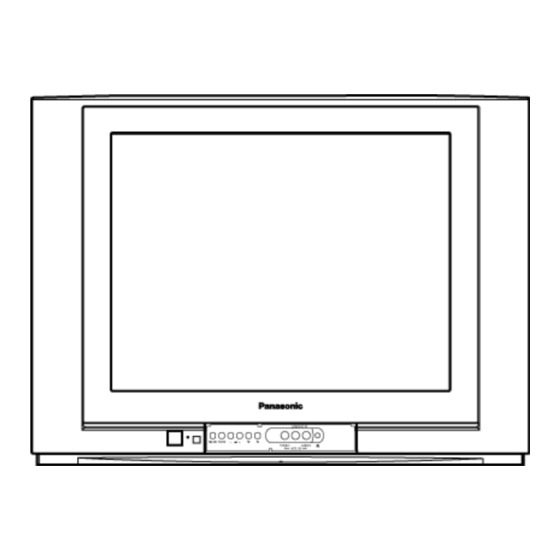
Table of Contents
Advertisement
Quick Links
Specification
Power Source
Power Consumption
Aerial Impedance
Receiving System
Receiving Channels
VHF
UHF BAND
CATV
Video / Audio / Terminals
RAV In
Monitor Out
High Voltage
Picture Tube
All manuals and user guides at all-guides.com
AC AUTO 110-240V, 50 / 60Hz
89 W
75 Ω unbalanced
Coaxial type
NTSC
Regular TV
2-13 (USA STANDARD)
14-69 (USA STANDARD)
1-125 (USA STANDARD)
Video In 1 Vp-p 75 Ω
Audio In Approx. 400mVrms
Video Out 1 Vp-p 75 Ω
Audio Out Approx. 400mVrms
28.0 ± 1.0kV
at zero beam current
A51JXS064X
51cm (21 inches)
Measured diagonally,
Colour Television
TC-21Z80PQ
GP3 Chassis
Audio Output
Dimensions (W x D x H)
Weight (Mass)
Note:
Specifications are subject to change without notice. Mass and
dimensions shown are approximate.
© 2004 Matsushita Electric Industrial Co., Ltd. All
rights
reserved.
distribution is a violation of law.
Order No. MTV0401332C3
90 ° deflection
7 W
Height : 464.0 mm
Width : 682.0 mm
Depth : 496 mm
22 kg (Net Wt)
Unauthorized
copying
and
Advertisement
Table of Contents

Summary of Contents for Panasonic TC-21Z80PQ
- Page 1 All manuals and user guides at all-guides.com Order No. MTV0401332C3 Colour Television TC-21Z80PQ GP3 Chassis Specification Power Source AC AUTO 110-240V, 50 / 60Hz 90 ° deflection Power Consumption 89 W Audio Output 75 Ω unbalanced Aerial Impedance Dimensions (W x D x H) Height : 464.0 mm...
-
Page 2: Table Of Contents
TC-21Z80PQ All manuals and user guides at all-guides.com CONTENTS Page Page 1 SAFETY PRECAUTIONS 4.4. White Balance (Market Mode CHK 4) 1.1. General Guide 4.5. Adjustment of CRT VRS 1.2. Leakage Current Cold Check 5 CONDUCTOR VIEWS 1.3. Leakage Current Hot Check (See Fig. 1) 5.1. -
Page 3: Safety Precautions
All manuals and user guides at all-guides.com TC-21Z80PQ 1 SAFETY PRECAUTIONS 1.3. Leakage Current Hot Check (See Fig. 1) 1.1. General Guide 1. Plug the AC cord directly into the AC outlet. Do not use an 1. It is advisable to insert an isolation transformer in the AC isolation transformer for this check. -
Page 4: Gp3 Block Diagram
TC-21Z80PQ All manuals and user guides at all-guides.com 1.5. GP3 Block Diagram... -
Page 5: Service Hints
All manuals and user guides at all-guides.com TC-21Z80PQ 2 SERVICE HINTS 2.1. How To Move Chassis Into Service Position 1. Remove 9 screws. 2. Draw out Main Chassis. 3. Stand the Main Chassis. -
Page 6: Market Mode Function
TC-21Z80PQ All manuals and user guides at all-guides.com 3 MARKET MODE FUNCTION Outline: MPU controls the functions switching for each ICs through IIC bus in this chassis. The following setting and adjustment can be adjusted by remote control in Market Mode. -
Page 7: Adjustment Procedure
All manuals and user guides at all-guides.com TC-21Z80PQ 4 ADJUSTMENT PROCEDURE 4.1. Adjustment Procedure Item / Preparation Adjustment Procedure +B Voltage Confirm the DC voltage at the indicated test points, as follows : 1. Operate the TV set. TPA 10 : 141.0 ± 1.5V 2. -
Page 8: Convergence
TC-21Z80PQ All manuals and user guides at all-guides.com 9. Adjust roughly the Low Light controls and make sure that a uniform white field is obtained. 10. Tighten the clamp screw. 7. Fix the Deflection Yoke by re-inserting the DY wedges. -
Page 9: White Balance (Market Mode Chk 4)
All manuals and user guides at all-guides.com TC-21Z80PQ 4.4. White Balance (Market Mode CHK 4) Preparation 1. Receive a colour bar signal with colour “OFF”, and operate Note: the TV set for more than 30 minutes. Write down the original value for each address adjustment before adjusting anything. -
Page 10: Adjustment Of Crt Vrs
TC-21Z80PQ All manuals and user guides at all-guides.com 4.5. Adjustment of CRT VRS NOTE: FOR FLAT CRT ONLY PREPARATION 1. Set DY to CRT not to tilt up and down left and right deflection. 2. Set CY to CRT and set CY magnet primarily. -
Page 11: Conductor Views
All manuals and user guides at all-guides.com TC-21Z80PQ 5 CONDUCTOR VIEWS 5.1. TNP4G269-A BOARD... -
Page 12: Schematic Diagram For Gp3 Chassis
TC-21Z80PQ All manuals and user guides at all-guides.com 6 SCHEMATIC DIAGRAM FOR GP3 CHASSIS 6.1. SCHEMATIC DIAGRAM FOR GP3 CHASSIS... - Page 13 All manuals and user guides at all-guides.com TC-21Z80PQ...
-
Page 14: A Board
TC-21Z80PQ All manuals and user guides at all-guides.com 6.2. A Board 6.2.1. A Board (1 / 5) <1A> <2A> <3A> <4A> <5A> <6A> <7A> <8A> <9A> <10A> <11A> <12A> <13A> <14A> <15A> <16A> <17A> <18A> <19A> <20A> <21A> <22A> <23A>... - Page 15 All manuals and user guides at all-guides.com TC-21Z80PQ 6.2.2. A Board (2 / 5) <1B> <1A> <2B> <2A> <3B> <4B> <3A> <4A> <5A> <5B> <6A> <6B> <7A> <8A> <7B> <8B> <9A> <10A> <9B> <11A> <10B> <12A> <11B> <12B> <13B> <13A>...
- Page 16 TC-21Z80PQ All manuals and user guides at all-guides.com 6.2.3. A Board (3 / 5) <1B> <1C> <2B> <2C> <3B> <4B> <3C> <4C> <5C> <6C> <5B> <6B> <7C> <7B> <8B> <9B> <10B> <8C> 11B> <12B> <13B> <9C> <14B> <10C> <15B> <16B>...
- Page 17 All manuals and user guides at all-guides.com TC-21Z80PQ 6.2.4. A Board (4 / 5) <1C> <1D> <2C> <2D> <3C> <3D> <4C> <5C> <6C> <7C> <8C> <4D> <9C> <5D> <6D> <10C> <11C> <12C> <7D> <8D> <13C> <14C> <15C> <16C> <17C> <18C>...
- Page 18 TC-21Z80PQ All manuals and user guides at all-guides.com 6.2.5. A Board (5 / 5) <1D> <2D> <3D> <4D> <5D> <6D> <7D> <8D>...
-
Page 19: L Board
All manuals and user guides at all-guides.com TC-21Z80PQ 6.3. L Board 6.3.1. L Board (1 / 2) <1A> <2A> <3A> <4A> <5A> <6A> <7A>... - Page 20 TC-21Z80PQ All manuals and user guides at all-guides.com 6.3.2. L Board (2 / 2) <1A> <2A> <3A> <4A> <5A> <6A> <7A>...
-
Page 21: Parts Location
All manuals and user guides at all-guides.com TC-21Z80PQ 7 PARTS LOCATION... -
Page 22: Replacement Parts List
TC-21Z80PQ All manuals and user guides at all-guides.com 8 REPLACEMENT PARTS LIST 8.1. Replacement Parts List Notes... -
Page 23: Replacement Parts List
All manuals and user guides at all-guides.com TC-21Z80PQ 8.2. Replacement Parts List Ref. No. Part No. Part Name & Description Remarks Ref. No. Part No. Part Name & Description Remarks A51JXS064X PICTURE TUBE C3173 ECJ2VF1C105Z C 1UF, Z, 16V EUR7717030... - Page 24 TC-21Z80PQ All manuals and user guides at all-guides.com Ref. No. Part No. Part Name & Description Remarks Ref. No. Part No. Part Name & Description Remarks C670 ECA1CM100B E 10UF, 16V D551 MA3047HTX DIODE C680 ECJ2YB1H473K C 0.047UF, K, 50V...
- Page 25 All manuals and user guides at all-guides.com TC-21Z80PQ Ref. No. Part No. Part Name & Description Remarks Ref. No. Part No. Part Name & Description Remarks L852 EXCELSA35B BEAD CORE R1142 ERJ6GEYJ100 M 10OHM,J,1/10W L853 EXCELSA39E BEAD CHOKE R121 ERJ6GEY0R00...
- Page 26 TC-21Z80PQ All manuals and user guides at all-guides.com Ref. No. Part No. Part Name & Description Remarks Ref. No. Part No. Part Name & Description Remarks R553 ERJ6GEYJ223 M 22KOHM,J,1/10W OTHERS R555 ERQ14AJ2R0P F 2.0OHM, J,1/4W TJSF29204 CONNECTOR R556 ER050CKF5603...









