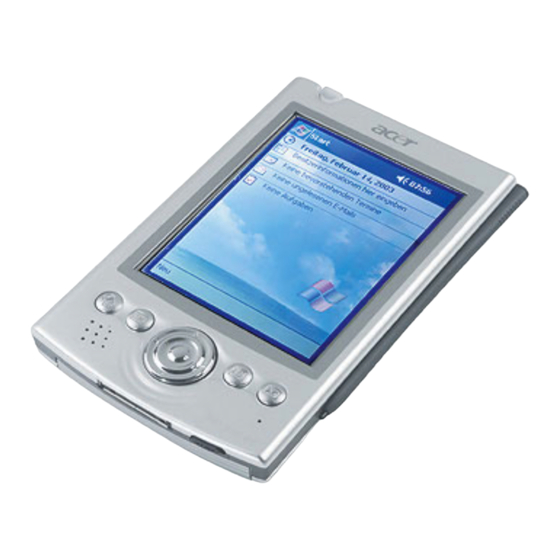Advertisement
Expansion Sleeve Manual
Introduction:
The expansion sleeve is an optional accessory designed for handheld users who
demand more. Its simple and portable design combines the flexibility of expansion
with increased battery capacity and added functionality.
The following illustration shows the components of the expansion sleeve:
Expansion Sleeve:
No.
Component
1
PC Card Type II slot
2
PC Card Type II slot
eject button
3
CompactFlash Type II slot
Gvodujpo
Gvodujpo
Gvodujpo
Gvodujpo
Accepts PC Card-based peripheral devices.
Press to pop-out any installed PC Card-based device.
Accepts CompactFlash-based peripheral devices.
1
Advertisement
Table of Contents

Summary of Contents for Acer n20
-
Page 1: Expansion Sleeve
Expansion Sleeve Manual Introduction: The expansion sleeve is an optional accessory designed for handheld users who demand more. Its simple and portable design combines the flexibility of expansion with increased battery capacity and added functionality. The following illustration shows the components of the expansion sleeve: Expansion Sleeve: Component PC Card Type II slot... -
Page 2: Specifications
- Battery life: 15 hours of normal usage, 8 hours charging time from empty to full capacity. * USB host connector allows for standard USB keyboards to be used with the Acer n20 expansion sleeve. Other USB devices will require appropriate drivers andutilites. -
Page 3: Using The Expansion Sleeve
For instructions on how to use a CompactFlash card or a PC Card to perform data backup, refer to “Backup/Restore” on Acer n20 Usser’s Guide page 64. To learn more about CompactFlash and PC Card, refer to http://www.compactflash.org and http://www.pc-card.com respectively. -
Page 4: Inserting A Compactflash Card
Inserting a CompactFlash card Hold your handheld securely. Insert the CompactFlash card into its corresponding slot on the expansion sleeve. Using your finger, push the card into the slot until you feel it lock. Removing a CompactFlash card Hold your handheld securely. Press the slot eject button to pop out the card (a), then gently remove it from the slot (b). - Page 5 Hold your handheld securely. Insert the PC Card into its corresponding slot on the expansion sleeve. Using your finger, push the card into the slot until you feel it lock.
-
Page 6: Removing A Pc Card
Card slot is for standard Type II PC cards. Some Compact Flash and PC cards may not work properly when inserted into the Acer n20 expansion sleeve. If you encounter this problem, contact the device vendor for driver support and updates IBM Mircodrive ...