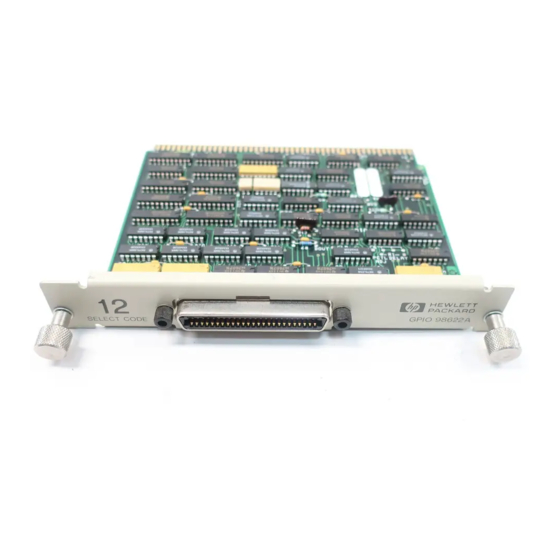
HP 98568A Installation Instruction
Hp 9000 series 300 computers
Hide thumbs
Also See for 98568A:
- Service information manual (142 pages) ,
- Service information manual (144 pages)











