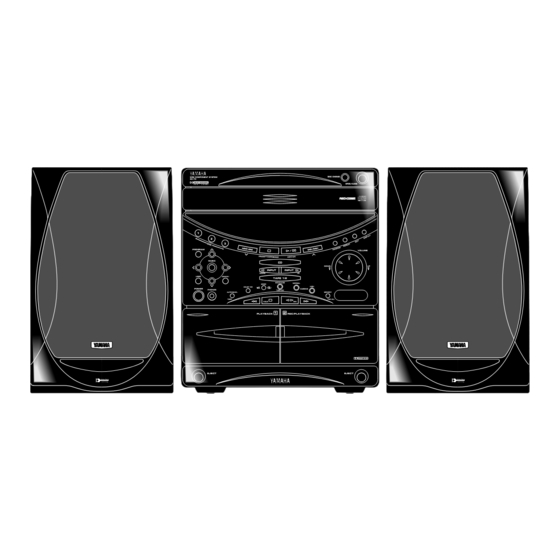
Table of Contents
Advertisement
Natural Sound Mini Component System
Chaîne Mini de la série "Natural Sound"
OWNER'S MANUAL
MINI COMPONENT SYSTEM
MINI COMPONENT SYSTEM
GX–70
GX–7
1
1
2
2
3
3
PROGRAM
PROGRAM
MUSIC
MUSIC
USER
USER
MEMORY
MEMORY
DOLBY NR
DOLBY NR
POWER
POWER
PHONES
PHONES
AUTO/MAN'L
AUTO/MAN'L
TIMER
TIMER
EJECT
EJECT
Active Servo
Active Servo
Technology
Technology
MODE D'EMPLOI
DISC CHANGE
DISC CHANGE
OPEN/CLOSE
OPEN/CLOSE
VOLUME
VOLUME
CD
CD
DOWN
DOWN
UP
UP
INPUT
INPUT
INPUT
INPUT
DOWN
DOWN
UP
UP
TAPE 1/2
TAPE 1/2
REC/PAUSE
REC/PAUSE
NORMAL
NORMAL
MODE
MODE
HIGH
HIGH
DUBBING
DUBBING
TIMER REC
TIMER REC
MEMORY
MEMORY
Active Servo
Active Servo
Technology
Technology
TIME ADJ
TIME ADJ
HOUR
HOUR
MIN
MIN
1
1
2
2
PLAYBACK
PLAYBACK
REC/PLAYBACK
REC/PLAYBACK
DOLBY B NR
DOLBY B NR
EJECT
EJECT
Active Servo
Technology
Active Servo
Active Servo
Technology
Technology
Advertisement
Table of Contents
Troubleshooting

Summary of Contents for Yamaha GX-70
- Page 1 Active Servo Active Servo Technology Technology Natural Sound Mini Component System Chaîne Mini de la série “Natural Sound” OWNER‘S MANUAL MODE D‘EMPLOI MINI COMPONENT SYSTEM MINI COMPONENT SYSTEM DISC CHANGE DISC CHANGE GX–70 GX–7 OPEN/CLOSE OPEN/CLOSE PROGRAM PROGRAM VOLUME VOLUME MUSIC MUSIC DOWN...
-
Page 2: Safety Instructions
SAFETY INSTRUCTIONS CAUTION RISK OF ELECTRIC SHOCK DO NOT OPEN CAUTION: TO REDUCE THE RISK OF ELECTRIC SHOCK, DO NOT REMOVE COVER (OR BACK). NO USER-SERVICEABLE PARTS INSIDE. REFER SERVICING TO QUALIFIED SERVICE PERSONNEL. • Explanation of Graphical Symbols The lightning flash with arrowhead symbol, within an equilateral triangle, is intended to alert you to the presence of uninsulated “dangerous... - Page 3 This product, when installed as indicated in the instructions contained in this manual, meets FCC requirements. Modifications not expressly approved by Yamaha may void your authority, granted by the FCC, to use the product. 2. IMPORTANT : When connecting this product to accessories and/or another product use only high quality shielded cables.
- Page 4 SUPPLIED ACCESSORIES ACCESSOIRES FOURNIS Remote control transmitter Télécommande Batteries (size AA, UM/SUM-3, R6, HP-7) Piles (format AA, UM/SUM-3, R6, HP-7) AM (MW/LW) loop antenna Cadre-antenne AM (PO/GO) Indoor FM antenna Antenne intérieure FM After unpacking, check that the following parts are contained. Après le déballage, vérifier que les pièces suivantes sont incluses.
- Page 5 MUSIC PROGRAM USER ROCK BLUES PRO LOGIC HALL ARENA 1 2 RAP JAZZ 3 STEREO PRESET 100 350 1K 3.5K 10K MINI COMPONENT SYSTEM GX – 70 PROGRAM MUSIC USER MEMORY POWER PHONES AUTO/MAN’L TIMER EJECT Illustration: Europe model Illustration: Modèle pour l’Europe NOR TEST TAPE 1 STEREO...
- Page 6 MUSIC PROGRAM ROCK ARENA TRACK 100 350 1K 3.5K 10K MINI COMPONENT SYSTEM GX – 70 PROGRAM MUSIC USER MEMORY POWER PHONES AUTO/MAN’L TIMER EJECT llustration: Europe model Illustration: Modèle pour l’Europe TAPE 1 RANDOM USER TOTAL REM INPUT INPUT DOWN TAPE 1/2 REC/PAUSE...
- Page 7 MUSIC PROGRAM ROCK ARENA 100 350 1K 3.5K 10K MINI COMPONENT SYSTEM GX – 70 PROGRAM MUSIC USER MEMORY POWER PHONES AUTO/MAN’L TIMER EJECT Illustration: Europe model Illustration: Modèle pour l’Europe S T U V W DUBBING REC TAPE 1 2 1 2 3 4 USER NOR HIGH...
- Page 8 NX-GX70 Front speakers Enceintes avant Active Servo Technology NX-C70 Center speaker Enceinte centrale NX-E70 Rear speakers Enceintes arrière Active Servo Technology...
- Page 9 TIME PROG TAPE EDIT MODE REPEAT RANDOM OPEN/CLOSE DISC SKIP STOP PLAY STOP REC/PAUSE TAPE 1/2 CENTER/REAR TEST FLAT /DELAY LEVEL MUSIC PROGRAM POWER SLEEP VOLUME PRESET TUNER PLAY/PAUSE PLAY TAPE USER INPUT PRESET TIME PROG TAPE EDIT MODE REPEAT RANDOM OPEN/CLOSE TUNER...
-
Page 10: Center Speaker
POWER HIGH CUT VOLUME 40 Hz 140 Hz Subwoofer system Subwoofer de Traitement SUBWOOFER MD/AUX AUDIO SIGNAL SPEAKERS CENTER/REAR REAR CENTER REAR VIDEO SIGNAL MONITOR DO NOT CONNECT THIS UNIT TO SPEAKERS OTHER THAN NX-C70 (CENTER) OR NX-E70 (REAR). LD/TV SINCE THIS UNIT HAS AN ACTIVE SERVO CIRCUIT... - Page 11 LD player etc. Lecteur de disque laser, etc. SUBWOOFER AUDIO SIGNAL DAT, MD recorder, etc. Enregistreur de DAT, MD, etc VIDEO SIGNAL MONITOR LD/TV MD/AUX 1 1 1 1 Monitor TV Moniteur TV VIDEO IN VIDEO IN AUDIO IN VIDEO OUT AUDIO OUT Video cassette recorder Magnétoscope...
- Page 12 ANTENNA 75 UNBAL. CENTER MODE SPEAKERS CENTER/REAR NORMAL PHANTOM REAR CENTER REAR SUBWOOFER VIDEO SIGNAL MONITOR DO NOT CONNECT THIS UNIT TO SPEAKERS OTHER THAN NX-C70 (CENTER) OR NX-E70 (REAR). LD/TV MD/AUX SINCE THIS UNIT HAS AN ACTIVE SERVO CIRCUIT BUILT–IN.
-
Page 13: Table Of Contents
INTRODUCTION Thank you for purchasing this YAMAHA product. We hope it will give you many years of trouble-free enjoyment. For the best performance, read this manual carefully. It will guide you in operating your YAMAHA product. CONTENTS PRECAUTIONS ...2-3 FEATURES...4-5 NAMES OF CONTROLS AND INDICATORS...6-7... -
Page 14: Precautions
YAMAHA will not be held responsible for any damage resulting from use of this unit with a voltage other than that which is specified. -
Page 15: Precautions
PRECAUTIONS: READ THIS BEFORE OPERATING YOUR UNIT IMPORTANT Please record the serial number of this unit in the space below. Serial No.: The serial number is located on the rear of the unit. Retain this Owner’s Manual in a safe place for future reference. -
Page 16: Features
FEATURES The System ● 5 Speaker Multi-Channel Audio System Including Two Front Speakers, One Center Speaker and Two Rear Speakers ● Active Servo Processing Front Speaker System (NX-GX70) ● Free-Standing/Wall Mounting Type Rear Speaker System (NX-E70) ● Remote Control Capability Amplifier ●... -
Page 17: Features
FEATURES Sound Field Processor Including Dolby Pro Logic Surround Decoder ● 2 Programs for Dolby Surround Decoding (DOLBY PRO LOGIC and DOLBY 3 STEREO) 2 Programs for Sound Field Processing (HALL and ARENA) [3-Karaoke Modes for Australia, China, Singapore and General Models Only] ●... -
Page 18: Names Of Controls And Indicators
NAMES OF CONTROLS AND INDICATORS For amplifier/tuner (See figure on page at the beginning part of this manual.) A/B/C/D/E Button PRESET/TUNING/BAND Selector Button Remote Control Sensor PROGRAM Selector Button MUSIC Button Equalizer Control Buttons (ECHO Buttons) USER Button POWER Switch PHONES Jack User Program MEMORY Button AUTO/MAN’L (TIMER) Button... -
Page 19: Names Of Controls And Indicators
NAMES OF CONTROLS AND INDICATORS For Tape deck (See figure on page at the beginning part of this manual.) Reverse MODE Selector Button DOLBY NR Button Deck 1 Cassette Compartment Deck 1 EJECT Button Fast Wind Button: Stop Button: Play Button: Fast Wind Button: Deck 2 EJECT Button Deck 2 Cassette Compartment... -
Page 20: Remote Control Transmitter
REMOTE CONTROL TRANSMITTER Loading the batteries for the remote control transmitter (See figure on page Remove the battery compartment cover. (Slide the cover in the direction of the arrow.) Insert 2 “AA” size batteries (UM/SUM-3, R6, HP-7 or equivalent) into the battery compartment. * Installing the batteries improperly may cause failure. -
Page 21: Setting Up The Speakers
SETTING UP THE SPEAKERS This system is designed to provide the best sound-field quality with a 5 speaker configuration: front speakers, rear speakers and a center speaker. You may omit the center speaker, if for some reason it is not practical to use a center speaker. (Refer to the “4- Speaker Configuration”... - Page 22 SETTING UP THE SPEAKERS Tapping screw (Available at the hardware store) 40mm Mounting the rear speakers Mount the rear speakers on a shelf, rack or on the floor directly, or hang them on the wall. To mount the rear speakers on a wall Attach the provided mounting bracket to the rear of the speaker by using the provided screws.
-
Page 23: Connections
INPUT terminal of the subwoofer amplifier, and connect the speaker terminals of the subwoofer amplifier to the subwoofer. With some subwoofers, including the Yamaha Active Servo Processing Subwoofer System, the amplifier and subwoofer are in the same unit. -
Page 24: Antenna Connection
CONNECTIONS ANTENNA 75 UNBAL. ANTENNA 75 UNBAL. 15 m (49 feet) 7.5 m (25 feet) ANTENNA 75 UNBAL. ANTENNA 75 UNBAL. CENTER MODE CENTER/REAR NORMAL PHANTOM REAR CENTER Antenna connection (1) Supplied FM antenna Connect the FM antenna wire to the corresponding terminal and direct the FM antenna wire to the direction where the strongest signal can be received. -
Page 25: Removing The Front Grilles Of Front Speakers
CONNECTIONS Connecting external components 1 1 1 1 (See figure on page This system can be connected with external audio and video components. Make connections between this system and other components using RCA pin plug connector cables correctly, that is to say L (left) to L and R (right) to R. Also, refer to the owner’s manual for each component to be connected to this system. -
Page 26: Setting The Clock
SETTING THE CLOCK 1 1 2 2 (See figure on page While the power is on, press the DISPLAY button to display the time. If the power is off, you can proceed to the next step. While holding the TIME ADJ button pressed, press the HOUR button and set the hour. -
Page 27: Speaker Balance Adjustment
SPEAKER BALANCE ADJUSTMENT CENTER MODE NORMAL PHANTOM ANTENNA 75 UNBAL. CENTER MODE SPEAKERS CENTER/REAR NORMAL PHANTOM REAR CENTER REAR SUBWOOFER VIDEO SIGNAL MONITOR DO NOT CONNECT THIS UNIT TO SPEAKERS OTHER THAN NX-C70 (CENTER) OR NX-E70 (REAR). LD/TV MD/AUX SINCE THIS UNIT HAS AN ACTIVE SERVO CIRCUIT BUILT–IN. -
Page 28: Speaker Balance Adjustment
SPEAKER BALANCE ADJUSTMENT PRESET TIME PROG TAPE EDIT TUNER MODE REPEAT RANDOM OPEN/CLOSE DISC SKIP STOP PLAY/PAUSE PLAY STOP PLAY REC/PAUSE TAPE 1/2 CENTER/REAR TAPE TEST FLAT /DELAY LEVEL MUSIC PROGRAM USER POWER SLEEP INPUT VOLUME Adjust the sound output levels of the center speaker and the rear speakers by using the LEVEL control buttons so that they become almost as same as that of the front speakers. -
Page 29: Compact Disc Player Operation
COMPACT DISC PLAYER OPERATION DISC selector buttons DISC CHANGE MINI COMPONENT SYSTEM GX–70 PROGRAM MUSIC DOWN INPUT INPUT DOWN USER MEMORY TAPE 1/2 REC/PAUSE NORMAL MODE HIGH DOLBY NR POWER DUBBING PHONES TIMER REC AUTO/MAN’L MEMORY TIMER TIME ADJ HOUR PLAYBACK REC/PLAYBACK EJECT... - Page 30 COMPACT DISC PLAYER OPERATION To interrupt playback Press the play/pause button. * The “ ” indicator will flash. Press the play/pause button to resume playback from the same point. To stop playback Press the stop button. To switch the unit off after use Turn the unit off by pressing the POWER switch.
- Page 31 COMPACT DISC PLAYER OPERATION DISC CHANGE MINI COMPONENT SYSTEM GX–70 PROGRAM MUSIC DOWN INPUT INPUT DOWN USER MEMORY TAPE 1/2 REC/PAUSE NORMAL MODE HIGH DOLBY NR POWER DUBBING PHONES TIMER REC AUTO/MAN’L MEMORY TIMER TIME ADJ HOUR PLAYBACK REC/PLAYBACK EJECT PRESET TIME PROG...
-
Page 32: Program Play
COMPACT DISC PLAYER OPERATION MINI COMPONENT SYSTEM GX–70 PROGRAM MUSIC INPUT INPUT DOWN USER MEMORY TAPE 1/2 REC/PAUSE NORMAL MODE DOLBY NR POWER DUBBING PHONES TIMER REC AUTO/MAN’L TIMER HOUR PLAYBACK REC/PLAYBACK TIME TIME PROG TAPE EDIT MODE REPEAT RANDOM OPEN/CLOSE DISC SKIP STOP... - Page 33 COMPACT DISC PLAYER OPERATION DISC CHANGE MINI COMPONENT SYSTEM GX–70 PROGRAM MUSIC DOWN INPUT INPUT DOWN USER MEMORY TAPE 1/2 REC/PAUSE NORMAL MODE HIGH DOLBY NR POWER DUBBING PHONES TIMER REC AUTO/MAN’L MEMORY TIMER TIME ADJ HOUR PLAYBACK REC/PLAYBACK EJECT PROG PRESET TIME...
-
Page 34: Repeat Play
COMPACT DISC PLAYER OPERATION MINI COMPONENT SYSTEM GX–70 PROGRAM MUSIC INPUT INPUT DOWN USER MEMORY TAPE 1/2 REC/PAUSE NORMAL MODE HIGH DOLBY NR POWER DUBBING PHONES TIMER REC AUTO/MAN’L TIMER HOUR PLAYBACK REC/PLAYBACK EJECT PRESET TIME PROG TAPE EDIT MODE REPEAT RANDOM OPEN/CLOSE... -
Page 35: Compact Disc Player Operation
COMPACT DISC PLAYER OPERATION MINI COMPONENT SYSTEM GX–70 PROGRAM MUSIC DOWN INPUT INPUT DOWN USER MEMORY TAPE 1/2 REC/PAUSE NORMAL MODE HIGH DOLBY NR POWER DUBBING PHONES TIMER REC AUTO/MAN’L MEMORY TIMER HOUR PRESET TIME PROG TAPE EDIT MODE REPEAT RANDOM OPEN/CLOSE TUNER... -
Page 36: Tuning Operation
TUNING OPERATION MINI COMPONENT SYSTEM GX–70 PROGRAM MUSIC INPUT INPUT DOWN USER MEMORY TAPE 1/2 REC/PAUSE NORMAL MODE HIGH DOLBY NR POWER DUBBING PHONES TIMER REC AUTO/MAN’L TIMER HOUR PLAYBACK REC/PLAYBACK EJECT PRESET TIME PROG TAPE EDIT MODE REPEAT RANDOM OPEN/CLOSE TUNER DISC SKIP... -
Page 37: Preset Tuning
TUNING OPERATION MINI COMPONENT SYSTEM GX–70 PROGRAM MUSIC DOWN INPUT INPUT DOWN USER MEMORY TAPE 1/2 REC/PAUSE NORMAL MODE HIGH DOLBY NR POWER DUBBING PHONES TIMER REC AUTO/MAN’L MEMORY TIMER HOUR PLAYBACK REC/PLAYBACK EJECT PRESET TIME PROG TAPE EDIT MODE REPEAT RANDOM OPEN/CLOSE... - Page 38 TUNING OPERATION MINI COMPONENT SYSTEM GX–70 PROGRAM MUSIC INPUT INPUT DOWN USER MEMORY TAPE 1/2 REC/PAUSE NORMAL MODE HIGH DOLBY NR POWER DUBBING PHONES TIMER REC AUTO/MAN’L TIMER HOUR PLAYBACK REC/PLAYBACK EJECT PRESET TIME PROG TAPE EDIT MODE REPEAT RANDOM OPEN/CLOSE TUNER DISC SKIP...
-
Page 39: Receiving Rds Stations (U.k. And Europe Models Only)
RECEIVING RDS STATIONS RDS (Radio Data System) is a data transmission system gradually being introduced by FM stations in many countries. Stations using this system transmit an inaudible stream of data in addition to the normal radio signal. Displaying RDS data This unit can be turned into the following four modes to display RDS data. -
Page 40: Display Mode
RECEIVING RDS STATIONS Changing the RDS modes When an RDS station is received, by pressing the FREQ PS/PTY/RT/CT selector button once or more, you can change the display mode among the RDS modes employed by the received station in the order shown below. (The RDS mode not employed by the station cannot be selected.) * If the station is not an RDS station, pressing the FREQ PS/PTY/RT/CT selector button displays “NO RDS”... - Page 41 RECEIVING RDS STATIONS Notes ● RDS data service cannot be utilized by this unit if the received signal is not strong enough. Especially, the RT (Radio Text mode) needs much data to be received, so it may occur that RT mode cannot be displayed even if other RDS modes (PS, PTY, etc.) are displayed.
- Page 42 RECEIVING RDS STATIONS Other functions which make use of RDS data service This unit has the following functions which make use of RDS data service. These are originally in operation [ON]. However, you can cancel these functions [OFF], if so desired.
-
Page 43: Tape Deck Operation
TAPE DECK OPERATION Detection hole Dolby B Type Noise Reduction Dolby noise reduction is an extremely effective method of reducing undesirable background hiss on tapes. This unit incorporates Dolby B type noise reduction system that is the most popular one and almost of commercially available music tapes are recorded with the Dolby B NR. - Page 44 TAPE DECK OPERATION 1, 3 MINI COMPONENT SYSTEM GX–70 PROGRAM MUSIC INPUT INPUT DOWN USER MEMORY TAPE 1/2 REC/PAUSE NORMAL MODE DOLBY NR HIGH POWER DUBBING PHONES TIMER REC AUTO/MAN’L TIMER HOUR PLAYBACK REC/PLAYBACK EJECT PRESET TIME PROG TAPE EDIT TUNER MODE REPEAT...
-
Page 45: Winding The Tape
TAPE DECK OPERATION Direct operation When the power is off (in the standby mode), pressing the TAPE 1/2 input selector button or the play button will turn the power on and start playback of the selected tape automatically. When the power is on, even if an input source other than tape deck is selected, pressing the play button (or the fast wind button) will start playback (or fast winding) directly. - Page 46 TAPE DECK OPERATION MINI COMPONENT SYSTEM GX–70 PROGRAM MUSIC INPUT INPUT DOWN USER MEMORY TAPE 1/2 REC/PAUSE NORMAL MODE HIGH DOLBY NR POWER DUBBING PHONES TIMER REC AUTO/MAN’L TIMER HOUR PLAYBACK REC/PLAYBACK EJECT PRESET TIME PROG TAPE EDIT MODE REPEAT RANDOM OPEN/CLOSE TUNER...
-
Page 47: Recording Compact Discs
RECORDING COMPACT DISCS MINI COMPONENT SYSTEM GX–70 PROGRAM MUSIC DOWN INPUT INPUT DOWN USER MEMORY TAPE 1/2 REC/PAUSE NORMAL MODE HIGH DOLBY NR POWER DUBBING PHONES TIMER REC AUTO/MAN’L MEMORY TIMER HOUR PLAYBACK REC/PLAYBACK EJECT PRESET TIME PROG TAPE EDIT MODE REPEAT RANDOM... - Page 48 RECORDING COMPACT DISCS MINI COMPONENT SYSTEM GX–70 PROGRAM MUSIC INPUT INPUT DOWN USER MEMORY TAPE 1/2 REC/PAUSE NORMAL MODE DOLBY NR HIGH POWER DUBBING PHONES TIMER REC AUTO/MAN’L TIMER HOUR PLAYBACK REC/PLAYBACK EJECT PRESET TIME PROG TAPE EDIT MODE REPEAT RANDOM OPEN/CLOSE TUNER...
- Page 49 RECORDING COMPACT DISCS DISC CHANGE MINI COMPONENT SYSTEM GX–70 PROGRAM MUSIC DOWN INPUT INPUT DOWN USER MEMORY TAPE 1/2 REC/PAUSE NORMAL MODE DOLBY NR HIGH POWER DUBBING PHONES TIMER REC AUTO/MAN’L MEMORY TIMER TIME ADJ HOUR PLAYBACK REC/PLAYBACK EJECT PRESET TIME PROG TAPE...
- Page 50 RECORDING COMPACT DISCS MINI COMPONENT SYSTEM GX–70 PROGRAM MUSIC INPUT INPUT DOWN USER MEMORY TAPE 1/2 REC/PAUSE NORMAL MODE HIGH DOLBY NR POWER DUBBING PHONES TIMER REC AUTO/MAN’L TIMER HOUR PLAYBACK REC/PLAYBACK EJECT PRESET TIME PROG TAPE EDIT MODE REPEAT RANDOM OPEN/CLOSE TUNER...
- Page 51 RECORDING COMPACT DISCS MINI COMPONENT SYSTEM GX–70 PROGRAM MUSIC DOWN INPUT INPUT DOWN USER MEMORY TAPE 1/2 REC/PAUSE NORMAL MODE HIGH DOLBY NR POWER DUBBING PHONES TIMER REC AUTO/MAN’L MEMORY TIMER HOUR PLAYBACK REC/PLAYBACK EJECT PRESET TIME PROG TAPE EDIT MODE REPEAT RANDOM...
- Page 52 RECORDING COMPACT DISCS MINI COMPONENT SYSTEM GX–70 PROGRAM MUSIC INPUT INPUT DOWN USER MEMORY TAPE 1/2 REC/PAUSE NORMAL MODE DOLBY NR POWER DUBBING PHONES TIMER REC AUTO/MAN’L TIMER PRESET TIME TIME PROG TAPE EDIT MODE REPEAT RANDOM OPEN/CLOSE DISC SKIP STOP PLAY STOP...
-
Page 53: Other Recordings
OTHER RECORDINGS MINI COMPONENT SYSTEM GX–70 PROGRAM MUSIC DOWN INPUT INPUT DOWN USER MEMORY TAPE 1/2 REC/PAUSE NORMAL MODE HIGH DOLBY NR POWER DUBBING PHONES TIMER REC AUTO/MAN’L MEMORY TIMER HOUR PLAYBACK REC/PLAYBACK EJECT PRESET TIME PROG TAPE EDIT MODE REPEAT RANDOM OPEN/CLOSE... -
Page 54: Erasing Recorded Tapes
OTHER RECORDINGS MINI COMPONENT SYSTEM GX–70 PROGRAM MUSIC INPUT INPUT DOWN USER MEMORY TAPE 1/2 REC/PAUSE NORMAL MODE HIGH DOLBY NR POWER DUBBING PHONES TIMER REC AUTO/MAN’L TIMER HOUR PLAYBACK REC/PLAYBACK EJECT 2 3, PRESET TIME PROG TAPE EDIT MODE REPEAT RANDOM OPEN/CLOSE... -
Page 55: Operating External Units Connected With This System
OPERATING EXTERNAL UNITS CONNECTED WITH THIS SYSTEM MINI COMPONENT SYSTEM GX–70 PROGRAM MUSIC DOWN INPUT INPUT DOWN USER MEMORY TAPE 1/2 REC/PAUSE NORMAL MODE HIGH DOLBY NR POWER DUBBING PHONES TIMER REC AUTO/MAN’L MEMORY TIMER HOUR PLAYBACK REC/PLAYBACK EJECT PRESET TIME PROG TAPE... -
Page 56: Using Graphic Equalizer
USING GRAPHIC EQUALIZER The built-in graphic equalizer presents you with the pleasure of listening to music with various sound effects. This system provides 4 preset equalizer modes as listed right. You can enjoy listening to music with a desired sound effect by selecting one of these modes. -
Page 57: Using Graphic Equalizer
USING GRAPHIC EQUALIZER DISC CHANGE MINI COMPONENT SYSTEM GX–70 PROGRAM MUSIC DOWN INPUT INPUT DOWN USER MEMORY TAPE 1/2 REC/PAUSE NORMAL MODE HIGH DOLBY NR POWER DUBBING PHONES TIMER REC AUTO/MAN’L MEMORY TIMER TIME ADJ HOUR PLAYBACK REC/PLAYBACK EJECT 100 350 1K 3.5K 10K PRESET TIME PROG... -
Page 58: Using Sound Field Processor
USING SOUND FIELD PROCESSOR The Sound Field Processor built into this system presents you with the ambience of an actual concert hall etc. by adding effects as sonic reflections or reberverations that create the sound environment of a hall etc. This system provides preset sound field programs shown below. - Page 59 USING SOUND FIELD PROCESSOR MINI COMPONENT SYSTEM GX–70 PROGRAM MUSIC DOWN INPUT INPUT DOWN USER MEMORY TAPE 1/2 REC/PAUSE NORMAL MODE HIGH DOLBY NR POWER DUBBING PHONES TIMER REC AUTO/MAN’L MEMORY TIMER HOUR PLAYBACK REC/PLAYBACK PROGRAM PRO LOGIC HALL ARENA 3 STEREO KARAOKE L R EJECT PRESET...
- Page 60 USING SOUND FIELD PROCESSOR PRESET TIME PROG TAPE EDIT MODE REPEAT RANDOM OPEN/CLOSE TUNER DISC SKIP STOP PLAY/PAUSE REC/PAUSE TAPE 1/2 PLAY STOP PLAY CENTER/REAR TAPE TEST FLAT /DELAY LEVEL MUSIC PROGRAM USER POWER SLEEP INPUT VOLUME Adjusting CENTER LEVEL If desired, you can adjust the sound output level of the center speaker even if the output level is already set in “SPEAKER BALANCE ADJUSTMENT”...
-
Page 61: Using Sound Field Processor
USING SOUND FIELD PROCESSOR PRESET TIME PROG TAPE EDIT TUNER MODE REPEAT RANDOM OPEN/CLOSE DISC SKIP STOP PLAY/PAUSE REC/PAUSE TAPE 1/2 PLAY STOP PLAY CENTER/REAR TAPE TEST FLAT /DELAY LEVEL MUSIC PROGRAM USER POWER SLEEP INPUT VOLUME Adjusting DELAY TIME You can adjust the time difference between the beginning of the source sound and the beginning of the effect sound. -
Page 62: Storing Your Own Programs
STORING YOUR OWN PROGRAMS MINI COMPONENT SYSTEM GX–70 PROGRAM MUSIC INPUT INPUT DOWN USER MEMORY TAPE 1/2 REC/PAUSE NORMAL MODE HIGH DOLBY NR POWER DUBBING PHONES TIMER REC AUTO/MAN’L TIMER HOUR PLAYBACK REC/PLAYBACK USER 3, 5 EJECT PRESET TIME PROG TAPE EDIT TUNER... -
Page 63: Karaoke Operation (Australia, China, Singapore And General Models Only)
KARAOKE OPERATION (Australia, China, Singapore and General models only) MINI COMPONENT SYSTEM GX–70 PROGRAM MUSIC DOWN INPUT INPUT ECHO ECHO DOWN USER MEMORY TAPE 1/2 REC/PAUSE NORMAL MODE HIGH DOLBY NR POWER DUBBING PHONES TIMER REC AUTO/MAN’L MEMORY TIMER HOUR PLAYBACK REC/PLAYBACK EJECT... -
Page 64: How To Use The Built-In Timer
HOW TO USE THE BUILT-IN TIMER MINI COMPONENT SYSTEM GX–70 PROGRAM MUSIC INPUT INPUT DOWN USER MEMORY TAPE 1/2 REC/PAUSE NORMAL MODE HIGH DOLBY NR POWER DUBBING PHONES TIMER REC AUTO/MAN’L TIMER HOUR PLAYBACK REC/PLAYBACK EJECT PRESET TIME PROG TAPE EDIT MODE REPEAT... - Page 65 HOW TO USE THE BUILT-IN TIMER POWER TIMER MINI COMPONENT SYSTEM GX–70 PROGRAM MUSIC DOWN INPUT INPUT DOWN USER MEMORY TAPE 1/2 REC/PAUSE NORMAL MODE HIGH DOLBY NR POWER DUBBING PHONES TIMER REC AUTO/MAN’L MEMORY TIMER HOUR PLAYBACK REC/PLAYBACK EJECT HOUR PRESET TIME...
-
Page 66: Timer Recording
HOW TO USE THE BUILT-IN TIMER POWER MINI COMPONENT SYSTEM GX–70 PROGRAM MUSIC INPUT INPUT DOWN USER MEMORY TAPE 1/2 REC/PAUSE NORMAL MODE HIGH DOLBY NR POWER DUBBING PHONES TIMER REC AUTO/MAN’L TIMER HOUR PLAYBACK REC/PLAYBACK EJECT TIMER REC PRESET TIME PROG TAPE... - Page 67 HOW TO USE THE BUILT-IN TIMER MINI COMPONENT SYSTEM GX–70 PROGRAM MUSIC DOWN INPUT INPUT DOWN USER MEMORY TAPE 1/2 REC/PAUSE NORMAL MODE HIGH DOLBY NR POWER DUBBING PHONES TIMER REC AUTO/MAN’L MEMORY TIMER HOUR PLAYBACK REC/PLAYBACK EJECT POWER PRESET TIME PROG TAPE...
-
Page 68: Maintenance
If your unit fails to operate normally, check the following points to determine whether the fault can be corrected by the simple measures suggested. If it cannot, or if the fault is not listed in the SYMPTOM column, disconnect the power cord and contact your authorized YAMAHA dealer or service center for help. SYMPTOM No power even if the POWER switch is pressed. -
Page 69: Troubleshooting
TROUBLESHOOTING SYMPTOM Excessive static in FM broadcasts. Noise increases during stereo broadcasts. Stereo broadcasts are noisy and STEREO indicator blinks on and off. Cannot select preset stations. Buzzing or static during AM (LW or MW) broadcasts. AM (LW or MW) broadcast sensitivity is poor. Can’t set timer. -
Page 70: Specifications
SPECIFICATIONS As a part of policy of continuous improvement, YAMAHA reserves the right to make design and specification changes for product improvement without prior notice. The performance specification figures indicated are nominal values of production units. Amplifier section Minimum RMS Output Power per Channel Front L, R 6 ohms, 1 kHz, 1% THD ... -
Page 71: Specifications
Power consumption ... 190W Dimensions (W x H x D) 5 cm (1-15/16”) tweeter GX-70 ... 280 x 320 x 360 mm NX-GX70 ... 200 x 320 x 243 mm NX-C70 ... 280 x 123 x 140 mm NX-E70 ... 200 x 115 x 105 mm Weight GX-70 ... - Page 72 YAMAHA ELECTRONICS (UK) LTD. YAMAHA HOUSE, 200 RICKMANSWORTH ROAD WATFORD, HERTS WD1 7JS, ENGLAND YAMAHA SCANDINAVIA A.B. J A WETTERGRENS GATA 1, BOX 30053, 400 43 VÄSTRA FRÖLUNDA, SWEDEN YAMAHA MUSIC AUSTRALIA PTY, LTD. 17-33 MARKET ST., SOUTH MELBOURNE, 3205 VIC., AUSTRALIA...







