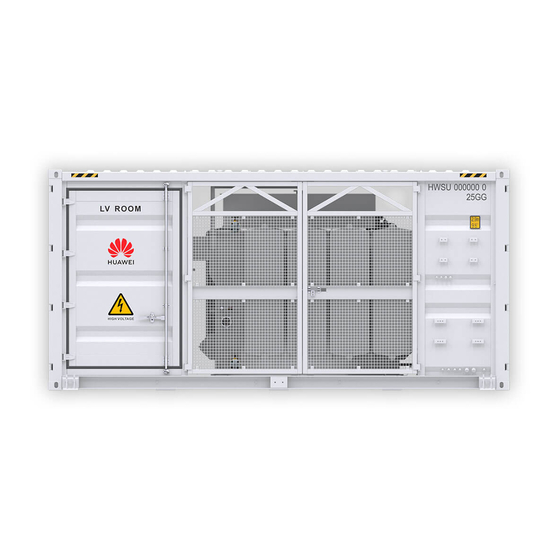Summary of Contents for Huawei STS-6000K-H1
- Page 1 STS-6000K-H1 Smart Transformer Station (Vietnam, Duc Long Gai Lai) Installation Guide Issue Date 2020-02-21 HUAWEI TECHNOLOGIES CO., LTD.
- Page 2 Notice The purchased products, services and features are stipulated by the contract made between Huawei and the customer. All or part of the products, services and features described in this document may not be within the purchase scope or the usage scope. Unless otherwise specified in the contract, all statements, information, and recommendations in this document are provided "AS IS"...
-
Page 3: About This Document
About This Document About This Document Purpose This document describes how to install the STS-6000K-H1 smart transformer station (STS for short). Before installing the STS, read through this document, get familiar with the features, functions, and safety precautions provided in this document. - Page 4 STS-6000K-H1 Smart Transformer Station (Vietnam, Duc Long Gai Lai) Installation Guide About This Document Change History Updates between document issues are cumulative. The latest document issue contains all the changes in earlier issues. Issue 02 (2020-02-21) Updated 5.3 Installing the Rainproof Canopy for the Pressure Release Valve.
-
Page 5: Table Of Contents
1.5 Mechanical Safety ................................ 4 1.6 Commissioning ................................6 1.7 Maintenance and Replacement ............................. 7 2 Product Overview ......................... 8 2.1 Appearance of the STS-6000K-H1 ..........................8 2.2 Components ................................10 2.2.1 STS ..................................10 2.2.2 LV Room .................................. 11 2.2.3 Transformer Room .............................. - Page 6 8 Verifying the Installation and Cable Connections............... 63 A FAQ ............................... 64 A.1 How Do I Repair Paint Damage on the Container? ....................64 A.2 Requirements for the STS-6000K-H1 Foundation Dimensions ................. 68 B Acronyms and Abbreviations ....................70 Issue 02 (2020-02-21)
-
Page 7: Safety Precautions
The "NOTICE", "CAUTION", "WARNING", and "DANGER" statements in this document do not cover all the safety instructions. They are only supplements to the safety instructions. Huawei will not be liable for any consequence caused by the violation of general safety requirements or design, production, and usage safety standards. -
Page 8: Operator Qualifications
Do not open the host panel of the equipment. Do not install other equipment on the top of a container without evaluation by Huawei. Do not perform operations such as arc welding, drilling, and cutting on the top of a container. -
Page 9: Electrical Safety
STS-6000K-H1 Smart Transformer Station (Vietnam, Duc Long Gai Lai) Installation Guide 1 Safety Precautions Only qualified professionals are allowed to remove safety facilities and inspect the equipment. Personnel who will operate the equipment, including operators, trained personnel, and... -
Page 10: Site Requirements
STS-6000K-H1 Smart Transformer Station (Vietnam, Duc Long Gai Lai) Installation Guide 1 Safety Precautions Do not connect or disconnect power cables with power on. Transient contact between the core of the power cable and the conductor will generate electric arcs or sparks, which may cause fire or personal injury. - Page 11 STS-6000K-H1 Smart Transformer Station (Vietnam, Duc Long Gai Lai) Installation Guide 1 Safety Precautions Do not drag steel ropes and hoisting tools or bump hoisted objects against hard objects during hoisting. Using Ladders Use wooden or fiberglass ladders when you need to perform live working at heights.
-
Page 12: Commissioning
STS-6000K-H1 Smart Transformer Station (Vietnam, Duc Long Gai Lai) Installation Guide 1 Safety Precautions When climbing a ladder, take the following precautions to reduce risks and ensure safety: Keep your body steady. − − Do not climb higher than the fourth rung of the ladder from the top. -
Page 13: Maintenance And Replacement
STS-6000K-H1 Smart Transformer Station (Vietnam, Duc Long Gai Lai) Installation Guide 1 Safety Precautions 1.7 Maintenance and Replacement After the equipment stops running, wait for at least 10 minutes to ensure that the voltage is within the safe range, the transfer switch is in the local position, the ground switch of the circuit breaker cabinet in the ring main unit is switched on, and the ground cable is connected to the low-voltage cabinet. -
Page 14: Product Overview
STS-6000K-H1 Smart Transformer Station (Vietnam, Duc Long Gai Lai) Installation Guide 2 Product Overview Product Overview 2.1 Appearance of the STS-6000K-H1 Figure 2-1 Appearance Issue 02 (2020-02-21) Copyright © Huawei Technologies Co., Ltd. - Page 15 STS-6000K-H1 Smart Transformer Station (Vietnam, Duc Long Gai Lai) Installation Guide 2 Product Overview (1) Low-voltage room (LV) (2) Transformer room (3) Medium-voltage room (TR) (MV) (4) Position for the distributed (5) Position for the (6) Double-swing door of power system (uninterruptible...
-
Page 16: Components
STS-6000K-H1 Smart Transformer Station (Vietnam, Duc Long Gai Lai) Installation Guide 2 Product Overview Figure 2-3 Dimensions of the anchor pad 2.2 Components 2.2.1 STS Figure 2-4 STS components (1) LV PANEL A (2) Heat exchanger (3) Smoke sensor (4) LV PANEL B... -
Page 17: Room
STS-6000K-H1 Smart Transformer Station (Vietnam, Duc Long Gai Lai) Installation Guide 2 Product Overview 2.2.2 LV Room Figure 2-5 LV PANEL (1) Temperature and humidity (2) Measurement and control (3) Digital controller device ammeter (4) Digital voltmeter (5) OFF button... - Page 18 STS-6000K-H1 Smart Transformer Station (Vietnam, Duc Long Gai Lai) Installation Guide 2 Product Overview Figure 2-6 Transformer Item Function Description Gas relay Generates a gas When a minor fault occurs on the transformer, accumulation alarm or the oil of the transformer generates gas. The an oil flow trip.
-
Page 19: Mv Room
STS-6000K-H1 Smart Transformer Station (Vietnam, Duc Long Gai Lai) Installation Guide 2 Product Overview Item Function Description levels. Pressure relief valve Releases pressure. If a transformer is faulty, a large amount of gas is generated, and the pressure of the insulation oil increases sharply. - Page 20 STS-6000K-H1 Smart Transformer Station (Vietnam, Duc Long Gai Lai) Installation Guide 2 Product Overview Figure 2-7 DQS-24 (CVC) (1) Operation hole of grounding (2) Operation hole of (3) Cable switches disconnectors connectors (4) Cable clamps (5) Ground bar Issue 02 (2020-02-21)
-
Page 21: Equipment Installation
STS-6000K-H1 Smart Transformer Station (Vietnam, Duc Long Gai Lai) Installation Guide 3 Equipment Installation Equipment Installation 3.1 Site Requirements Site Selection STSs are applicable to common outdoor scenarios. The site should: Not be located in a low-lying land. The horizontal level of the site should be above the highest water level of that area. - Page 22 STS-6000K-H1 Smart Transformer Station (Vietnam, Duc Long Gai Lai) Installation Guide 3 Equipment Installation the embedded ground grid, and the other end should be connected to the ground point of the container. When burying a ground grid, leave a sufficient slack for the ground bar to ensure its connection to the STS.
-
Page 23: Preparing Tools
STS-6000K-H1 Smart Transformer Station (Vietnam, Duc Long Gai Lai) Installation Guide 3 Equipment Installation 3.2 Preparing Tools Installation Tools Tool Hammer drill Socket wrench Torque wrench Torque screwdriver Drill bit: Ф26 mm Phillips head: ST4.8, M4, M5, M6 Flat head: M3... - Page 24 STS-6000K-H1 Smart Transformer Station (Vietnam, Duc Long Gai Lai) Installation Guide 3 Equipment Installation Tool Measuring tape Bubble or digital level Hydraulic pliers Heat shrink tubing Heat gun Cable tie Leather measuring tape Hacksaw Cable stripper Crane Lifting rope and fastener Claw hammer Hoisting capability ≥...
-
Page 25: Hoisting Equipment
STS-6000K-H1 Smart Transformer Station (Vietnam, Duc Long Gai Lai) Installation Guide 3 Equipment Installation Tool Safety hermit Insulated shoes Safety gloves Safety goggles Fire extinguisher Insulation pad Insulation gloves Snake-proof gaiters Reflective vest Rescue pole Voltage detector The tool pictures are for reference only. - Page 26 STS-6000K-H1 Smart Transformer Station (Vietnam, Duc Long Gai Lai) Installation Guide 3 Equipment Installation Before hoisting, ensure that the crane and hoisting ropes meet the load-bearing requirements. When installing or removing the hoisting equipment, do not drag it on the container to prevent scratches.
- Page 27 STS-6000K-H1 Smart Transformer Station (Vietnam, Duc Long Gai Lai) Installation Guide 3 Equipment Installation Stage Precautions container is less than or equal to 5 degrees. Ensure that the angle between every two ropes is less than or equal to 90 degrees.
- Page 28 STS-6000K-H1 Smart Transformer Station (Vietnam, Duc Long Gai Lai) Installation Guide 3 Equipment Installation Figure 3-1 Hoisting equipment Step 4 Remove the rainproof cloth from the container. Step 5 Remove the customs lock using a pressure clamp. Step 6 Level the container.
-
Page 29: Hoisting Verification
STS-6000K-H1 Smart Transformer Station (Vietnam, Duc Long Gai Lai) Installation Guide 3 Equipment Installation Figure 3-2 Leveling the container ----End 3.4 Hoisting Verification Check Item Acceptance Criteria Deliverables Check whether the deliverables are complete, whether any screw is loose, and whether there is any visible external damage. - Page 30 STS-6000K-H1 Smart Transformer Station (Vietnam, Duc Long Gai Lai) Installation Guide 3 Equipment Installation Figure 3-3 Securing a container ----End Issue 02 (2020-02-21) Copyright © Huawei Technologies Co., Ltd.
-
Page 31: Sts Overall Check
STS-6000K-H1 Smart Transformer Station (Vietnam, Duc Long Gai Lai) Installation Guide 4 STS Overall Check STS Overall Check Check Item Acceptance Criteria 1. There is no foreign matter inside the container, and Inside the container there is no sign of water immersion. -
Page 32: Operating Components
STS-6000K-H1 Smart Transformer Station (Vietnam, Duc Long Gai Lai) Installation Guide 5 Operating Components Operating Components When operating a transformer, ensure that the transformer is in the no-excitation state, that is, the high and low voltage sides of the transformer are not energized. - Page 33 STS-6000K-H1 Smart Transformer Station (Vietnam, Duc Long Gai Lai) Installation Guide 5 Operating Components Figure 5-1 Opening a cabinet door Step 2 Close the cabinet door. Issue 02 (2020-02-21) Copyright © Huawei Technologies Co., Ltd.
- Page 34 STS-6000K-H1 Smart Transformer Station (Vietnam, Duc Long Gai Lai) Installation Guide 5 Operating Components Figure 5-2 Closing the cabinet door ----End Screen Door Step 1 Open a cabinet door. Issue 02 (2020-02-21) Copyright © Huawei Technologies Co., Ltd.
- Page 35 STS-6000K-H1 Smart Transformer Station (Vietnam, Duc Long Gai Lai) Installation Guide 5 Operating Components Figure 5-3 Opening a cabinet door Step 2 Close the cabinet door. Issue 02 (2020-02-21) Copyright © Huawei Technologies Co., Ltd.
-
Page 36: Interlocking Between Stss With A Cvc Ring Main Unit
STS-6000K-H1 Smart Transformer Station (Vietnam, Duc Long Gai Lai) Installation Guide 5 Operating Components Figure 5-4 Closing the cabinet door ----End 5.2 Interlocking Between STSs with a CVC Ring Main Unit K1 and K2 are equipped with a key ring and a blank label. - Page 37 STS-6000K-H1 Smart Transformer Station (Vietnam, Duc Long Gai Lai) Installation Guide 5 Operating Components Switch operation process: After turning on the grounding switch of the outgoing cable cabinet at the booster station, take out the key to the grounding switch of cabinet G1.
-
Page 38: Installing The Rainproof Canopy For The Pressure Release Valve
STS-6000K-H1 Smart Transformer Station (Vietnam, Duc Long Gai Lai) Installation Guide 5 Operating Components 5.3 Installing the Rainproof Canopy for the Pressure Release Valve Step 1 Remove the cover from the pressure release valve. Step 2 Install the rainproof canopy delivered with the STS on the pressure release valve. -
Page 39: Installing A Common Dehydrating Breather
Installation Guide 5 Operating Components Figure 5-7 Installation position of the dehydrating breathers (1) Position of the dehydrating breather for STS-6000K-H1 5.4.1 Installing a Common Dehydrating Breather Step 1 Remove the flange cover from the position to install the dehydrating breather. - Page 40 STS-6000K-H1 Smart Transformer Station (Vietnam, Duc Long Gai Lai) Installation Guide 5 Operating Components Figure 5-8 Securing the dehydrating breather Step 3 Remove the end cover from the dehydrating breather. Step 4 Add transformer oil to the cover of the dehydrating breather and reinstall the cover.
-
Page 41: Installing A Maintenance-Free Dehydrating Breather
STS-6000K-H1 Smart Transformer Station (Vietnam, Duc Long Gai Lai) Installation Guide 5 Operating Components Figure 5-9 Securing the end cover ----End 5.4.2 Installing a Maintenance-Free Dehydrating Breather Step 1 Remove the flange cover from the dehydrating breather. Step 2 Secure the dehydrating breather using the bolts and nuts delivered. - Page 42 STS-6000K-H1 Smart Transformer Station (Vietnam, Duc Long Gai Lai) Installation Guide 5 Operating Components Figure 5-10 Installing a dehydrating breather Step 3 Adjust the position of the dehydrating breather to ensure that the maintenance compartment door faces the operator. Step 4 Tighten the locking nut of the dehydrating breather.
- Page 43 STS-6000K-H1 Smart Transformer Station (Vietnam, Duc Long Gai Lai) Installation Guide 5 Operating Components Figure 5-11 Adjusting the dehydrating breather Step 6 Install a protective earthing (PE) cable for the dehydrating breather. Apply silica gel or paint on the ground terminal to protect it against corrosion.
-
Page 44: Operating An Oil Surface Thermometer
STS-6000K-H1 Smart Transformer Station (Vietnam, Duc Long Gai Lai) Installation Guide 5 Operating Components Step 9 Ensure that the PE cable is securely connected to the maintenance compartment door of the dehydrating breather, and close the maintenance compartment door. Avoid damaging the PE cable when closing the maintenance compartment door. - Page 45 STS-6000K-H1 Smart Transformer Station (Vietnam, Duc Long Gai Lai) Installation Guide 5 Operating Components Step 2 Take out the foam. Step 3 Rotate the cover clockwise to reinstall the glass cover. Ensure that the white pointer is on the left and the red pointer is on the right.
-
Page 46: Sts Insulation Tests
STS-6000K-H1 Smart Transformer Station (Vietnam, Duc Long Gai Lai) Installation Guide 6 STS Insulation Tests STS Insulation Tests The STS insulation tests cover the transformer MV side, ring main unit, transformer LV side, bus on the LV side, and auxiliary loop. For details, see the STS-(3000K, 6000K)-H1 Smart Transformer Station User Manual. -
Page 47: Connecting Cables
STS-6000K-H1 Smart Transformer Station (Vietnam, Duc Long Gai Lai) Installation Guide 7 Connecting Cables Connecting Cables Precautions Before connecting cables, ensure that the upstream and downstream switches of the STS are turned off, and that the STS is not energized. Otherwise, the high voltage of the STS may result in electric shocks. -
Page 48: Preparing Cables
STS-6000K-H1 Smart Transformer Station (Vietnam, Duc Long Gai Lai) Installation Guide 7 Connecting Cables Cable ties should be neatly cut without sharp burs, evenly distributed, bound to a proper strength, and fastened towards the same direction. The bundled cables should be close to each other, straight, and neat. -
Page 49: Connecting A Pe Cable For The Sts
STS-6000K-H1 Smart Transformer Station (Vietnam, Duc Long Gai Lai) Installation Guide 7 Connecting Cables Table 7-1 Cables Cable Type Cross-sectional Outer Diameter Source Area PE cable Single-core outdoor 50–240 mm 10–32 mm Prepared by copper cable and M12 the customer... - Page 50 STS-6000K-H1 Smart Transformer Station (Vietnam, Duc Long Gai Lai) Installation Guide 7 Connecting Cables Do not connect devices such as fuses and switches to a PE cable. Connect the PE cable to the chassis shell or the ground point of the main ground bar in the LV room.
-
Page 51: Connecting An Ac Input Power Cable
STS-6000K-H1 Smart Transformer Station (Vietnam, Duc Long Gai Lai) Installation Guide 7 Connecting Cables 7.3 Connecting an AC Input Power Cable Requirements for OT/DT Terminals If a copper cable is used, use copper wiring terminals. If a copper-clad aluminum cable is used, use copper wiring terminals. - Page 52 STS-6000K-H1 Smart Transformer Station (Vietnam, Duc Long Gai Lai) Installation Guide 7 Connecting Cables Figure 7-5 Dimensions of the AC terminal block Procedure Step 1 Connect an AC input power cable. Issue 02 (2020-02-21) Copyright © Huawei Technologies Co., Ltd.
- Page 53 STS-6000K-H1 Smart Transformer Station (Vietnam, Duc Long Gai Lai) Installation Guide 7 Connecting Cables The screw assembly whose model is subject to the delivery should be tightened according to the corresponding standard torque. Partially tighten the nut for the AC input power cable using a torque of 5 N· m when securing the cable.
-
Page 54: Installing A Lightning Arrester For The Ring Main Unit
STS-6000K-H1 Smart Transformer Station (Vietnam, Duc Long Gai Lai) Installation Guide 7 Connecting Cables 7.4 Installing a Lightning Arrester for the Ring Main Unit The lightning arrester of the ring main unit must be installed after the insulation test is complete. - Page 55 STS-6000K-H1 Smart Transformer Station (Vietnam, Duc Long Gai Lai) Installation Guide 7 Connecting Cables Figure 7-8 Adjusting the height of the support for the lightning arrester Step 2 Install a lightning arrester. Issue 02 (2020-02-21) Copyright © Huawei Technologies Co., Ltd.
- Page 56 STS-6000K-H1 Smart Transformer Station (Vietnam, Duc Long Gai Lai) Installation Guide 7 Connecting Cables Figure 7-9 Installing a lightning arrester Step 3 Secure the support for the lightning arrester. Issue 02 (2020-02-21) Copyright © Huawei Technologies Co., Ltd.
-
Page 57: Connecting An Ac Output Power Cable
STS-6000K-H1 Smart Transformer Station (Vietnam, Duc Long Gai Lai) Installation Guide 7 Connecting Cables Figure 7-10 Securing the support for the lightning arrester ----End 7.5 Connecting an AC Output Power Cable The door of the power cable room of the ring main unit is interlocked with the grounding switch. - Page 58 STS-6000K-H1 Smart Transformer Station (Vietnam, Duc Long Gai Lai) Installation Guide 7 Connecting Cables Figure 7-11 Connecting an AC output power cable (a single STS) Figure 7-12 Connecting AC output power cables (multiple STSs cascaded) The cable room of the load switch cabinet supports the access of two rows of cables. The actual situation prevails.
- Page 59 STS-6000K-H1 Smart Transformer Station (Vietnam, Duc Long Gai Lai) Installation Guide 7 Connecting Cables Figure 7-13 Access of two rows of cables Step 3 Fill the rubber insulation layer removed when preparing the cables between the cables and the cable clips to ensure that the cables are securely connected.
-
Page 60: Connecting Cables To An Sacu
STS-6000K-H1 Smart Transformer Station (Vietnam, Duc Long Gai Lai) Installation Guide 7 Connecting Cables 7.6 Connecting Cables to an SACU The installation position of an SACU is reserved outside the MV room. The cables of the SACU have been reserved on auxiliary transformer side in the MV room before delivery. - Page 61 STS-6000K-H1 Smart Transformer Station (Vietnam, Duc Long Gai Lai) Installation Guide 7 Connecting Cables Step 2 Connect a PE cable. Figure 7-16 Connecting a PE cable Step 3 Connect three-phase AC power cables. Issue 02 (2020-02-21) Copyright © Huawei Technologies Co., Ltd.
- Page 62 STS-6000K-H1 Smart Transformer Station (Vietnam, Duc Long Gai Lai) Installation Guide 7 Connecting Cables For the SACU that houses one potential induced degradation (PID) module, connect the three-phase AC power cable to the FU01 switch, and the functional earthing (FE) cable to FE01 on the FE bar.
-
Page 63: Optional) Connecting Cables To The Ups
STS-6000K-H1 Smart Transformer Station (Vietnam, Duc Long Gai Lai) Installation Guide 7 Connecting Cables Figure 7-18 Connecting an RS485 communications cable Step 5 Connect a single-phase AC power cable. Insulate the unused cable terminals and bind them in the cable holder. - Page 64 STS-6000K-H1 Smart Transformer Station (Vietnam, Duc Long Gai Lai) Installation Guide 7 Connecting Cables Table 7-3 Material list Material Code Power supply unit (PSU) 02311LLC Energy storage module (ESM) 01073568 Ground cable of the PSU (16 25030429 AC input/output power cable...
- Page 65 STS-6000K-H1 Smart Transformer Station (Vietnam, Duc Long Gai Lai) Installation Guide 7 Connecting Cables Figure 7-20 Installing a mounting kit Move the mounting kit from the rear of an ESM to the left side, and install the ESM on the outer wall of the STS.
- Page 66 STS-6000K-H1 Smart Transformer Station (Vietnam, Duc Long Gai Lai) Installation Guide 7 Connecting Cables Figure 7-22 Installing a PSU Install a connecting plate. Figure 7-23 Installing a connecting plate Step 2 Connect a PE cable. Issue 02 (2020-02-21) Copyright © Huawei Technologies Co., Ltd.
- Page 67 STS-6000K-H1 Smart Transformer Station (Vietnam, Duc Long Gai Lai) Installation Guide 7 Connecting Cables Figure 7-24 Connecting a PE Cable Step 3 Connect the cables between the PSU and the ESM. Figure 7-25 Connecting cables Step 4 Connect AC power cables.
- Page 68 STS-6000K-H1 Smart Transformer Station (Vietnam, Duc Long Gai Lai) Installation Guide 7 Connecting Cables Figure 7-26 Connecting AC power cables Step 5 Move the bridgeware between 3XUPS1 terminals 3–4 to terminals 4–5 and the bridgeware between terminals 24–25 to terminals 25–26. (The 3XUPS1 wiring terminal placed in the power distribution box in the MV room.)
-
Page 69: Verifying The Installation And Cable Connections
STS-6000K-H1 Smart Transformer Station (Vietnam, Duc Long Gai Lai) Installation Guide 8 Verifying the Installation and Cable Connections Verifying the Installation and Cable Connections Acceptance criteria All onsite components are installed correctly and securely. All switches are OFF. All cables are connected correctly and securely. -
Page 70: A Faq
STS-6000K-H1 Smart Transformer Station (Vietnam, Duc Long Gai Lai) Installation Guide A FAQ A.1 How Do I Repair Paint Damage on the Container? Prerequisites Do not apply paint in bad weather, such as rain, snow, strong wind, and sandstorm, when there is no shelter outdoors. - Page 71 STS-6000K-H1 Smart Transformer Station (Vietnam, Duc Long Gai Lai) Installation Guide A FAQ Paint Damage Tools and Procedure Description Materials sandpaper, scratches or anhydrous alcohol, large-area cotton cloth, smudges and painting gun rust, use a (required for painting gun to repainting a large spray paint.
- Page 72 STS-6000K-H1 Smart Transformer Station (Vietnam, Duc Long Gai Lai) Installation Guide A FAQ Figure A-2 Wiping a polished or damaged area using anhydrous alcohol Step 3 Paint zinc-rich primer on the damaged coat using a brush or painting gun. ...
- Page 73 The following is a paint model list provided by Huawei. The list may be updated irregularly and is for reference only. The price of paint and technical services shall be subject to local price standards.
-
Page 74: Requirements For The Sts-6000K-H1 Foundation Dimensions
The outline of the smart transformer station is 6058 mm (L) x 2438 mm (W). Weight of STS-6000K-H1 is no more than 22 t and transformer oil is mineral oil, noncorrosive. And the volume of transformer oil is about 3850 L (about 3.4 t). - Page 75 STS-6000K-H1 Smart Transformer Station (Vietnam, Duc Long Gai Lai) Installation Guide A FAQ Figure A-4 Foundation dimensions Issue 02 (2020-02-21) Copyright © Huawei Technologies Co., Ltd.
-
Page 76: B Acronyms And Abbreviations
STS-6000K-H1 Smart Transformer Station (Vietnam, Duc Long Gai Lai) Installation Guide B Acronyms and Abbreviations Acronyms and Abbreviations air circuit breaker communication electromagnetic compatibility identifier liquid crystal display low voltage medium voltage peak efficiency index smart transformer station Issue 02 (2020-02-21) - Page 77 STS-6000K-H1 Smart Transformer Station (Vietnam, Duc Long Gai Lai) Installation Guide B Acronyms and Abbreviations transformer Issue 02 (2020-02-21) Copyright © Huawei Technologies Co., Ltd.