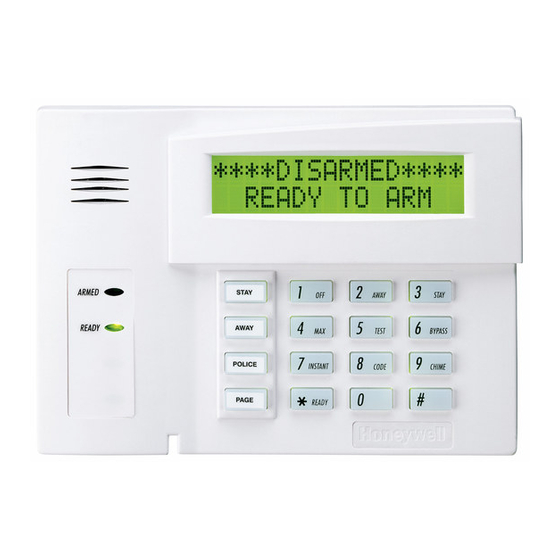
Honeywell ADEMCO VISTA Series Installation And Setup Manual
Hide thumbs
Also See for ADEMCO VISTA Series:
- Programming manual (48 pages) ,
- Quick manual (5 pages) ,
- Faq (4 pages)
Table of Contents
Advertisement
A
D
E
M
C
A
D
E
M
C
V
I
S
T
A
-
1
V
I
S
T
A
-
V
I
S
T
A
-
1
V
I
S
T
A
-
V
I
S
T
A
-
2
V
I
S
T
A
-
V
I
S
T
A
-
2
V
I
S
T
A
-
I
n
s
t
a
l
l
a
t
i
o
n
I
n
s
t
a
l
l
a
t
i
o
n
K5305-1V10 3/15 Rev B
O
V
I
S
T
A
O
V
I
S
T
A
5
P
1
5
P
5
P
S
I
A
1
5
P
S
I
A
0
P
2
0
P
0
P
S
I
A
2
0
P
S
I
A
a
n
d
S
e
t
u
p
a
n
d
S
e
t
u
p
S
E
R
I
E
S
S
E
R
I
E
S
G
u
i
d
e
G
u
i
d
e
Advertisement
Table of Contents

Summary of Contents for Honeywell ADEMCO VISTA Series
- Page 1 K5305-1V10 3/15 Rev B...
- Page 2 RECOMMENDATIONS FOR PROPER PROTECTION The Following Recommendations for the Location of Fire and Burglary Detection Devices Help Provide Proper Coverage for the Protected Premises. Recommendations for Smoke and Heat Detectors Regarding the number and placement of smoke/heat detectors, we subscribe to the recommendations contained in the National Fire Protection Association's (NFPA) Standard #72 noted below.
-
Page 3: Table Of Contents
VISTA-15P/20P/SIA Installation and Setup Guide Table of Contents System Features ....................................1 Capabilities and Functions ................................1 Compatible Devices ..................................2 Mounting and Wiring the Control (Continued) ........................... 3 Installing the Control Cabinet and PC Board ............................ 3 Cabinet and Lock ..................................3 Mounting the PC Board Alone (no RF Receiver) ........................ - Page 4 VISTA-15P/20P/SIA Installation and Setup Guide...
-
Page 5: System Features
VISTA-15P/20P/SIA Installation and Setup Guide System Features This manual applies to the following security systems: ADEMCO VISTA-20P/ADEMCO VISTA-20PSIA/ADEMCO VISTA-20PCN (collectively referred to as VISTA-20P series), ADEMCO VISTA-15P/ADEMCO VISTA-15PSIA/ADEMCO VISTA-15PCN (collectively referred to as VISTA-15P series) NOTE: Canadian units and power supplies have not been evaluated by ULC Features and procedures apply to all, except where differences are noted. -
Page 6: Compatible Devices
VISTA-15P/20P/SIA Installation and Setup Guide System Features (Continued) Compatible Devices Device VISTA-20P VISTA-15P Notes Addressable Keypads 6150 Fixed-Word Keypad, 6160 Alpha Keypad, 6150V Fixed- Word Display Voice Keypad, 6160V Alpha Display Voice Keypad, 6150RF Keypad/Transceiver. Keypads must be set for addresses 16-23 (first keypad is address 16) and programmed in data fields *190-*196. -
Page 7: Mounting And Wiring The Control (Continued)
VISTA-15P/20P/SIA Installation and Setup Guide Mounting and Wiring the Control (Continued) Installing the Control Cabinet and PC Board Cabinet and Lock 1. Remove the cabinet door. Remove the cabinet knockouts needed for wiring entry. 2. Mount the control cabinet to a sturdy wall in a clean, dry area, which is not readily accessible to the general public, using fasteners or anchors... -
Page 8: Auxiliary Device Current Draw Worksheet
VISTA-15P/20P/SIA Installation and Setup Guide Mounting and Wiring the Control (Continued) Figure 3. Mounting the PC Board and RF Receiver Auxiliary Device Current Draw Worksheet DEVICE CURRENT No. UNITS TOTAL CURRENT 6150 Fixed-Word Keypad 40mA/70mA** 6160 Alpha Keypad 40mA/150mA** 6150V Fixed-Word Display Voice Keypad 60mA/160mA** 6160V Alpha Display Voice Keypad 60mA/190mA**... -
Page 9: Ac Power, Battery, And Ground Connections
VISTA-15P/20P/SIA Installation and Setup Guide Mounting and Wiring the Control (Continued) AC Power, Battery, and Ground Connections 1321 Transformer Connect the 1321 Transformer (1321CN in Wire Run Chart Canada) to terminals 1 and 2 on the control Distance from control Wire Size board. -
Page 10: Sounder (Bell) Connections
VISTA-15P/20P/SIA Installation and Setup Guide Mounting and Wiring the Control (Continued) Sounder (Bell) Connections Basic Connections 1. Make sounder connections to alarm output terminals 3 (+) and 4 (–). 2. If not using bell supervision, connect the supplied 820-ohm resistor across terminals 3 and 4. -
Page 11: Keypad Notes
VISTA-15P/20P/SIA Installation and Setup Guide Mounting and Wiring the Control (Continued) Keypad Notes Set device addresses. Refer to the instructions included with the devices and set each address according to the Table of Device Addresses. See data fields *190-*196 in the Programming Guide for details on enabling keypad addresses, assigning keypad partitions, and selecting keypad sounding options. -
Page 12: Hardwire Zones And Zone Expansion
VISTA-15P/20P/SIA Installation and Setup Guide Mounting and Wiring the Control (Continued) Hardwire Zones and Zone Expansion Hardwire Zones Normally Open Zones/ N.O. EOLR Zones 1. Connect open circuit devices in parallel across the loop; for EOLR zones, connect the EOLR across the loop wires at the last device. 2. -
Page 13: Smoke Detector Notes
VISTA-15P/20P/SIA Installation and Setup Guide Mounting and Wiring the Control (Continued) Fire Verification (zone type 16): The control panel will “verify” a fire alarm by resetting the Smoke Detector Notes smoke detectors after the first alarm trigger, and then waiting up to 90 seconds for a second alarm trigger. -
Page 14: Installing The Rf Receiver And Wireless Transmitter Zones
VISTA-15P/20P/SIA Installation and Setup Guide Mounting and Wiring the Control (Continued) Installing the RF Receiver and Wireless Transmitter Zones Compatible Receivers Use any ADEMCO 5800 Series Wireless Receivers, such as: RF Receiver No. of Zones 5881ENL up to 8 5881ENM, up to 16 6150RF 5881ENH,... -
Page 15: Installing The Transmitters
VISTA-15P/20P/SIA Installation and Setup Guide Mounting and Wiring the Control (Continued) Refer to the table of compatible devices at the back of this manual. Installing the Supervised transmitters† send check-in signals to the receiver at 70-90 minute intervals. If Transmitters at least one check-in message is not received from each transmitter within a 12-hour period, the “missing”... -
Page 16: Connecting Relay Modules And Output Triggers
VISTA-15P/20P/SIA Installation and Setup Guide Mounting and Wiring the Control (Continued) Connecting Relay Modules and Output Triggers 4204/4229 Relay Modules 1. Mount either remotely or in the control panel. 2. Connect each module to the control’s keypad terminals and set the device addresses as previously described in the Connecting Keypads and Other Addressable Devices section. -
Page 17: System Communication And Operation
VISTA-15P/20P/SIA Installation and Setup Guide System Communication and Operation Panel Communication with Central Station This system accommodates several formats for reporting alarms and other system conditions to the Central Station. The process of a successful transmission consists of both the method of communication between the control panel and the Central Station receiver;... - Page 18 VISTA-15P/20P/SIA Installation and Setup Guide System Communication and Operation (Continued) The following table lists codes for reports sent in different formats: Code for Code for Type of 3+1/4+1 3+1/4+1 Code for Report Standard Expanded Alarm SSS(S) A SSS(S) A SSSS AZ AAA(A) Z Trouble SSS(S) T...
-
Page 19: Ademco Contact Id
VISTA-15P/20P/SIA Installation and Setup Guide System Communication and Operation (Continued) ® Ademco Contact ID ® The Ademco Contact ID Reporting Format comprises the following: 4-digit or 10-digit subscriber number (depending on format selected). 1-digit event qualifier (“new” or “restore”). 3-digit event code. 2-digit Partition No. -
Page 20: Uploading/Downloading Via The Internet
VISTA-15P/20P/SIA Installation and Setup Guide System Communication and Operation (Continued) Uploading/Downloading via the Internet UL: Up/downloading via the Internet has not been evaluated by UL. This control, when used with a compatible Internet/Intranet Communication Device, supports upload/download programming capability via the Internet using the AlarmNet network or, depending on the communication module used, a Private local area network (Intranet). -
Page 21: System Security Codes
VISTA-15P/20P/SIA Installation and Setup Guide System Communication and Operation (Continued) System Security Codes The systems provide one Installer code, one System Master code, plus a set of other user codes intended for other users of the system. These codes can each be assigned one of 5 authority levels, which determine the functions each code can perform as listed in the table below. -
Page 22: Keypad Functions
VISTA-15P/20P/SIA Installation and Setup Guide System Communication and Operation (Continued) Keypad Functions The following is a brief list of system commands. For detailed information concerning system functions, refer to the User's Manual. For Touch Screen style keypad users, refer to the separate Touch Screen keypad (AUI) User’s Guide. -
Page 23: Panic Keys
VISTA-15P/20P/SIA Installation and Setup Guide System Communication and Operation (Continued) SUMMARY OF ARMING MODES Arming Mode Features for Each Arming Mode Exit Delay Entry Delay Perimeter Armed Interior Armed AWAY STAY NIGHT-STAY only those zones listed in Night-Stay zone list INSTANT MAXIMUM Panic Keys... -
Page 24: Testing The System
VISTA-15P/20P/SIA Installation and Setup Guide Testing the System About Test Procedures After the installation is complete, you should perform the following tests: System Test: Checks that all zones have been installed properly and the system responds to faults. Dialer Test: Checks that the phone connection to the central station is working properly. -
Page 25: Go/No Go Test Mode
VISTA-15P/20P/SIA Installation and Setup Guide Testing the System (Continued) NOTES: All BR type units must physically be activated to clear the display. When one button of a transmitter (RF, UR, or BR) is activated, all zones assigned to other buttons on that transmitter are cleared from the display. -
Page 26: Specifications & Accessories
VISTA-15P/20P/SIA Installation and Setup Guide Specifications & Accessories Security Control 1. Physical: 12-1/2” W x 14-1/2” H x 3” D (318mm x 368mm x 76mm) 2. Electrical: VOLTAGE INPUT: 16.5VAC from plug-in 25VA transformer, ADEMCO 1321 (in U.S.A.) RECHARGEABLE BACKUP BATTERY: 12VDC, (sealed lead acid type); see Battery Table in Mounting &... -
Page 27: Contacting Technical Support
VISTA-15P/20P/SIA Installation and Setup Guide Specifications & Accessories (Continued) 2-Wire Smoke Detector: Detector Type System Sensor Model No. Photoelectric w/heat sensor 2WT-B Photoelectric 2W-B Photoelectric 2151 w/B110LP base Transformers: 1321: 16.5VAC, 25VA Plug-In Transformer (No. 1321CN in Canada) AB12M 10” Motorized Bell & Box Sounders: 702 Outdoor Siren 719 2-Channel Siren... -
Page 28: Troubleshooting
VISTA-15P/20P/SIA Installation and Setup Guide Troubleshooting About Troubleshooting This section will help troubleshoot various issues with the following: Keypads Panel Zones Expansion Modules Wireless Devices Communications Miscellaneous Problem / Keypad Message Solution / Meaning KEYPADS Problem and Message: 1. This is a message from the internal keypad memory which means it is not getting data from the panel on the yellow wire, panel terminal 7. - Page 29 VISTA-15P/20P/SIA Installation and Setup Guide Troubleshooting (Continued) HARDWIRED PANEL ZONES Problem: 1. Make sure the 4-wire smokes are NOT on Zone 1. The power on zone 1 will reset for 4-wire smokes will not reset 2-wire smokes only. Any programmed relay or trigger will NOT activate for Fire Reset if the fire alarm is on zone 1.
- Page 30 VISTA-15P/20P/SIA Installation and Setup Guide Troubleshooting (Continued) Problem and Message: 1. This is either the tamper condition or a loss of ECP communications. Check 112 – 115 for 4204 2. If the relays are working, then the 4204 is communicating on the ECP, then the tamper is not engaged.
- Page 31 VISTA-15P/20P/SIA Installation and Setup Guide Troubleshooting (Continued) Problem and Message: 1. E4 means that there is a Low receiver on the system which will support up to 8 “E4” or “E8” along with “Busy wireless zones and there are more than 8 wireless zones programmed. Standby”...
- Page 32 VISTA-15P/20P/SIA Installation and Setup Guide Troubleshooting (Continued) Fixed keypads will show “bF” for ANY AlarmNet radio trouble and will not be specific to Problem and Message: any problem. Connect an alpha keypad with will display a “Check 103” with a 4-digit Check 103 XXXX (Alpha) bF (Fixed) code which will identify the problem with the communicator.
- Page 33 VISTA-15P/20P/SIA Installation and Setup Guide Troubleshooting (Continued) Problem: The panel is seeing your command to enter programming, but something is preventing Getting long beep when accessing entry. If you get the long beep for the Installer Code 800 command, try entering programming via the “Back Door”...
-
Page 34: Regulatory Agency Statements
VISTA-15P/20P/SIA Installation and Setup Guide Regulatory Agency Statements FEDERAL COMMUNICATIONS COMMISSION (FCC) PART 15 The user shall not make any changes or modifications to the equipment unless authorized by the Installation Instructions or User's Manual. Unauthorized changes or modifications could void the user's authority to operate the equipment. CLASS B DIGITAL DEVICE STATEMENT This equipment has been tested to FCC requirements and has been found acceptable for use. - Page 35 VISTA-15P/20P/SIA Installation and Setup Guide UL NOTICES Entry Delay No. 1 and No. 2 (fields 35, 36) cannot be greater than 30 seconds for UL Residential Burglar Alarm installations, and entry delay plus dial delay should not exceed 1 minute. For UL Commercial Burglar Alarm installations, total entry delay may not exceed 45 seconds.
- Page 36 VISTA-15P/20P/SIA Installation and Setup Guide NOTES...
-
Page 37: Limitations And Warranty
VISTA-15P/20P/SIA Installation and Setup Guide Limitations and Warranty WARNING THE LIMITATIONS OF THIS ALARM SYSTEM While this System is an advanced design security system, it does not offer guaranteed protection against burglary, fire or other emergency. Any alarm system, whether commercial or residential, is subject to compromise or failure to warn for a variety of reasons. -
Page 38: Index
VISTA-15P/20P/SIA Installation and Setup Guide INDEX 1321 ..............2, 5 Go/No Go Test Mode ..........21 3+1 and 4+1 Standard Formats ......13 Handshake ............. 13 4204 ........... 2, 4, 7, 8, 12, 18, 22 hardwired zones ............1 4219 ........... 1, 2, 4, 7, 9, 22 HAYES Modem ............ - Page 39 VISTA-15P/20P/SIA Installation and Setup Guide Figure 17. Summary of Connections...
-
Page 40: Support, Warranty, & Patent Information
2 Corporate Center Drive, Suite 100 P.O. Box 9040, Melville, NY 11747 Copyright © 2019 Resideo Technologies, Inc. www.resideo.com ÊK5305-1V102Š The Honeywell Home Trademark is used under License from Honeywell International Inc. K5305-1V10 3/15 Rev B...















