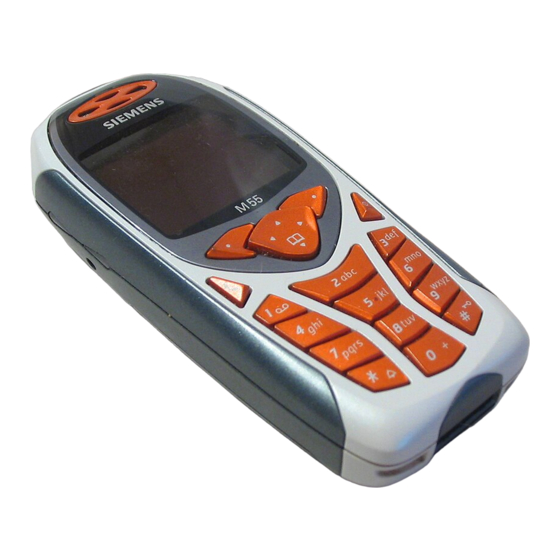
Siemens M55 User Manual
Siemens cell phone guide
Hide thumbs
Also See for M55:
- User manual (150 pages) ,
- Repair manual (28 pages) ,
- Installation manual (9 pages)
Table of Contents
Advertisement
Quick Links
For further information about Orange products and
services please visit our website at the address below.
The information contained in this user guide is correct at
the time of going to press, but Orange reserves the right
to make subsequent changes to it and services may be
guide
modified, supplemented or withdrawn. June 2003.
© Orange Personal Communications Services Limited
2003. Orange and wirefree™ and any other Orange
product or service names referred to in this user guide
are trade marks of Orange Personal Communications
Services Limited.
Orange Personal Communications
Services Limited.
PO Box 10
Patchway
Bristol
BS32 4BQ
www.orange.co.uk/business
PCN –D0321 ISSUE 1 Z : h 15
to using your
Siemens M55
Produced by Clear ® the explanation agency
Advertisement
Table of Contents

Summary of Contents for Siemens M55
- Page 1 Orange Personal Communications Services Limited. Orange Personal Communications Services Limited. PO Box 10 Patchway Bristol BS32 4BQ www.orange.co.uk/business PCN –D0321 ISSUE 1 Z : h 15 to using your Siemens M55 Produced by Clear ® the explanation agency...
- Page 2 welcome This guide provides you with all the information you need to use your phone, from making a call to texting a colleague. You can also find out more about the wide range of services offered by Orange to keep you in touch and informed whether you’re at work, at home or abroad.
-
Page 3: Insert Your Sim Card
You should be able to see the word whilst charging. Do not remove the SIEMENS at the top of the battery. battery covers whilst charging. Insert the bottom of the battery cover To remove the charger lead lift the base into the two ledges. - Page 4 registration if your phone wasn’t While speaking with Business Customer Services, you will be asked whether you registered with Orange wish to receive any marketing material from when you bought it, follow Orange. By answering Yes, Orange will keep you informed of any special offers or the simple steps below promotions which could save you money, and make you aware of new services and...
- Page 5 M55 you can... voice recognition send a text message control your phone, make several contacts at the calls and save notes same time or join them in without pressing the keys conference call enjoy continuous access set up to eight...
-
Page 6: Introduction To Your Phone
keep working on the move ensure your phone is secure Synchronise Orange Fax and Data 10.1 Orange Care Orange Answer Fax 10.2 SIM Card PIN Orange Assistant 10.4 Babysitter Conference Calling 10.5 Call Barring Accessories 10.6 Auto keyguard personalise your phone games and applications Voice commands 11.1... -
Page 7: Switch Your Phone On
To prevent accidental calls made when, for keys to find your way example, your phone is in your pocket, the keypad of your M55 is configured to lock one minute after you last used it. To unlock the keypad press and hold #. -
Page 8: Explore The Menus
1 - introduction to your phone explore the menus Address/Phonebook Records Calls missed Show entries New entry Calls received Businesscard Calls dialled Groups Erase records Default book Setup 1 Display 2 Audio 3 Dynamic light 4 Keys 5 Phone setup 6 Clock 7 Connectivity 8 Security... -
Page 9: Symbols On Your Display
1 - introduction to your phone Where do I go for help? symbols on your display If you are having problems with your phone, or Below are some of the more common would like to know more about Orange business symbols that you might encounter on your products and services, please contact your display. -
Page 10: Make A Call
2 - calls make a call press to make the call listen to calls at the right volume press and hold this button When you are on a call press to turn your phone on, then increase the earpiece volume or press Yes to confirm to decrease the volume. -
Page 11: Redialling A Number
2 - calls choose to answer a call redialling a number or not If you call someone and get disconnected or forget to tell them something, you can When your phone rings, press call them straight back by redialling the Answer to answer the call. - Page 12 2 - calls mute your call take two different calls at the same time Sometimes you may need to say something to another person that you don’t want your caller to hear. In these When you are on a call, you can answer cases, you can mute your call and a second call without ending the first, preserve your privacy.
-
Page 13: Manage Your Contacts
2 - calls manage your contacts Store names and numbers Orange Directory Enquiries Manage your contacts Call your contacts quickly... -
Page 14: Orange Directory Enquiries
3 - manage your contacts Which phonebook should I save my store the names and numbers in? numbers of your colleagues You can store up to 90 names and numbers in your phone on your SIM Card. Your phone’s internal memory is dynamic and is shared by all You can store numbers in your Phonebook your phone’s features. - Page 15 3 - manage your contacts Enter the name of the contact, using the To call a number saved in a phonebook appropriate keys on the keypad. See press and then enter the first letter of page 5.1 for information on text input. the contact’s name.
- Page 16 3 - manage your contacts Voice dialling Note: To delete the contact select Delete Add a voice tag to the contact. instead of Edit. Press Field setup deletion. Select fields to be displayed when you next save a new entry. To add numbers to your special books: To save contact details sent to you in Press...
- Page 17 3 - manage your contacts call your contacts quickly Scroll to the group that you want to change and press Options. Choose without entering your one of the following options to adapt the phonebook Groups to your requirements: Open When you have set up your groups, You can call contacts saved in your use this option to see a list of the phonebook quickly using your phone’s...
- Page 18 3 - manage your contacts create and send your Choose to send the card Via SMS, to send the contact to another person as a virtual business card contact card, or SMS as text to send contact details as a plain text message. You can store your own details on your phone, which you can then send to another device.
-
Page 19: Answer Phone Call Return
4 - decide how to manage your calls Answer Phone Call Return what happens when you get an Answer Phone You can use return a call after someone has left a message message? on your Answer Phone, without having to remember or make a note of their number. -
Page 20: Listen To Your Answer Phone Messages From Any Other Phone And While Abroad
4 - decide how to manage your calls set up an Answer Phone Phone messages from any other phone even while abroad. To use this service you must set up an Answer Phone PIN. For added Answer Phone security, you can To access your Answer Phone set up your Answer Phone to request a PIN messages from any another phone... - Page 21 4 - decide how to manage your calls Scroll to and select Divert. To cancel your diverts: Choose one of the divert options. Set will be highlighted. Press Select to Press activate the divert. to and select Phone setup. Scroll to and You will see Divert to: on the display.
- Page 22 5 - messaging How do I know which symbols are text messages are easy, available on which keys? quick and convenient When a phone call is inappropriate, or you only want to convey a short and simple message, you can write a text message: Press Menu.
-
Page 23: Send The Same Text Message To A Group Of People
5 - messaging attach a picture or ring Note: The cost of sending a picture or ring tone in a text message is equivalent to tone to help make your sending three standard text messages. meaning clear Pictures and sounds will only work with other compatible phones. -
Page 24: Reading A Text Message
5 - messaging reading a text message When you have finished writing your message, send it by pressing When you receive a text message, the symbol will appear in your display with To manage your text messages: the message New text message received. Press to read the message. - Page 25 5 - messaging Press Options again and select To send email: Change sett. Select User settings and enter the Press information from the table on page 5.6. then scroll to and select New e-mail. Alternatively, enter the settings provided Enter an email address in the To field, to you by your email provider.
- Page 26 To add another slide press Options then select New slide. Edit the new slide in the same way. With the Siemens QuickPic camera, you To view the message before you send it, can take photos with your phone, save press Options and select Preview slide.
-
Page 27: Orange Multi Media Services
5 - messaging To take a picture and send it immediately as a Photo Message: Press Options once you have taken the picture. Scroll to Send via and press Select. If the default has been set to High and Low res then you will see this menu: Send via High res Low res... -
Page 28: Setting Your Connection
6 - Orange Multi Media services Orange WAP services brings you information on the move WAP (Wireless Application Protocol) is ideal for finding up to the minute information such as train times and share prices. You can check the news and weather or simply relax and play games. - Page 29 6 - Orange Multi Media services To start using WAP: Scroll down the page, and press Select when you come to a link you Press Menu and scroll to Surf & fun. want to visit. Press Select. If you clicked on the Today’s Highlights Internet will be highlighted.
-
Page 30: Bookmark Your Favourite Sites
6 - Orange Multi Media services bookmark your favourite What are my GPRS WAP settings? sites If you lose your settings simply copy them into an edited WAP profile. Profiles can be found in When you find a site that you like you can the browser start menu. - Page 31 6 - Orange Multi Media services set up text alerts for Note: You will be charged your normal Service Plan rate for each text message financial and world news received. and other areas of interest if you prefer to listen to the To set up an Orange text alert simply call news rather than read it free from your Orange phone:...
-
Page 32: Orange Answer Fax
Bitmap Editor. can synchronise your phone. Click Finish to restart now. Before you do this, however, you should install the Siemens Data Suite SyncTool software on your PC. Insert the CD-ROM into the CD drive. The installation should launch automatically. -
Page 33: Orange Assistant
7 - keep working on the move send faxes, emails and Before you can install your M55 as a modem you must first choose how you wish to documents straight from transfer data. Choose from the following: your laptop while you are... - Page 34 Service Plan rate for each call you make. Select. to 5. accessories Your Siemens M55 is compatible with several accessories, such as personal handsfree car kits and data cables, to help keep you productive on the move. Please contact your company’s Orange...
-
Page 35: Personalise Your Phone
7 - keep working on the move personalise your phone Voice commands Hotkeys Profiles Change your alert settings Voice memo Download ring tones Change your phone’s appearance... - Page 36 8 - personalise your phone control your phone using have instant access to your voice commands favourite phone features at the touch of a button You can set up to 20 voice commands which will allow you to control your phone functions simply by saying a name.
- Page 37 8 - personalise your phone be alerted to a call in the Info tones Activate phone information tones, for most appropriate way example the beep when you reach the end of a menu. You can change your ring tone to suit your Key tones circumstances.
- Page 38 8 - personalise your phone record a voice memo to be If you activate call screening, your phone will only ring if the caller is one of the reminded of events by your people in your phonebook. If not, the own voice number of the caller will merely appear on the display.
- Page 39 8 - personalise your phone Screensaver This allows you to choose a screensaver to activate after the last key press. Press Enable to activate the screensaver. Scroll to and select Style to choose a screensaver type and then select Picture to choose the screensaver.
- Page 40 Your Orange phone has a number of convenient features designed to make it easy for you to keep track of time and plan Your M55 has a built-in alarm to remind your day. you of your commitments. Press Menu and scroll to Setup.
- Page 41 9 - manage your time and calls Once an Appointment has been saved, you Scroll to the day you want to assign an can send it to a compatible phone via text appointment to. To add an entry, press message, so your colleagues are reminded Agenda.
- Page 42 9 - manage your time and calls keep things in order with Delete Delete all the Filesystem Delete all entries in your Filesystem. Mark Your phone’s Filesystem allows you to Highlight a file so that you can assign organise the information saved on your a function to it.
-
Page 43: Ensure Your Phone Is Secure
9 - manage your time, calls and files recent call lists Alternatively, go to a number and press Options. Choose from the following: View Each time you make, receive or miss a call, Shows the date, time and duration of your phone takes a note. - Page 44 10 - ensure your phone is secure Orange Care Note: Orange Care includes insurance and warranty which is subject to terms and Life’s difficult enough, without having to conditions and exclusions as stated in worry about the expense and hassle of chapter 13.
-
Page 45: Control The Numbers That Can Be Called From Your Phone
10 - ensure your phone is secure What if I enter the wrong PIN? You will see PIN control on the screen. Press Change. You are prompted to enter your PIN If you enter an incorrect SIM Card PIN or PIN2 code. - Page 46 10 - ensure your phone is secure Call barring can be used When roaming Bars all calls while you are abroad. selectively to bar outgoing Status check and incoming calls Checks with Orange to see what bars you have activated. The call barring password is preset to Clear all 1111.
-
Page 47: Games And Applications
10 - ensure your phone is secure games and applications Java™ 10.7... -
Page 48: International Services
11 - games and applications download useful business To use a game or application, scroll to it and press tools and games game or application from a link, scroll to the link and press Your phone supports Java™ technology, allowing you to download and install useful Java™... - Page 49 12 - International services Orange International When travelling abroad, always try to keep safety at the front of your mind. services For safety and security, always pack Whether it’s a quick business trip or two your Orange phone in your hand luggage weeks in the sun, take Orange with you and switch it off before boarding a plane.
-
Page 50: When You Go Abroad, You Need To Select The Partner Network To Use
12 - International services when you go abroad, you Set up any diverts on your Orange phone before you leave the UK as you need to select the partner will not be able to do it when you are network to use abroad. - Page 51 12 - International services 12.5 reference Safety Radio waves and your phone Paperwork Orange Care terms and conditions Pay monthly terms and conditions Declaration of conformity...
- Page 52 13 - reference safety using your Orange phone in a vehicle network services Safety comes first, and is the ultimate The mobile phone described in this guide is responsibility of the driver. Therefore: approved for use on the Orange network. A number of features included in this guide Orange recommend that you do not use are called Network Services.
- Page 53 13 - reference emergency calls accurately as possible. Remember that your phone may be the only means of If your phone offers the features listed below, communication at the scene of an accident - and if you have restricted or barred outgoing do not cut off the call until given permission calls from your phone, calls to emergency to do so by the operator.
- Page 54 13 - reference (8 inches) away from your pacemaker facilities when any regulations posted in when the phone is switched on. these areas instruct you to do so. Never carry your phone in your breast pocket. aircraft safety Use the ear opposite to the pacemaker to minimise the potential for Using your phone while in the air is interference.
- Page 55 13 - reference Always switch your phone off in any facility two or three complete charge and where posted notices so require. discharge cycles. The battery can be charged and phone and battery care discharged hundreds of times but it will eventually wear out.
- Page 56 SAR. along with your phone to your stockist. You should retain the form for your records. The SAR value for your Siemens M55 is 0.64w/kg. Note: The SAR value for your phone has been provided to Orange by the manufacturer.
-
Page 57: Orange Care Terms And Conditions
13 - reference Orange Care terms allowing access to your Orange account and conditions It can sometimes be useful for someone else to have access to your account, for example Interpretation if you have more than one Orange phone in your name. - Page 58 13 - reference 3.2 Your claim must be reported to Orange all reasonable precautions to safeguard as soon as possible but in any event it against loss, theft or damage. An not more than 24 hours after you authorised user is the Orange discover the loss, theft or damage.
- Page 59 13 - reference 4.2.3 the phone is not registered and General connected to the Orange network in your name; 6.1 It is a condition of this policy that the 4.2.4 at the time of loss, theft or replacement of any phone will only be damage the phone was not being made with an Orange product.
- Page 60 13 - reference 6.15 Where a replacement phone is issued beyond our control this may not always under the warranty the original phone be possible. must be returned to Orange. 6.19 Orange will arrange with you a place 6.16 You may be charged the and time period for any replacement recommended retail price of any battery phone to be delivered free of charge...
- Page 61 13 - reference Orange account and must be paid not be entitled to a refund of any along with your Orange charges. premiums paid. 9.3 Premiums may be varied at any time 9.7 Orange may negotiate renewals of the but if your premium is increased you Insurance policy on your behalf and may terminate this policy on not less may change Insurer and vary the terms...
- Page 62 13 - reference was first registered on the Orange Orange Care to a pay as you go network. service plan Orange Care will 11.4 In the event that you wish to switch automatically cease. from a pay as you go service plan for 11.7 In the event that you wish to switch which Orange Care has been from a pay monthly service plan for...
-
Page 63: Pay Monthly Terms And Conditions
13 - reference pay monthly Connection the process of giving you access to a terms and conditions Service. ‘Disconnection’ and ‘Re-connection’ have a corresponding definitions meanings. Contract The following words and expressions shall the terms and conditions described in this have the following meanings: leaflet which are binding on both you and Accessories... - Page 64 13 - reference Suspension provision of Services the temporary disconnection of Services. Suspend has a corresponding meaning. what we aim to provide in the UK User We will take all reasonable steps to you, or another person named by you, who make all Services available to you at all is authorised to incur Charges to your times.
- Page 65 13 - reference roaming Services outside the UK Roaming relies on the telecommunications systems of foreign networks, over which we have no control. We cannot therefore offer any guarantees about roaming services. your rights to terminate this Contract terminating your Contract after the terminating your Contract because Minimum Term Orange has changed its terms...
- Page 66 13 - reference termination of your Contract by Orange Orange reserves the right to terminate your Contract immediately if: you have failed to correct a termination and Line 2 4.6.1 breach of Conditions 6.4.2, 6.4.3, Termination of your Contract for any 6.4.4 or 6.4.5 within 7 days of reason connected with Line 1 will result being given written notice to do so...
- Page 67 13 - reference Recognising that good management 6.4.4 and security of the Services is important to all Orange customers, you agree that you will: provide whatever proofs of your 6.4.1 identity and address that we consider reasonably necessary from time to time. Whilst photocopy or fax copies are usually acceptable we do 6.4.5...
- Page 68 13 - reference unauthorised or contains false you is incorrect, we will review your particulars, we may delay Connection eligibility. However, we cannot accept or Suspend Services to your Phone responsibility for the accuracy of while we investigate further. Following information provided from the our investigation, we will Connect or databases of credit reference agencies.
- Page 69 13 - reference directory and Caller id Plans and add to or cancel Additionals by giving us not less than 10 days’ what to do if you want your number notice before your Monthly Billing Date to remain private (subject to the terms of any promotional We will enter your Orange number in offers you have accepted).
- Page 70 13 - reference liability damage which is: a) direct financial loss. circumstances in which neither of us b) direct physical damage to or loss of accepts liability property resulting from our breach of Except as provided in this Condition contract or negligence while 18.1 18, neither party shall be liable to the providing Services.
-
Page 71: Declaration Of Conformity
13 - reference declaration of conformity copy of our Code of Practice for Consumer Affairs to you on request. Siemens Information and Communication Orange company details mobile hereby declares that the phone Our Company Registration Number is described in this user guide is in 19.5... - Page 72 14 - index index Waiting Caller id Conference calling Accessories Currency converter Alarm clock Answer Phone see Orange Answer Phone Data and Fax modem Answer a call Dialling Appearance Voice Appointments Divert a call Automatic keylock 1.2 & 10.6 Directory Enquiries see Orange Directory Enquiries Babysitter 10.4...
- Page 73 14 - index Phonebook Taking a second call Call using your phonebook Text Media Groups see Orange Text Media Phonebook options Text messages Store a name and number Attach a picture Phone display Attach a ring tone Predictive text Group Text Messaging Profiles Send Templates...
- Page 74 notes notes...
-
Page 75: Contact Orange
contact Orange Orange Business Customer Services are available 24 hours a day, seven days a week, 365 days a year. Alternatively, visit the Orange website at www.orange.co.uk/business The numbers in Orange can be called from any phone by adding the prefix 07973 100. Orange services www.orange.co.uk/business Visit the Orange business website to find...











