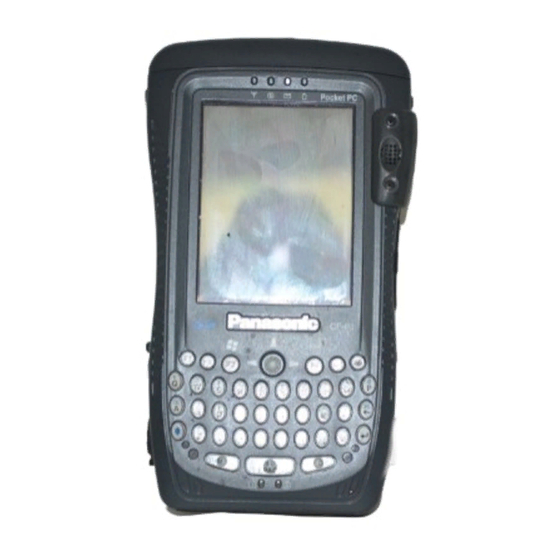
Panasonic CF-P1 Instruction Manual
With wireless lan
Hide thumbs
Also See for CF-P1:
- Service manual (42 pages) ,
- Operating instructions manual (40 pages) ,
- Supplementary instructions manual (16 pages)
Advertisement
Quick Links
This Supplementary Instructions manual explains how
to get started with a wireless LAN and point out cases
where the operation of the computer will differ from
that in the Operating Instructions.
NOTE
Wireless LAN communications are done via an antenna. Do not shield this antenna with
the hand, etc. This will negatively effect the performance of your wireless LAN commu-
nications.
Information to the User
This product and your Health
This product, like other radio devices, emits radio frequency electromagnetic energy. The
level of energy emitted by this product however is far much less than the electromagnetic
energy emitted by wireless devices like for example mobile phones.
Because this product operates within the guidelines found in radio frequency safety standards
and recommendations, we believe this product is safe for use by consumers. These standards
and recommendations reflect the consensus of the scientific community and result from de-
liberations of panels and committees of scientists who continually review and interpret the
extensive research literature.
In some situations or environments, the use of this product may be restricted by the proprietor
of the building or responsible representatives of the organization. These situations may for
example include:
Using this product on board of airplanes, or
In any other environment where the risk of interference to other devices or services is
perceived or identified as harmful.
If you are uncertain of the policy that applies on the use of wireless devices in a specific
organization or environment (e.g. airports), you are encouraged to ask for authorization to
use this product prior to turning on the product.
Regulatory Information
We are not responsible for any radio or television interference caused by unauthorized modi-
fication of this product. The correction of interference caused by such unauthorized modifi-
cation will be the responsibility of the user. We and its authorized resellers or distributors are
not liable for damage or violation of government regulations that may arise from failing to
comply with these guidelines.
Supplementary Instructions
CF-P1
Handheld Computer
with Wireless LAN
®
Wireless LAN
Antenna
Advertisement

Summary of Contents for Panasonic CF-P1
-
Page 1: Regulatory Information
® Handheld Computer Supplementary Instructions CF-P1 with Wireless LAN This Supplementary Instructions manual explains how Wireless LAN to get started with a wireless LAN and point out cases Antenna where the operation of the computer will differ from that in the Operating Instructions. - Page 2 Connect the equipment into an outlet on a circuit different from that to which the receiver is connected. Consult the Panasonic Service Center or an experienced radio/TV technician for help. Safety Notice Do not touch or move antenna while the unit is transmitting or receiving.
- Page 3 First-time Operation After finishing the first-time operation, install the driver for Wireless LAN using the following procedure. Install the driver for Wireless LAN (1)When the computer recognizes the internal Wireless LAN card, a screen will be displayed designating the driver name. Tap to close this screen.
- Page 4 98 mm x 41 mm x 203 mm {3.9 " x 1.6 " x 8.0 "} (W x H x D) (excluding the strap) Weight Approx. 552 g {Approx. 1.2 lb.} (excluding the strap) Panasonic Computer Solution Company, Panasonic Canada Inc. 50 Meadowlands Parkway, Panazip 2F-5, 5770 Ambler Drive Mississauga, Secaucus, NJ 07094...













