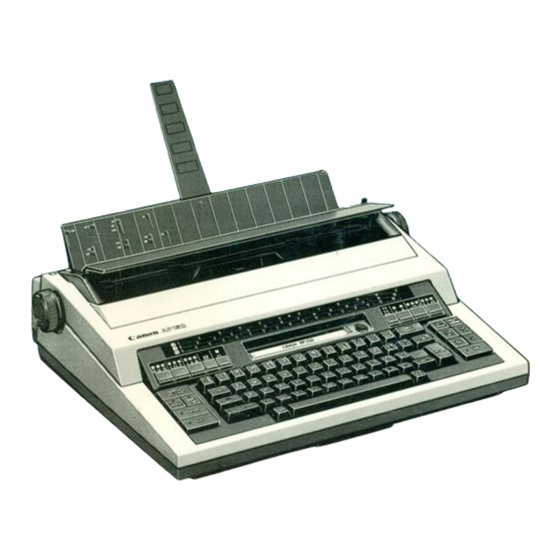
Summary of Contents for Canon AP150
-
Page 1: Table Of Contents
Canon AP150 Instruction Guide Consumables Ribbon Cassettes/Tapes Correction Tape, Loading Ribbon Cassette, Loading PART 2: Parts and Functions Key Functions SELECTORS: Automatic Underline Numeric Punctuation AUTO/JUST Operation C/L PART 3: Basic Typing/Paper Feed Let's try typing Automatic CR Right Margin Alarm... - Page 2 Troubleshooting Specifications Code Table Canon AP150 Rear Cover...
-
Page 3: Canon Ap150 Instruction Guide
Canon AP150 Instruction Guide... -
Page 4: Consumables
Consumables... -
Page 5: Ribbon Cassettes/Tapes
Ribbon Cassettes/Tapes... -
Page 6: Correction Tape, Loading
Correction Tape, Loading... -
Page 7: Ribbon Cassette, Loading
Ribbon Cassette, Loading... -
Page 8: Part 2: Parts And Functions
PART 2: Parts and Functions... -
Page 10: Key Functions
Key Functions... -
Page 12: Selectors
SELECTORS:... -
Page 13: Automatic Underline
Automatic Underline... -
Page 14: Numeric Punctuation
Numeric Punctuation... -
Page 15: Auto/Just
AUTO/JUST... -
Page 16: Operation C/L
Operation C/L... -
Page 17: Part 3: Basic Typing/Paper Feed
PART 3: Basic Typing/Paper Feed... -
Page 18: Let's Try Typing
Let's try typing... -
Page 19: Automatic Cr
Automatic CR... -
Page 20: Right Margin Alarm
Right Margin Alarm... -
Page 21: Strikeover On Display
Strikeover on Display... -
Page 22: Margins
Margins... -
Page 23: Tabs
Tabs... -
Page 24: Corrections: Current Line
CORRECTIONS: Current Line... -
Page 25: Previous Line
Previous Line... -
Page 26: On The Display
On the Display... -
Page 27: Insertion
Insertion... -
Page 28: Centering Between Margins
Centering Between Margins... -
Page 29: Centering Between Tabs
Centering Between Tabs... -
Page 30: Right Margin Alignment
Right Margin Alignment... -
Page 31: Indentation
Indentation... -
Page 32: Decimal Tabs
Decimal Tabs... -
Page 33: Executing Decimal Tabs
Executing Decimal Tabs... -
Page 34: Half-Backspacing
Half-Backspacing... -
Page 35: Controlled Carroer Movement
Controlled Carroer Movement... -
Page 36: Hot Zone
Hot Zone... -
Page 37: Permanent Spaces And Hyphens
Permanent Spaces and Hyphens... -
Page 38: Auto Page End
Auto Page End... -
Page 39: Auto Page Alarm
Auto Page Alarm... -
Page 40: Part 4: Text Memory
PART 4: Text Memory... -
Page 42: Storing Text
Storing Text... -
Page 43: Keyboard Lock Rm
Keyboard Lock RM... -
Page 44: Hyphens/Spaces/Text Storage
Hyphens/Spaces/Text Storage... -
Page 45: Stop Codes
Stop Codes... -
Page 46: Modifying Stored Text
Modifying Stored Text... -
Page 47: Printing After Revision
Printing After Revision... -
Page 48: Command Symbols
Command Symbols... -
Page 49: Display Example Command Symbols
Display Example Command Symbols... -
Page 50: Printing A Stored Text
Printing a Stored Text... -
Page 52: Stored Text Printout Halts
Stored Text Printout Halts... -
Page 53: Temporarily Stop Printout
Temporarily Stop Printout... -
Page 54: Clearing A Stored Text
Clearing a Stored Text... -
Page 55: Changing Format/Stored Text
Changing Format/Stored Text... -
Page 56: Storing/Clearing Page Format
Storing/Clearing Page Format... -
Page 57: Storing A Page Format
Storing a Page Format... -
Page 58: Activating A Page Format
Activating a Page Format... -
Page 59: Clearing A Stored Page Format
Clearing a Stored Page Format... -
Page 60: Text File Display
Text File Display... -
Page 62: Printing The Title Library
Printing the Title Library... -
Page 63: Text Memory Overflow
Text Memory Overflow... -
Page 64: Part 5: Maintenance
PART 5: Maintenance... -
Page 65: Daily Maintenance
Daily Maintenance... -
Page 66: Removing The Platen
Removing the Platen... - Page 67 Troubleshooting...
- Page 68 Specifications...
- Page 69 Code Table...
- Page 70 Canon AP150 Rear Cover...






