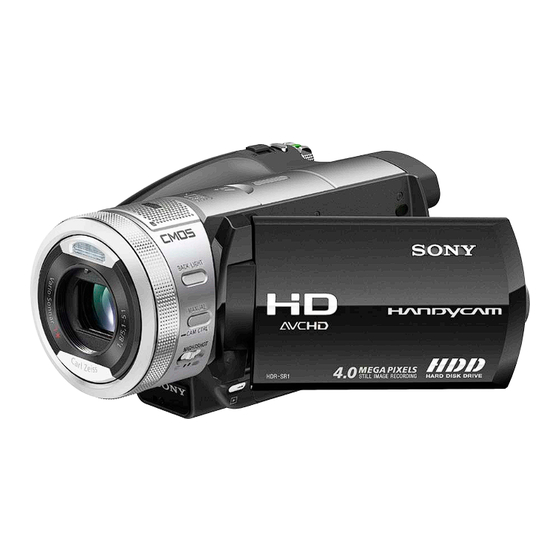
Sony HDR-SR1 Service Manual
Digital hd video camera recorder
Hide thumbs
Also See for HDR-SR1:
- Mode d'emploi (147 pages) ,
- Operating manual (139 pages) ,
- User manual (52 pages)
Table of Contents
Advertisement
SERVICE MANUAL
Ver 1.0 2006.09
Revision History
Revision History
How to use
How to use
Acrobat Reader
Acrobat Reader
Link
Link
SPECIFICATIONS
MODEL INFORMATION TABLE
SERVICE NOTE
The components identified by
mark 0 or dotted line with
mark 0 are critical for safety.
Replace only with part num-
ber specified.
HDR-SR1/SR1E_L2
9-852-148-31
DISASSEMBLY
BLOCK DIAGRAMS
FRAME SCHEMATIC DIAGRAM
Les composants identifiés par une
marque 0 sont critiques pour la
sécurité.
Ne les remplacer que par une pièce
portant le numéro spécifié.
DIGITAL HD VIDEO CAMERA RECORDER
Sony EMCS Co.
HDR-SR1/SR1E
Photo: HDR-SR1
RMT-835
LEVEL
US Model
Canadian Model
AEP Model
UK Model
E Model
Australian Model
Hong Kong Model
Chinese Model
Korea Model
Tourist Model
Japanese Model
SCHEMATIC DIAGRAMS
PRINTED WIRING BOARDS
REPAIR PARTS LIST
Published by Kohda TEC
2
2006I0500-1
© 2006.9
Advertisement
Table of Contents

Summary of Contents for Sony HDR-SR1
- Page 1 How to use How to use Australian Model Acrobat Reader Acrobat Reader Hong Kong Model Chinese Model Korea Model Tourist Model Japanese Model Photo: HDR-SR1 Link Link SPECIFICATIONS DISASSEMBLY SCHEMATIC DIAGRAMS MODEL INFORMATION TABLE BLOCK DIAGRAMS PRINTED WIRING BOARDS SERVICE NOTE...
-
Page 2: Specifications
Mass (approx.) information at the time of recording. 1080/60i specification 640 g (1 lb 6 oz) main unit only The unique pixel array of Sony’s Hard disk 720 g (1 lb 9 oz) including the NP- ClearVid CMOS Sensor and image... - Page 3 [オー ト] 、 [ワンプッ シュ] 、 (幅× 高さ×奥行き ) 3 200 K え [屋内 ] ( ) 、 × × 165 mm [屋外 ] ( 5 800 K ) (突起 部を含む、 付属 バッテリー NP-FM50 装着 状態) (幅× 高さ×奥行き ) HDR-SR1/SR1E_L2 — 3 —...
- Page 4 Model information table Model HDR-SR1 HDR-SR1E Destination US, CND, E, KR, JE, J AEP, UK, E, AUS, HK, CH, JE Color system NTSC • Abbreviation AR : Argentine model AUS : Australian model BR : Brazilian model CH : Chinese model...
- Page 5 CRITIQUES POUR LA SÉCURITÉ DE FONCTIONNEMENT. NE COMPONENTS WITH SONY PARTS WHOSE PART NUMBERS REMPLACER CES COMPOSANTS QUE PAR DES PIÈSES SONY APPEAR AS SHOWN IN THIS MANUAL OR IN SUPPLEMENTS DONT LES NUMÉROS SONT DONNÉS DANS CE MANUEL OU PUBLISHED BY SONY.
- Page 6 安全上,チューブやテープなどの絶縁材料を使用した • 融点が従来の半田よりも約40℃高い。 り,プリント基板から浮かして取付けた部品がありま す。また内部配線は引きまわしやクランパによって発 従来の半田こてをそのまま使用することは可能です 熱部品や高圧部品に接近しないよう配慮されています が,少し長めにこてを当てる必要があります。 ので,これらは必ずもとどおりにして下さい。 温度調節機能のついた半田こてを使用する場合,約 4. サービス後は安全点検を 350℃に設定して下さい。 サービスのために取外したネジ,部品,配線がもとど 注意: 半田こてを長く当てすぎると,基板のパター おりになっているか,またサービスした個所の周辺を ン(銅箔)がはがれてしまうことがあります 劣化させてしまったところがないかなどを点検し,安 ので,注意して下さい。 • 粘性が強い 全性が確保されていることを確認して下さい。 従来の半田よりも粘性が強いため,IC端子などが半田 5. チップ部品交換時の注意 • 取外した部品は再使用しないで下さい。 ブリッジしないように注意して下さい。 • タンタルコンデンサのマイナス側は熱に弱いため交 • 従来の半田と混ぜて使用可能 無鉛半田には無鉛半田を追加するのが最適ですが, 換時は注意して下さい。 従来の半田を追加しても構いません。 HDR-SR1/SR1E_L2 — 6 —...
-
Page 7: Table Of Contents
4-1. Frame Schematic Diagrams ············································· 4-1 4-2. Schematic Diagrams ························································ 4-3 4-3. Printed Wiring Boards ··················································· 4-41 4-4. Mounted Parts Location ················································ 4-61 REPAIR PARTS LIST 5-1. Exploded Views ······························································· 5-2 5-2. Electrical Parts List ······················································· 5-14 HDR-SR1/SR1E_L2 — 7 —... -
Page 8: Service Note
2. Connect the extension cable (10P, 0.5 mm) (Note) between CN4015 on the MD-133 board and CN1012 on the VC-456 board. Note: Cut off the extension cable (18P) (J-6082-393-1) to make the extension cable of 10 pins. MD-133 board (side A) CN4015 CN4006 Extension cable (10P) Extension cable (100P) (Note) (J-6082-352-A) CN1005 CN1012 VC-456 board (side B) HDR-SR1/SR1E_L2... -
Page 9: Self-Diagnosis Function
C : Corrected by customer Refer to “1-3-3. Self-diagnosis Code Table”. Indicates the appropriate H : Corrected by dealer step to be taken. E : Corrected by service E.g. engineer 31 ..Reload the tape. 32 ..Turn on power again. HDR-SR1/SR1E_L2... - Page 10 (With YAW angular velocity board) peripheral circuits. sensor output stopped.) Abnormality when flash is being charged. Checking of flash unit or replacement of flash unit. Fault of writing to or erasing the Inspect the flash memory (IC1601 on the VC-456 board). flashmemory HDR-SR1/SR1E_L2...
- Page 11 ENGLISH JAPANESE ENGLISH JAPANESE 1. SERVICE NOTE 1-1. 修理時の電源供給について 本機では,安定化電源(8.4Vdc)からバッテリ端子に電源を供給した場合,約10秒後にシャットオフし,動作しなくなります。 これを避けるため,下記の方法を用いてください。 方法: DC入力端子を使用する。(ACアダプタ(AC-L15A)を使用する。) 1-2. 使用サービス治具 1.延長ケーブル(J-6082-352-A)をMD-133基板CN4006とVC-456基板CN1005の間に接続します。 2.延長ケーブル(10P,0.5mm)(注)をMD-133基板CN4015とVC-456基板CN1012の間に接続します。 注: 延長ケーブル(18P)(J-6082-393-1)を切り落として10ピンの延長ケーブルを作成してください。 MD-133基板 (A面側) CN4015 CN4006 延長ケーブル (10P) 延長ケーブル (100P) (注) (J-6082-352-A) CN1005 CN1012 VC-456基板 (B面側) HDR-SR1/SR1E_L2...
- Page 12 1-3-2.自己診断表示 本機の動作に不具合が生じたとき,ビューファインダまたは 本機の動作に不具合が生じたとき,自己診断機能が働き, LCD画面のカウンタ表示部分がアルファベットと数字の4桁 ビューファインダまたはL C D 画面に,どう処置したらよい 表示になり,3.2Hzで点滅します。この5文字の表示によっ か判断できる表示を行います。自己診断機能については取扱 て対応者分類および不具合の生じたブロックの分類,不具合 説明書にも掲載されています。 の詳細コードを示します。 ビューファインダまたはLCD画面 C : 3 1 : 1 1 3.2Hz点滅 対応者分類 ブロック分類 詳細コード C :お客さま自身で対応 対応方法の違いにより分類 「1-3-3. 自己診断コード表」 H :販売店で対応 例 31・・・テープを入れ直す を参照 E :サービスエンジニア 32・・・電源を入れ直す で対応 HDR-SR1/SR1E_L2...
- Page 13 れている ディスクアクセスエラー 電源を外し,再度入れ直してから操作する。 フォーカスが合いにくい 操作スイッチの電源を入れ直す。 (フォーカスの初期化ができない) 復帰しない場合,レンズブロックのフォーカスMRセンサ (LD-226基板CN5201 ql,waピン)を点検する。異常な ければフォーカスモータ駆動回路(LD-226基板IC5204) を点検する。 EEPROMが書き換えられている EEPROMのデータを元の値に戻す ドライブ不良 ハードディスクドライブを点検または交換する。 ズーム動作の異常(ズームレンズの ズームレバーを操作したときにズーム動作をすれば,レン 初期化ができない) ズブロックのズームMRセンサ(LD-226基板CN5201 qh,qkピン)を点検する。ズーム動作をしなければズーム モータ駆動回路(LD-226基板IC5204)を点検する。 フォーカス,ズーム異常 自己診断コードC:32:60とE:61:10の両方を点検す る。 手振れ補正が効きにくい(PITCH PITCH角速度センサ(CM-074基板SE6801)周辺回路を 角速度センサ出力張り付き) 点検する。 手振れ補正が効きにくい(YAW 角 YAW角速度センサ(CM-074基板SE6802)周辺回路を点 速度センサ出力張り付き) 検する。 フラッシュの充電異常 フラッシュユニットの点検または交換をする。 フラッシュメモリの書込み/消去動 フラッシュメモリ(VC-456基板IC1601)を点検する。 作不良 HDR-SR1/SR1E_L2 1-6E...
-
Page 14: Disassembly
R:1 kΩ/1 W (Part code: 1-215-869-11) NOTE FOR DISCONNECTING THE HARNESS (COAXIAL CABLE) When disconnecting the harness (coaxial cable), do not pull the harness part but pull off the connector body with tweezers etc. Harness (coaxial cable) Tweezers etc. HDR-SR1/SR1E_L2... - Page 15 2-1. DISASSEMBLY EXPLODED VIEW HARDWARE LIST 2-1-1. OVERALL SECTION-1 Follow the disassembly in the numerical order given. 1 HDD (1-1 to 1-8) 2 FP-431 Flexible Board (2-1 to 2-2) 1 HDD 2 FP-431 Flexible Board (Unfasten the belt. ) (#2) HDR-SR1/SR1E_L2...
-
Page 16: Evf Block
1-14 1-5 (#1) 1-12 (#2) 1-10 (#2) 1-6 (#2) (Open the Jack Cover) 1-2 (#2) 1-8 (#2) 1-11 (#12) 1 Cabinet (R) Section 1-1 (Open the LCD Panel) 1-9 (Close the LCD Panel) 1-3 (Turn of the LCD Panel) HDR-SR1/SR1E_L2... - Page 17 (Open the Shoe Cover) Section 3 Cabinet (T) Block 2-7 (#2) 3-3 (#2) (Slide the Cabinet (T) Block) 3-2 (#2) (#2) Refer to page 2-1 “Note for disconnecting the harness (coaxial cable)”. 1-2 (#14) 2-4 (#12) 2-5 (#14) 1 IR Block HDR-SR1/SR1E_L2...
- Page 18 3 Stroboscope Block (3-1 to 3-3) 1 MIC Jack Block 1-3 (Open the MIC Jack Cover) 2-2 (#8) 3 Stroboscope Block 1-4 (#12) 2-5 (#12) 3-1 (#8) 3-3 (Claw) HELP HELP 3-2 (#8) 2 Lens Cabinet Block 2-3 (Claw) HDR-SR1/SR1E_L2...
- Page 19 1 LCD Panel Block (1-1 to 1-3) 2 CK-164 Board (2-1 to 2-8) 3 Loud Speaker (3-1 to 3-6) 2 CK-164 Board 3-4 (#8) 2-8 (#12) HELP 3 Loud Speaker HELP 1 LCD Panel (Claw) Block 3-1 (#12) (Claw) 2-2 (#12) 2-1 (#2) 1-3 (#12) HDR-SR1/SR1E_L2...
- Page 20 2 PD-291 Board (2-1 to 2-6) 3 LCD (3-1 to 3-5) 1-2 (Claw) 1-1 (#2) 1-3 (Claw) 1 Hinge Block HELP 1-8 (Claw) 1-10 (#2) 1-7 (Claw) 1-11 3-1 (#12) 3 LCD - 2 9 3-2 (#12) 2-5 (#12) 2-6 (Claw) 2 PD-291 Board HDR-SR1/SR1E_L2...
- Page 21 2 VC-456 Board (2-1 to 2-4) 3 MD-133 Board (3-1 to 3-5) 3-5 (Claw) - 1 3 1-1 (#2) 3-4 (#43) 3 MD-133 Board 3-1 (#14) - 4 5 1-4 (#3) 1 FP-473 Flexible Board 2 VC-456 Board 2-3 (#43) HDR-SR1/SR1E_L2...
- Page 22 1 FP-523 Flexible Board (1-1 to 1-11) 2 Switch Block Assy (2-1 to 2-7) 2 Switch Block Assy 2-4 (Boss) 2-3 (Boss) 2-6 (Boss) 1-1 (#12) 1 FP-523 1-2 (#12) Flexible Board 2-1 (#12) 1-10 (#3) (#14) 1-7 (#12) 1-11 1-4 (#14) (#12) HDR-SR1/SR1E_L2 2-9E...
- Page 23 Sheet attachment positions and procedures of processing the flexible boards/harnesses are shown. Claw Claw Hook FP-470 Flexible Board FP-469 Flexible Board CK-164 Board Position of the Cabinet (R) Flexible Tape Loud Speaker Harness arrangement FP-463 Flexible Board Hinge Ground Frame (Lower) HDR-SR1/SR1E_L2 HELP...
- Page 24 Stick it together in the adhesive tape Adhesive tape while bending the FP-463 flexible board. 2 Pass FP-463 and FP-478 flexible boards 3 Install the FPC clamp in the hinge assy. through the FPC clamp. FPC clamp Hinge assy FPC clamp FP-463 FP-478 HDR-SR1/SR1E_L2 HELP...
- Page 25 4 Roll the FP-463 flexible board 1.5 times, in the direction of arrow 1.5 times 5 Put the FP-463 flexible board on the hinge assy by the adhesive sheet according to the position of the boss. Boss Adhesive sheet HDR-SR1/SR1E_L2 HELP...
-
Page 26: Block Diagrams
3. BLOCK DIAGRAMS Link Link OVERALL BLOCK DIAGRAM (1/5) POWER BLOCK DIAGRAM (1/4) OVERALL BLOCK DIAGRAM (2/5) POWER BLOCK DIAGRAM (2/4) OVERALL BLOCK DIAGRAM (3/5) POWER BLOCK DIAGRAM (3/4) POWER BLOCK DIAGRAM (4/4) OVERALL BLOCK DIAGRAM (4/5) OVERALL BLOCK DIAGRAM (5/5) HDR-SR1/SR1E_L2... - Page 27 XCS_EEP SENSOR IC1402 128K EEPROM EEP_SI, EEP_SO, EEP_SCK (3/17) MOTOR UNIT (LENS BARRIER) CN5101 IC5301 M9002 COVER_DRIVE± LENS_COVER_DIR_PWM, LENS_COVER_DRV_ON LENS COVER LENS COVER MOTOR DRIVE MOTOR (2/2) IC001 COVER_CLOSE LENS_COVER_CLOSE LENS COVER COVER_OPEN LENS_COVER_OPEN OPEN/CLOSE : VIDEO SIGNAL SENSOR HDR-SR1/SR1E_L2...
-
Page 28: Overall Block Diagram (1/5)
SII_SD0, SII_SD1 BB_SI, BB_SO, XBB_SCK ADA_FCK SII_MCLK HDMI ADA_BCK SII_SCK OVERALL (3/5) XBB_RST ADA_LRCK (PAGE 3-3) BB_SI, BB_SO, XBB_SCK XCS_IC_2701 XCS_IC_2701 XHDMI_RST XHDMI_RST Q2801 XHDMI_RST SCL, SDA LEVEL SHIFT I2C_SCK, I2C_SDA I2C_SCK, I2C_SDA IC2802 LEVEL SHIFT (12/17) XHDMI_JACK_IN XHDMI_JACK_IN HDR-SR1/SR1E_L2... -
Page 29: Overall Block Diagram (2/5)
IC3001 RIGHT MIC_R INT_MIC_R INT_MIC_R MIC AMP (14/17) SHOE_STEREO ZOOM_MIC_CONT FP-470 LD-226 FP-464 FLEXIBLE BOARD FLEXIBLE BOARD (2/3) BOARD CN1009 (2/3) CN5105 (2/3) CN5102 (2/3) EXT_IN_R EXT_MIC_R J7301 EXT_IN_L EXT_MIC_L (PLUG IN POWER) : VIDEO SIGNAL : AUDIO SIGNAL HDR-SR1/SR1E_L2... -
Page 30: Overall Block Diagram (3/5)
USB_D± USB_D± D± Q1005 (USB) USB_VCC DETECT XMS_ACC_LED ACCESS_LED D7501 (MS ACCESS) CN7501 MSX_BIO0 – MSX_BIO3 MS_DIO, MSDATA1 – MSDATA3 MSDATA0 – MSDATA3 MSX_BS MS_BS MSBS MEMORY AM31 STICK MSX_CLK MS_SCLK MS_SCLK AR32 XMS_IN XMS_IN OVERALL (5/5) (PAGE 3-5) HDR-SR1/SR1E_L2... -
Page 31: Overall Block Diagram (4/5)
(PAGE 3-3) Q1001 A_4.6V, AU_4.6V, EP_4.6V S005 D5903 Q4607 DVD_Burn NS_LED_K IR_LED_ON D_1.8V, SD_1.8V Disc Burn (NIGHTSHOT) LIMITER DRIVE D_3.3V EVER_3.0V D_2.5V REG_3.3V IC4604 MT_5.0V COMPARATOR CMOS_4.1V (3/5) BL_CONT BL_V 42 42 BL_-V OVERALL (4/5) (PAGE 3-4) EP_8.5V XLANC_DC EVER_3.0V HDR-SR1/SR1E_L2... -
Page 32: Power Block Diagram (1/4)
CTL1 BL_CONT -INE10 D14 A3 B3 Q4701, 4703 BACKLIGHT SD1 N9 HDD_3.3V IC4701 CONTROL D4702 FLASH_PWR_ON DC CONTROL, VBATT R1 RESET, LANC DRIVE XFLASH_RST BATT_LI_3V (4/5) VCH R2 XSYS_RST POWER (2/4) EP_8.5V HI_XRESET VOUT3 B2 (PAGE 3-7) VTR_DD_ON LANC_DC HDR-SR1/SR1E_L2... -
Page 33: Power Block Diagram (2/4)
AU_2.8V AU_2.8V D_2.8V D_2.8V A_4.6V A_4.6V POWER (1/4) (PAGE 3-6) AU_4.6V AU_4.6V EP_4.6V EP_4.6V D_1.8V D_1.8V SD_1.8V SD_1.8V D_3.3V D_3.3V D_2.5V D_2.5V REG_3.3V MT_5.0V MT_5.0V CMOS_4.1V CMOS_4.1V BL_V BL_V BL_-V BL_-V BL_CONT BL_CONT BATT_LI_3V BATT_LI_3V EP_8.5V EP_8.5V LANC_DC LANC_DC HDR-SR1/SR1E_L2... -
Page 34: Power Block Diagram (3/4)
L2801 IC2901 L2902 (PAGE 3-9) FL2802 A_2.8V HDMI VIDEO OUT, A_4.6V TRANSMITTER L2905 AUDIO IN/OUT FL2805 MS_DISCHARGE IC_2001_D_1.2V (12/17) D_2.8V (13/17) L2906 L2804 D_1.2V Q1004 FL2803 IC2804 MT_5.0V A_1.2V L2802 3.2V REG A_4.6V 3.2V REG FL2804 D_3.3V (12/17) Q2903 HDR-SR1/SR1E_L2... -
Page 35: Power Block Diagram (4/4)
R5302 SUB MIC AMP MOTOR DRIVE MOTOR UNIT (15/17) C9 BGPIO7 (2/2) (LENS BARRIER) IC2103 IC3203 L3203 CN5101 IC001 SCHMITT INVERTER AUDIO D_2.8V (8/17) LENS COVER A/D CONVERTER PCI_XRESET OPEN/CLOSE (15/17) M4 IHRSTX POWER (3/4) SENSOR (PAGE 3-8) HDR-SR1/SR1E_L2 3-9E... -
Page 36: Printed Wiring Boards And Schematic Diagrams
BOARD CN5705 CN5704 CN5703 CN5702 CN4001 C001 CHARGING CAPACITOR LCD9001 STROBE D9001 HARD DISK BACKLIGHT CONTROL FLASH UNIT DRIVE 3.5 inch (30GB) TOUCH SWITCH FP-431 FLEXIBLE BOARD WIDE COLOR (FL20000) PANEL LCD UNIT BLOCK FP-477 FLEXIBLE BOARD (SB20100) HDR-SR1/SR1E_L2 FRAME... -
Page 37: Schematic Diagrams
JK-313 BOARD FP-477 FLEXIBLE BOARD (AV/COMPONENT CONNECTOR) (CHARGING CAPACITOR) FP-522 FLEXIBLE BOARD MOTOR UNIT (LENS BARRIER) FP-473 FLEXIBLE BOARD CONTROL SWITCH BLOCK (PS20100) (HDMI CONNECTOR) FP-460 FLEXIBLE BOARD (HOT SHOE) CONTROL SWITCH BLOCK (MF20000) COMMON NOTE FOR SCHEMATIC DIAGRAMS HDR-SR1/SR1E_L2... - Page 38 In addition, ensure that the receiver is not covered with dusts nor exposed to strong light. Les composants identifiés par une marque 0 sont critiques pour la sécurité. Ne les remplacer que par une pièce portant le numéro spécifie. HDR-SR1/SR1E_L2...
- Page 39 緑 ダ 赤 XEDIT → EDIT PB/XREC → PB/REC 青 ・2は不燃性抵抗。 ・1はヒューズ抵抗。 ・Cはパネル表示名称。 ・AはB+ライン。 ・BはB−ライン。 ・JはBライン(+,−)の入出力方向を示す。 図a(映像入出力端子出力波形) ・Cは調整名称。 電子ビーム走査線 ・Aは未使用回路。 【電圧・波形測定条件ノート】 ・電圧値及び信号波形はパターンボックスのカラーバーチャート を被写体としたときの測定点対アース間の参考値。 ブラウン管の画像枠 (デジタルマルチメータ;入力インピーダンス DC10MΩ使 用) ・使用テスタの入力インピーダンスにより電圧値が多少異なりま す。 図b(テレビモニタの映像) イメージャ交換時の注意 ・イメージャを交換した場合は,カメラ部の全調整を 0印の部品,または0印付きの点線で囲まれた部品は, 行ってください。 安全性を維持するために重要な部品です。 従って交換時は,必ず指定の部品を使用して下さい。 ・イメージャは構造上,静電気により破壊される恐れが あるため,MOS ICと同様に注意して取り扱ってくださ お願い い。 図面番号で部品を指定するときは基板名又はブロック また,受光部にはゴミの付着,および強い光がはいる を併せて指定して下さい。 ことのないように注意してください。 HDR-SR1/SR1E_L2...
- Page 40 Schematic diagrams of the CM-074, VC-456, MD-133 and LD-226 boards are not shown. Pages from 4-5 to 4-29 are not shown. HDR-SR1/SR1E_L2...
- Page 41 3300 D5701 ±0.5% (ZOOM) 2ndZOOM_T LND003 RSE6.8XN-TR S003 2 HOME LND002 Q5702 XP411F-TXE 1 DVD_Burn LND001 Q5701 S004 XP421F-TXE HOME S005 Disc Burn Q5701, Q5702 TOUCH PANEL I/F LN5701 CH_GND C5701 C5702 0.0022u R5702 0.0022u HDR-SR1/SR1E_L2 PD-291, FP-478, SB20100 4-30...
- Page 42 FLEXIBLE BOARD PANEL OPEN/CLOSE S5501 RESET BH5501 (BATTERY HOLDER) BT9001 LITHIUM D5501 BATTERY EDZ TE61 6.8B CN5501 SP(+) SP9001 SPEAKER SP(-) Note: BT9001(lithium battery) is not included in CK-164 complete board. D5502 VMZ6.8NT2L LN5501 CH GND HDR-SR1/SR1E_L2 CK-164, FP-463, FP-475 4-31...
- Page 43 EVF_NRW EVF_HCK1 EVF_HCK1 EVF_HCK1 EVF_RGT EVF_HCK2 EVF_HCK2 EVF_HCK2 EVF_HCK1 EVF_HST EVF_HST EVF_HST EVF_HCK2 EVF_GND EVF_GND EVF_GND EVF_HST EVF_GND EVF_GND EVF_GND VSSG N.C. EVF_VDD EVF_VDD C5401 C5402 R5402 0.1u EVF_VDD EVF_VDD(N.C.) D5402 EVF_VDD N.C. C5403 EDZ-TE61-5.6B 2.2u HDR-SR1/SR1E_L2 BL-003, FP-462 4-32...
- Page 44 REG_GND LND006 REG_GND LND028 USB_D+ USB_D+ LND005 USB_D+ (USB) LND027 USB_D- USB_D- LND004 USB_D- LND026 REG_GND REG_GND LND003 REG_GND LF001 R7510 R7508 LND025 LND002 REG_GND REG_GND REG_GND LND024 USB_VCC USB_VCC LND001 USB_VCC C7504 FL7501 LN7523 SH_GND HDR-SR1/SR1E_L2 MS-328, FP-480 4-33...
- Page 45 Level 2 of Level 3 KEY_AD1 KEY_AD1 REG_GND REG_GND REG_GND REG_GND PANEL_R PANEL_R PANEL_B PANEL_B PANEL_G PANEL_G KEY_AD4 KEY_AD4 HI_XRESET HI_XRESET BATT_LI_3V BATT_LI_3V XBATT_VIEW XBATT_VIEW N.C. N.C. REG_GND REG_GND REG_GND REG_GND REG_GND REG_GND REG_GND REG_GND REG_GND REG_GND HDR-SR1/SR1E_L2 JK-313, FP-522 4-34...
- Page 46 INT_MIC_R LN7026 MIC_GND MIC_GND LN7027 FP-470 FLEXIBLE BOARD MIC JACK MIC_GND LN7301 EXT_IN_L LN7302 LD-226 J7301 (2/2) MIC_GND LN7303 CN5102 (PLUG IN POWER) MIC_GND LN7304 Page 4-29 of Level 3 EXT_IN_R LN7305 MIC_GND LN7306 HDR-SR1/SR1E_L2 FP-473, FP-460, FP-461, FP-470 4-35...
- Page 47 LN7418 ACV_GND R016 10 LND050 GROUND LND104 LN7419 ACV_GND LND051 -RESET RESET- LND103 LN7420 ACV_GND reserved (N.C.) LN7421 ACV_GND reserved (N.C.) LN7422 BATT/XEXT LN7423 BATT_UNREG LN7424 BATT_UNREG LN7425 BATT_UNREG LN7426 BATT_UNREG LN7427 BATT_UNREG LN7428 BATT_UNREG HDR-SR1/SR1E_L2 FP-523, FP-471, FP-431 4-36...
- Page 48 NS_LED_K NS_LED_K NS_LED_K REMOTE CN1002 D5901 COMMANDER NS_LED_K NS_LED_K NS_LED_K MA111-(K8).S0 Page 4-22 RECEIVER of Level 3 IC5901 NS_LED_A NS_LED_A NS_LED_A RS-770 D5903 NS_LED_A NS_LED_A NS_LED_A CL-330IRS-X-TU C5902 C5901 (NIGHTSHOT) REG_GND REG_GND REG_GND REG_GND REG_GND REG_GND HDR-SR1/SR1E_L2 FR-256, FP-465 4-37...
- Page 49 LENS_COVER_DRV_ON LENS_COVER_DRV_ON LENS_COVER_OPEN LENS_COVER_OPEN LENS_COVER_CLOSE LENS_COVER_CLOSE REG_GND REG_GND PNDCK PNDCK REG_GND REG_GND REG_GND REG_GND REG_GND REG_GND REG_GND REG_GND MT_GND MT_GND MT_GND MT_GND N.C. N.C. MT_5.0V MT_5.0V MT_5.0V MT_5.0V D_2.8V D_2.8V A_2.8V (N.C.) A_2.8V (N.C.) A_4.6V A_4.6V HDR-SR1/SR1E_L2 FP-469, FP-464 4-38...
- Page 50 CAM CTRL (2/2) LND004 COVER_OPEN IC001 CN5101 LND005 REG_GND Page 4-29 LENS COVER of Level 3 LND006 ESD_GND OPEN/CLOSE SENSOR LND007 N.C. IC001 EM1691 LND008 COVER_DRIVE+ JL001 M9002 LENS COVER MOTOR JL002 HDR-SR1/SR1E_L2 FL20000, FP-477, MOTOR UNIT, PS20100, MF20000 4-39...
-
Page 51: Printed Wiring Boards
CK-164 BOARD FP-523 FLEXIBLE BOARD FP-475 FLEXIBLE BOARD FP-471 FLEXIBLE BOARD BL-003 BOARD FP-431 FLEXIBLE BOARD MS-328 BOARD FR-256 BOARD JK-313 BOARD FP-469 FLEXIBLE BOARD FP-473 FLEXIBLE BOARD FP-477 FLEXIBLE BOARD COMMON NOTE FOR PRINTED WIRING BOARDS MOUNTED PARTS LOCATION HDR-SR1/SR1E_L2... - Page 52 • Through hole is omitted. • There are a few cases that the part printed on diagram isn’t mounted in this model. • C: panel designation (JAPANESE) プリント図共通ノート 【プリント図ノート】 ・ :無鉛半田を使用しています。 ・ :基板 :フレキシブル配線板 見ている面側のパターン。 :裏側のパターン (他のパターンについては表示されていません) ・スルーホールは省略。 ・プリント図には,本機で使用していない部品が記載されている 場合があります。 ・Cはパネル表示名称。 HDR-SR1/SR1E_L2 4-41...
- Page 53 Printed wiring boards of the CM-074, VC-456, MD-133 and LD-226 boards are not shown. Pages from 4-43 to 4-48 are not shown. HDR-SR1/SR1E_L2...
- Page 54 R5725 CL5703 R5714 C5719 CL5704 FB5701 C5720 R5739 R5715 C5705 C5706 Q5711 R5719 D5705 R5744 C5727 C5701 C5702 R5742 CN5705 CN5704 CN5703 R5745 CN5702 1-869-590- LN5701 FP-478 FLEXIBLE BOARD LN7906 LN7905 LN7904 LN7903 LN7902 LN7901 1-869-619- HDR-SR1/SR1E_L2 PD-291, FP-478 4-49...
- Page 55 Replace only with the same or equivalent type. ノート: CK-164基板のリチウム電池(BT9001)を交 換する場合はバッテリホルダ(BH5501)も同 時に新品に交換して下さい。(一度使用した 注意 バッテリホルダは再使用できません。) 電池の交換は,正しく行わないと破裂する恐れがあり 部品取り付けの際は,先にバッテリホルダを ます。電池を交換する場合には必ず同じ型名の電池 取り付けてからリチウム電池を装着して下さ い。 又は同等品と交換してください。 1-869-589- FP-475 FLEXIBLE BOARD S7801 LN7801 LN7802 LN7803 >PI< LN7804 FP-475 1-869-616 LN7805 LN7806 S7801 (PANEL OPEN/CLOSE) 1-869-616- HDR-SR1/SR1E_L2 CK-164, FP-475 4-50...
- Page 56 BL-003 BOARD (SIDE B) C5403 R5401 CN5402 CN5401 D5401 (EVF BACKLIGHT) 1-869-591- 1-869-591- MS-328 BOARD (SIDE A) MS-328 BOARD (SIDE B) (USB) LF001 LN7523 R7501 FB7501 R7502 FB7502 MEMORY STICK FB7503 FB7504 C7504 D7501 (MS ACCESS) 1-870-022- 1-870-022- HDR-SR1/SR1E_L2 BL-003, MS-328 4-51...
- Page 57 JK-313 (10 layers), FP-473 (2 layers) : Uses unleaded solder. JK-313 BOARD (SIDE A) FP-473 FLEXIBLE BOARD CN8003 LN8001 R8012 R8011 CN8001 CN8002 A/V OUT COMPONENT 1-869-599- JK-313 BOARD (SIDE B) LN7621 CN7601 1-869-614- HDMI LN8002 D8004 1-869-599- HDR-SR1/SR1E_L2 JK-313, FP-473 4-52...
- Page 58 FP-461 (1 layer), FP-470 (1 layer) : Uses unleaded solder. FP-461 FLEXIBLE BOARD FP-470 FLEXIBLE BOARD 1-869-602 >PI< FP-470 > < FP-461 CN7002 (PLUG IN POWER) 1-869-611- 1-869-602- HDR-SR1/SR1E_L2 FP-461, FP-470 4-53...
- Page 59 LN7417 LN7418 LN7419 LN7420 LN7421 LN7422 LN7423 LN7424 LN7425 LN7426 LN7427 LN7428 (HEADPHONE) >PI< LN8112 BT7401 LN8111 LN8110 (BATTERY TERMINAL) LN8109 LN8108 LN8107 LN8106 LN8105 LN8104 LN8103 LN8102 LN8101 1-870-737- 1-869-612 FP-471 J7401 DC IN 1-869-612- HDR-SR1/SR1E_L2 FP-523, FP-471 4-54...
- Page 60 LND008 LND132 LND007 LND006 LND133 LND005 LND004 LND134 LND003 LND002 LND135 LND001 LND136 LND137 LND138 LND139 LND140 1-869-949- 11 FR-256 BOARD (SIDE A) FR-256 BOARD (SIDE B) CN5901 D5903 (NIGHTSHOT) C5901 R5901 CAMERA RECORDING 1-869-620- 1-869-620- HDR-SR1/SR1E_L2 FP-431, FR-256 4-55...
- Page 61 LN7208 LN7212 FP-469 FLEXIBLE BOARD LN7211 FLASH BACK LIGHT MANUAL NIGHTSHOT S7203 S7201 S7204 LN7209 LN7210 1-869-610- FP-477 FLEXIBLE BOARD C001 CHARGING CAPACITOR Note: C001 is not included in the FP-477 flexible board. CL001 CL002 1-869-618- HDR-SR1/SR1E_L2 FP-469, FP-477 4-56...
- Page 62 Mounted parts location of the CM-074, VC-456, MD-133 and LD-226 boards are not shown. Pages 4-57 to 4-60 are not shown. HDR-SR1/SR1E_L2...
-
Page 63: Mounted Parts Location
R5716 B-2 R5719 B-2 R5720 B-3 R5721 B-2 R5723 B-1 R5724 B-3 R5725 B-1 R5726 B-1 R5730 B-4 R5733 B-2 R5734 B-2 R5737 C-4 R5738 B-5 R5739 B-4 R5740 B-3 R5742 C-4 R5744 B-4 R5745 C-4 RB5701 B-4 HDR-SR1/SR1E_L2 PD-291 4-61E... -
Page 64: Repair Parts List
BL-003 BOARD FP-471 FLEXIBLE BOARD FR-256 BOARD CK-164 BOARD FP-473 FLEXIBLE BOARD JK-313 BOARD FP-431 FLEXIBLE BOARD FP-475 FLEXIBLE BOARD FP-461 FLEXIBLE BOARD MS-328 BOARD FP-477 FLEXIBLE BOARD FP-469 FLEXIBLE BOARD PD-291 BOARD FP-478 FLEXIBLE BOARD FP-470 FLEXIBLE BOARD HDR-SR1/SR1E_L2... - Page 65 AUS : Australian model : Brazilian model : Chinese model CND : Canadian model : East European model HK : Hong Kong model : Japanese model : Tourist model : Korea model : North European model TW : Taiwan model HDR-SR1/SR1E_L2...
-
Page 66: Exploded Views
Ref. No. Part No. Description 2-888-933-01 LID, L 2-888-934-01 GASKET (H10) A-1173-667-A FP-431 FLEXIBLE BOARD, COMPLETE 2-673-763-01 COVER (D), FPC 2-888-932-01 LID, D 3-092-186-01 LABEL (S), TEMPERATURE CAUTION (J) 2-697-545-01 DAMPER, DM 2-635-562-31 SCREW (M1.7) (Black) A-1184-016-A HDD (MK3008GAL-30GB) (S) HDR-SR1/SR1E_L2... - Page 67 2-635-562-31 SCREW (M1.7) (Black) * 54 1-869-618-11 FP-477 FLEXIBLE BOARD 2-696-389-11 CABINET, PANEL HINGE 3-080-204-21 SCREW, TAPPING, P2 (Black) 2-599-475-11 SCREW (M1.7) (Silver) * 56 2-890-813-01 SHEET (CK), SHIELD 2-635-562-21 SCREW (M1.7) (Black) * 57 2-897-335-01 SHEET (MS), SHIELD HDR-SR1/SR1E_L2...
- Page 68 1-869-605-11 FP-464 FLEXIBLE BOARD * 105 2-696-380-01 FRAME, IR 2-635-562-31 SCREW (M1.7) (Black) 2-660-401-01 SCREW (M1.7), NEW TRU-STAR, P2 (Red) A-1201-502-A FR-256 BOARD, COMPLETE 3-080-204-21 SCREW, TAPPING, P2 (Black) * 107 1-869-606-11 FP-465 FLEXIBLE BOARD 2-599-475-11 SCREW (M1.7) (Silver) HDR-SR1/SR1E_L2...
- Page 69 2-660-401-01 SCREW (M1.7), NEW TRU-STAR, P2 (Red) * 156 2-696-325-01 FRAME, STROBOSCOPE BUTTON 3-078-890-01 SCREW, TAPPING (Silver) X-2148-755-1 CABINET ASSY, LENS (J) X-2148-756-1 CABINET ASSY (E), LENS (EXCEPT J) 3-080-204-21 SCREW, TAPPING, P2 (Black) * 158 2-696-329-01 SHEET (R), CM RADIATION HDR-SR1/SR1E_L2...
- Page 70 8-848-803-01 LSV-942B 2-660-401-01 SCREW (M1.7), NEW TRU-STAR, P2 (Red) A-1201-494-A CM-074 BOARD, COMPLETE 3-078-890-01 SCREW, TAPPING (Silver) * 208 2-696-327-01 SHEET, CM RADIATION 3-080-204-21 SCREW, TAPPING, P2 (Black) 2-629-086-01 RUBBER (871), SEAL 2-599-475-11 SCREW (M1.7) (Silver) 1-788-382-11 OPTICAL FILTERBLOCK (OFB-03-26) HDR-SR1/SR1E_L2...
- Page 71 2-660-401-01 SCREW (M1.7), NEW TRU-STAR, P2 (Red) A-1201-506-A FP-461 FLEXIBLE BOARD, COMPLETE * 255 2-897-336-01 SHEET (HS201), SHIELD 3-078-890-01 SCREW, TAPPING (Silver) 3-080-204-21 SCREW, TAPPING, P2 (Black) * 256 2-887-131-01 GUARD, HS FLEXIBLE 2-599-475-11 SCREW (M1.7) (Silver) CAUTION TAPE AS HDR-SR1/SR1E_L2...
- Page 72 2-635-562-31 SCREW (M1.7) (Black) X-2149-629-1 CABINET R (201) ASSY (E) (EXCEPT J) 2-660-401-01 SCREW (M1.7), NEW TRU-STAR, P2 (Red) 2-589-376-01 FOOT (395), RUBBER A-1201-490-A JK-313 BOARD, COMPLETE 3-078-890-01 SCREW, TAPPING (Silver) * 308 2-696-563-01 FRAME, AV TERMINAL 3-080-204-21 SCREW, TAPPING, P2 (Black) HDR-SR1/SR1E_L2...
- Page 73 D9001 1-479-622-11 BLOCK, LIGHT GUIDE PLATE (3.5) X-2149-626-1 P CABINET C (201) ASSY LCD9001 A-1149-658-A TP BLOCK ASSY (35STGU06) 1-479-831-11 SWITCH BLOCK, CONTROL (SB20100) 2-635-562-31 SCREW (M1.7) (Black) 2-888-923-01 P CABINET M (201) (J) 3-080-204-21 SCREW, TAPPING, P2 (Black) HDR-SR1/SR1E_L2...
- Page 74 2-660-401-01 SCREW (M1.7), NEW TRU-STAR, P2 (Red) * 406 2-890-814-01 GASKET (BT FLEXIBLE) 3-080-204-21 SCREW, TAPPING, P2 (Black) A-1201-513-A FP-471 FLEXIBLE BOARD, COMPLETE 2-599-475-11 SCREW (M1.7) (Silver) X-2148-825-1 PANEL ASSY, BT 3-078-890-61 SCREW, TAPPING (Silver) 2-696-569-01 LID, REAR CPC 2-696-574-01 FRAME (R), STRAP HDR-SR1/SR1E_L2 5-10...
- Page 75 A-1201-514-A FP-473 FLEXIBLE BOARD, COMPLETE * 455 2-696-390-01 FRAME (MI), JACK 2-660-401-01 SCREW (M1.7), NEW TRU-STAR, P2 (Red) 2-599-475-11 SCREW (M1.7) (Silver) A-1214-558-A VC-456 BOARD, COMPLETE (SERVICE) (SR1) 2-660-401-31 SCREW (M1.7), NEW TRU-STAR, P2 (Red) A-1214-559-A VC-456 BOARD, COMPLETE (SERVICE) (SR1E) HDR-SR1/SR1E_L2 5-11...
- Page 76 2-660-401-01 SCREW (M1.7), NEW TRU-STAR, P2 (Red) 1-479-830-11 SWITCH BLOCK, CONTROL (PS20100) (J) 3-078-890-01 SCREW, TAPPING (Silver) 1-479-830-21 SWITCH BLOCK, CONTROL (PS20100) 3-080-204-21 SCREW, TAPPING, P2 (Black) (EXCEPT J) 2-599-475-11 SCREW (M1.7) (Silver) A-1214-519-A FP-523 FLEXIBLE BOARD, COMPLETE * 508 2-888-924-01 PLATE, JACK HDR-SR1/SR1E_L2 5-12...
- Page 77 2-638-815-01 SPACER, LCD * 568 2-638-818-01 ILLUMINATOR * 558 2-638-816-01 PLATE (TFT), DEFLECTION LCD9002 8-753-241-14 LCX076AKE-1 * 559 2-638-817-01 SHEET, PRISM 3-080-204-21 SCREW, TAPPING, P2 (Black) * 560 2-638-819-01 CUSHION, LCD 2-599-475-11 SCREW (M1.7) (Silver) * 561 2-638-820-01 GUIDE, LAMP HDR-SR1/SR1E_L2 5-13...
-
Page 78: Electrical Parts List
(The battery holder removed once cannot be used again.) When mounting these parts, mount new battery holder first and attach new lithium battery next. ノート: CK-164基板のリチウム電池(BT9001)を交換する場合 はバッテリホルダ(B H 5 5 0 1 )も同時に新品に交換して 下さい。(一度使用したバッテリホルダは再使用できま • Refer to page 5-1 for mark 0. せん。) 部品取り付けの際は,先にバッテリホルダを取り付けて からリチウム電池を装着して下さい。 HDR-SR1/SR1E_L2 5-14... - Page 79 0 BT7401 1-694-990-11 BATTERY TERMINAL BOARD < CAPACITOR > < JACK > C5901 1-125-837-91 CERAMIC CHIP 6.3V 0 J7401 1-817-361-11 DC-IN CONNECTOR (DC IN) C5902 1-137-710-11 CERAMIC CHIP 10uF 6.3V • Refer to page 5-1 for mark 0. HDR-SR1/SR1E_L2 5-17...
- Page 80 133 boards are not shown. Pages 5-19 to 5-23 are not shown. Note: Ferrite beads are mounted to the location where R8001, R8002, R8003, R8004, R8008, R8009, R8010, R8011, R8012 and R8013 are printed. Note: R8001,R8002,R8003,R8004,R8008, R8009,R8010,R8011,R8012,R8013にはフェ HDR-SR1/SR1E_L2 ライトビーズがマウントされています。 5-18...
- Page 81 1-208-911-11 METAL CHIP 0.5% 1/16W R5725 1-218-969-11 RES-CHIP 1/16W C5722 1-112-300-91 CERAMIC CHIP 4.7uF R5726 1-218-950-11 RES-CHIP 1/16W C5724 1-125-777-11 CERAMIC CHIP 0.1uF R5730 1-218-969-11 RES-CHIP 1/16W C5725 1-165-908-11 CERAMIC CHIP R5733 1-218-953-11 RES-CHIP 1/16W C5727 1-164-943-81 CERAMIC CHIP 0.01uF HDR-SR1/SR1E_L2 5-24...
- Page 82 1/16W R5744 1-218-990-81 SHORT CHIP R5745 1-218-960-11 RES-CHIP 3.9K 1/16W < COMPOSITION CIRCUIT BLOCK > RB5701 1-234-795-21 RES, NETWORK 0X4 (2010) Electrical parts list of the VC-456 board is not shown. Pages 5-26 to 5-33 are not shown. HDR-SR1/SR1E_L2 5-25...
- Page 83 Note 2: “First Step Guide (HTML)” of each language are included in CD-ROM “Handycam Application Software”. Conversion (2P) Adaptor CD-ROM 0 1-569-008-12 “Handycam Application Software” (HK) (including “Help Software” and “First Step Guide (HTML)”) 2-890-884-01 • Refer to page 5-1 for mark 0. HDR-SR1/SR1E_L2 5-34...
- Page 84 2-890-889-41 FIRST STEP GUIDE (HTML) (インドネシア語) (Note 2) 2-890-889-51 FIRST STEP GUIDE (HTML) (マレ-語) (Note 2) Note 2: 各言語の「First Step Guide」は,CD-ROM「Handycam Application Software」に含まれています。 ワイヤレスリモコン USB ケーブル (RMT-835) 1-829-579-41 1-478-496-31 リチャージャブル CD-ROM バッテリーパック 「Handycam Application Software」 (NP-FM50) (「ヘルプソフトウェア」「はじめに (Note 1) お読みください(HTML)を含む」) 2-890-884-01 • 0マークについては,5-1ページを参照して下さい。 HDR-SR1/SR1E_L2 5-35E...
- Page 85 HARDWARE LIST (1/3) #1: M1.7 X 2.5 #2: M1.7 X 4.0 #3: M1.7 X 2.5 #4: M1.4 X 2.5 (Tapping) (Black) (Black) (Red) (Dark Silver) 2-635-562-11 2-635-562-31 2-660-401-01 3-348-998-81 #5: M1.7 X 3.5 (Tapping) #6: M1.4 X 1.7 #7: M1.7 X 1.6 #8: M1.7 X 3.5 (Tapping) (Black) (Silver)
- Page 86 HARDWARE LIST (2/3) #21: M1.4 X 3.0 #22: M1.7 X 5.0 (Tapping) #23: M1.7 X 4.0 (Tapping) #24: B1.7 X 5.5 (Tapping) (Black) (Silver) (Black) (Black) 2-662-396-21 3-083-261-01 3-080-204-11 4-679-805-11 #25: M1.7 X 3.0 #26: M1.4 X 2.0 #27: M1.4 X 2.0 #28: M1.4 X 4.0 (Tapping) (Black) (Silver)
- Page 87 HARDWARE LIST (3/3) #41: M3.0 X 8.0 (Tapping) #42: M2.0 X 4.0 (Tapping) #43: M1.7 X 4.0 #44: M1.7 X 3.0 (Tapping) (Silver) (Silver) (Red) (Silver) 3-065-748-01 7-628-253-00 2-660-401-31 3-078-890-61 #45: M1.4 X 2.5 #46: M1.7 X 3.0 #47: M1.4 X 3.0 (Tapping) #48: M1.7 X 2.5 (Silver) (Red)
- Page 88 ENGLISH JAPANESE ENGLISH JAPANESE [Description of main button functions on toolbar of the Adobe Acrobat Reader Ver5.0 (for Windows)] Toolbar Printing a text Reversing the screens displayed once • To reverse the previous screens (operation) one by one, click 1. Click the Print button 2.
- Page 89 ENGLISH JAPANESE ENGLISH JAPANESE 【Adobe Acrobat Reader Ver 5.0 ( for Windows) ツールバー内にある主なボタンの機能説明】 ツールバー 文章を印刷する 一度表示した画面へ逆戻りする 1. 印刷ボタン をクリックする。 ・ 前の画面 (操作) へ1つずつ逆戻りする場合、 をクリック 2. プリンター、印刷範囲、印刷部数、および他のオプショ する。 ンを指定して 「OK」 をクリックする。 ・ 戻した画面 (操作) を1 つずつ前に進める場合、 をク リックする。 印刷の応用: ページ内で印刷したい範囲を設定するには、 グラフィッ サービスマニュアルへの応用:...
-
Page 90: Revision History
Reverse 985214831.pdf Revision History S.M. Rev. Ver. Date History Contents issued 2006.09 Official Release — — HDR-SR1/SR1E_L2...











