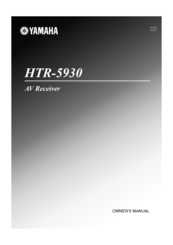Yamaha RX-V359 Manuals
Manuals and User Guides for Yamaha RX-V359. We have 5 Yamaha RX-V359 manuals available for free PDF download: Owner's Manual, Service Manual
Advertisement
Advertisement
Yamaha RX-V359 Owner's Manual (74 pages)
AV Receiver with built-in 5-channel power amplifier