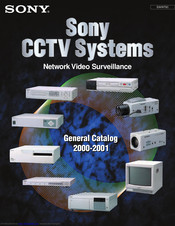Sony RSE-500 Video Transmitter Manuals
Manuals and User Guides for Sony RSE-500 Video Transmitter. We have 4 Sony RSE-500 Video Transmitter manuals available for free PDF download: Operating Instructions Manual, Catalog
Advertisement
Sony RSE-500 Operating Instructions Manual (63 pages)
Video Transmitter
Brand: Sony
|
Category: Transmitter
|
Size: 3.15 MB
Table of Contents
Sony RSE-500 Catalog (46 pages)
2000-2001 Network Video Surveillance
Brand: Sony
|
Category: Security System
|
Size: 1.04 MB
Table of Contents
Advertisement
Sony RSE-500 Operating Instructions Manual (63 pages)
video transmitter
Brand: Sony
|
Category: Transmitter
|
Size: 2.95 MB
Advertisement