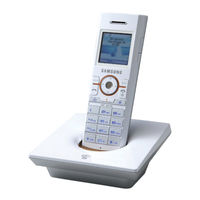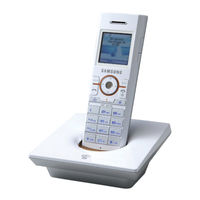Samsung SMT-W6100 Manuals
Manuals and User Guides for Samsung SMT-W6100. We have 4 Samsung SMT-W6100 manuals available for free PDF download: User Manual, Manual, Getting Started Manual, Configuration Manual
Samsung SMT-W6100 User Manual (155 pages)
Samsung Cell Phone User Guide
Brand: Samsung
|
Category: Cordless Telephone
|
Size: 3.6 MB
Table of Contents
Advertisement
Samsung SMT-W6100 Manual (67 pages)
Brand: Samsung
|
Category: Cordless Telephone
|
Size: 1.28 MB
Table of Contents
Samsung SMT-W6100 Getting Started Manual (51 pages)
VoiceLine service
Brand: Samsung
|
Category: Cordless Telephone
|
Size: 0.8 MB
Table of Contents
Advertisement
Samsung SMT-W6100 Configuration Manual (6 pages)
Wi-Fi Phone
Advertisement