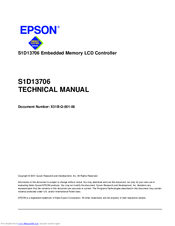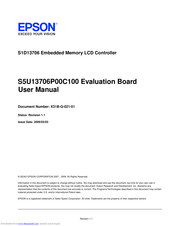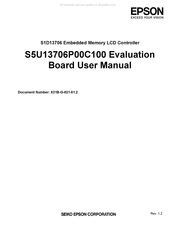Epson S1D13706 Manuals
Manuals and User Guides for Epson S1D13706. We have 3 Epson S1D13706 manuals available for free PDF download: Technical Manual, User Manual
Epson S1D13706 Technical Manual (672 pages)
embedded Memory LCD Controller
Brand: Epson
|
Category: Controller
|
Size: 5.78 MB
Table of Contents
-
-
Introduction17
-
-
-
Clock Timing39
-
Input Clocks39
-
-
-
-
Clocks
96-
Registers101
-
Register Mapping101
-
-
-
Monochrome Modes138
-
Color Modes140
-
Concept144
-
Bpp Color Depth153
-
Bpp Color Depth154
-
References158
-
-
-
1 Introduction
169 -
2 Initialization
170 -
3 Memory Models
174 -
7 Swivelview
191-
Registers192
-
Examples193
-
Limitations196
-
-
-
Concept197
-
Registers197
-
-
-
Swivelview 90211
-
Swivelview 180214
-
Swivelview 270217
-
Limitations220
-
-
-
API for 13706HAL222
-
Initialization225
-
Surface Support236
-
Register Access240
-
Memory Access242
-
Virtual Display247
-
Drawing249
-
-
11 Sample Code
258
-
-
-
13706Cfg265
-
Installation266
-
Usage266
-
-
General Tab267
-
Preferences Tab269
-
Clocks Tab270
-
Panel Tab274
-
Panel Power Tab278
-
Registers Tab279
-
-
13706CFG Menus280
-
Open280
-
Save281
-
Save as281
-
Export283
-
Enable Tooltips284
-
ERD on the Web284
-
About 13706CFG284
-
-
Comments284
-
-
-
List of Figures381
-
1 Introduction
383 -
2 Features
384 -
4 CPU Interface
391 -
-
PCI Bus Support396
-
-
8 References
400-
Documents400
-
Document Sources400
-
-
9 Parts List
401 -
10 Schematics
404 -
11 Board Layout
410
-
-
-
1 Introduction
419 -
5 Software
427 -
6 References
428-
Documents428
-
Document Sources428
-
-
-
-
1 Introduction
437 -
5 Software
444 -
6 References
445-
Documents445
-
Document Sources445
-
-
-
-
1 Introduction
459 -
5 Software
467 -
6 References
468-
Documents468
-
Document Sources468
-
-
-
-
1 Introduction
477 -
5 Software
485 -
6 References
486-
Documents486
-
Document Sources486
-
-
-
-
1 Introduction
495 -
5 Software
509 -
6 References
510-
Documents510
-
Document Sources510
-
-
-
-
1 Introduction
519 -
-
-
Overview520
-
Burst Cycles521
-
-
5 Software
528 -
6 References
529-
Documents529
-
Document Sources529
-
-
-
-
1 Introduction
537 -
4 Test Software
548 -
5 References
549-
Documents549
-
Document Sources549
-
-
-
-
1 Introduction
557 -
5 Software
564 -
6 References
565-
Documents565
-
Document Sources565
-
-
-
-
1 Introduction
573 -
-
6 Test Software
587 -
7 References
588-
Documents588
-
Document Sources588
-
-
-
-
1 Introduction
597 -
-
Overview598
-
Bus Transactions598
-
5 Software
607 -
6 References
608-
Documents608
-
Document Sources608
-
-
-
-
1 Introduction
617 -
5 Software
623 -
6 References
624-
Documents624
-
Document Sources624
-
-
-
Section 16
629-
1 Introduction
633 -
5 Software
640 -
6 References
641-
Documents641
-
Document Sources641
-
-
-
Introduction647
-
Routing649
-
Perimeter Pads649
-
Inner Pads650
-
-
References651
-
Document Sources651
-
Documents651
-
-
-
Section 17
655-
1 Introduction
659 -
5 Software
669 -
6 References
670-
Documents670
-
Document Sources670
-
-
Advertisement
Epson S1D13706 User Manual (29 pages)
Brand: Epson
|
Category: Motherboard
|
Size: 0.38 MB
Table of Contents
-
7 References
18-
Documents18
-
-
8 Parts List
19 -
9 Schematics
22
Epson S1D13706 User Manual (28 pages)
Brand: Epson
|
Category: Motherboard
|
Size: 0.53 MB
Table of Contents
-
Features6
-
Parts List18
-
Schematics21
-
Board Layout26
Advertisement