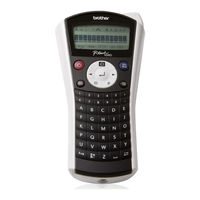Brother PT1090 - P-Touch - Labelmaker Manuals
Manuals and User Guides for Brother PT1090 - P-Touch - Labelmaker. We have 5 Brother PT1090 - P-Touch - Labelmaker manuals available for free PDF download: Service Manual, User Manual, Manual Del Usuario, Brochure & Specs
Brother PT1090 - P-Touch - Labelmaker Service Manual (76 pages)
Brand: Brother
|
Category: Label Maker
|
Size: 2.28 MB
Table of Contents
Advertisement
Brother PT1090 - P-Touch - Labelmaker User Manual (3 pages)
ELECTRONIC LABELING SYSTEM
Brand: Brother
|
Category: Label Maker
|
Size: 13.71 MB
Brother PT1090 - P-Touch - Labelmaker Brochure & Specs (2 pages)
Family Labeler
Brand: Brother
|
Category: Label Maker
|
Size: 1.37 MB
Advertisement
Brother PT1090 - P-Touch - Labelmaker User Manual (2 pages)
Brand: Brother
|
Category: Label Maker
|
Size: 27.02 MB
(Spanish) Brother PT1090 - P-Touch - Labelmaker Manual Del Usuario (3 pages)
Users Manual - Spanish
Brand: Brother
|
Category: Label Maker
|
Size: 13.69 MB