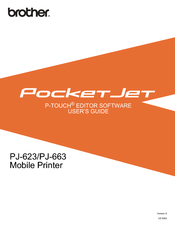Brother Pocketjet PJ-623 Manuals
Manuals and User Guides for Brother Pocketjet PJ-623. We have 6 Brother Pocketjet PJ-623 manuals available for free PDF download: Command Reference Manual, User Manual, Quick Setup Manual
Advertisement
Brother Pocketjet PJ-623 User Manual (61 pages)
Brother Pocketjet PJ-623: User Guide
Table of Contents
Advertisement
Brother Pocketjet PJ-623 User Manual (14 pages)
Brother Pocketjet PJ-622: User Guide
Table of Contents
Advertisement
Related Products
- Brother Pocketjet PJ-622
- Brother PocketJet PJ673-K
- Brother PJ622 PocketJet 6 Print Engine
- Brother PJ623 PocketJet 6 Plus Print Engine
- Brother PJ662 PocketJet 6 Print Engine with Bluetooth
- Brother PJ663-K
- Brother PJ663 PocketJet 6 Plus Print Engine with Bluetooth
- Brother PocketJet PJ-673
- Brother PocketJet PJ-663
- Brother PJ-600 Series