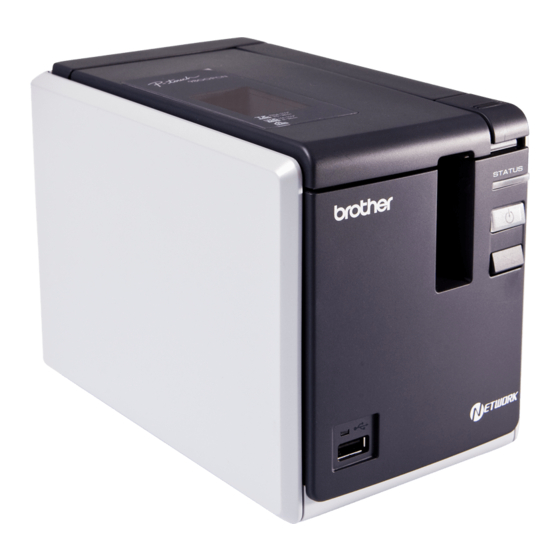
Brother P-touch PT-9800PCN Manuals
Manuals and User Guides for Brother P-touch PT-9800PCN. We have 6 Brother P-touch PT-9800PCN manuals available for free PDF download: User Manual, Template Manual, Manual, Technical Specifications
Brother P-touch PT-9800PCN Template Manual (104 pages)
Brand: Brother
|
Category: Label Maker
|
Size: 1.02 MB
Table of Contents
Advertisement
Brother P-touch PT-9800PCN User Manual (118 pages)
ELECTRONIC LABELING SYSTEM
Brand: Brother
|
Category: Label Maker
|
Size: 11.45 MB
Table of Contents
Brother P-touch PT-9800PCN User Manual (60 pages)
P-touch
Brand: Brother
|
Category: Label Maker
|
Size: 6.23 MB
Table of Contents
Advertisement
Brother P-touch PT-9800PCN Manual (8 pages)
Brand: Brother
|
Category: Label Maker
|
Size: 1.47 MB
Brother P-touch PT-9800PCN Technical Specifications (4 pages)
Desktop Barcode and Label Printers





