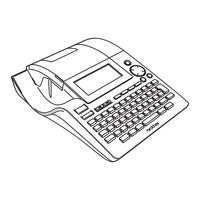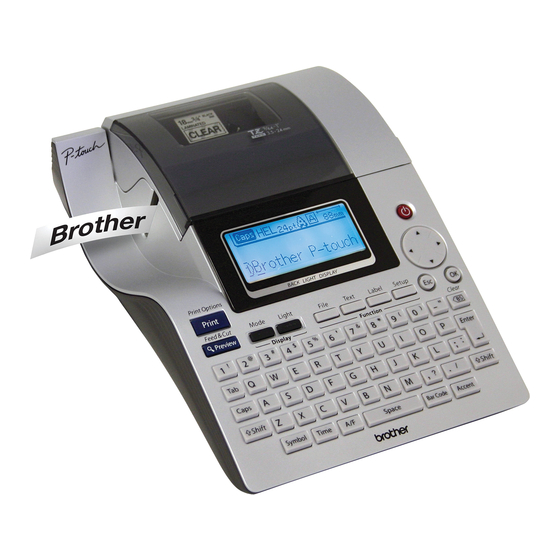
Brother P-touch PT-2700 Manuals
Manuals and User Guides for Brother P-touch PT-2700. We have 6 Brother P-touch PT-2700 manuals available for free PDF download: User Manual, Quick Setup Manual
Brother P-touch PT-2700 User Manual (184 pages)
Brand: Brother
|
Category: Label Maker
|
Size: 10.78 MB
Table of Contents
Advertisement
Brother P-touch PT-2700 User Manual (180 pages)
Brother PT-2700: Users Manual
Brand: Brother
|
Category: Label Maker
|
Size: 9.23 MB
Table of Contents
Brother P-touch PT-2700 User Manual (180 pages)
ELECTRONIC LABELING SYSTEM
Brand: Brother
|
Category: Label Maker
|
Size: 8.7 MB
Table of Contents
Advertisement
Brother P-touch PT-2700 User Manual (92 pages)
Brand: Brother
|
Category: Label Maker
|
Size: 3.71 MB
Table of Contents
Brother P-touch PT-2700 User Manual (90 pages)
TZ tape
Brand: Brother
|
Category: Label Maker
|
Size: 8.64 MB
Table of Contents
Brother P-touch PT-2700 Quick Setup Manual (63 pages)
Brand: Brother
|
Category: Label Maker
|
Size: 4.4 MB