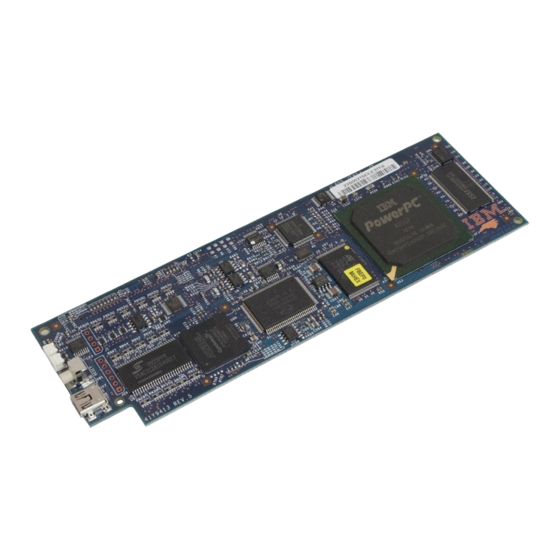Table of Contents
Advertisement
Quick Links
Download this manual
See also:
User Manual
Advertisement
Table of Contents

Summary of Contents for IBM Remote Supervisor Adapter II
-
Page 1: Installation Guide
Remote Supervisor Adapter II Installation Guide... - Page 3 Remote Supervisor Adapter II Installation Guide...
- Page 4 Note: Before using this information and the product it supports, read the general information in Appendix B, “IBM Statement of Limited Warranty Z125-4753-07 11/2002,” on page 37 and Appendix C, “Notices,” on page 59. Third Edition (November 2003) © Copyright International Business Machines Corporation 2003. All rights reserved.
-
Page 5: Table Of Contents
. 12 Connecting the 20-pin ribbon cable to the system board or riser card . . 13 Connecting the 20-pin ribbon cable to the Remote Supervisor Adapter II Cabling the Ethernet LAN connector . . 15 Connecting the external power-supply adapter . - Page 6 . 36 Software service and support . 36 Hardware service and support . . 36 Appendix B. IBM Statement of Limited Warranty Z125-4753-07 11/2002 Part 1 - General Terms . . 37 Part 2 - Country-unique Terms . . 41 Part 3 - Warranty Information .
-
Page 7: Safety
Ennen kuin asennat tämän tuotteen, lue turvaohjeet kohdasta Safety Information. Avant d’installer ce produit, lisez les consignes de sécurité. Vor der Installation dieses Produkts die Sicherheitshinweise lesen. Prima di installare questo prodotto, leggere le Informazioni sulla Sicurezza. © Copyright IBM Corp. 2003... - Page 8 Les sikkerhetsinformasjonen (Safety Information) før du installerer dette produktet. Antes de instalar este produto, leia as Informações sobre Segurança. Antes de instalar este producto, lea la información de seguridad. Läs säkerhetsinformationen innan du installerar den här produkten. Remote Supervisor Adapter II: Installation Guide...
- Page 9 Statement 1: DANGER Electrical current from power, telephone, and communication cables is hazardous. To avoid a shock hazard: v Do not connect or disconnect any cables or perform installation, maintenance, or reconfiguration of this product during an electrical storm. v Connect all power cords to a properly wired and grounded electrical outlet.
- Page 10 Statement 2: CAUTION: When replacing the lithium battery, use only IBM Part Number 33F8354 or an equivalent type battery recommended by the manufacturer. If your system has a module containing a lithium battery, replace it only with the same module type made by the same manufacturer. The battery contains lithium and can explode if not properly used, handled, or disposed of.
- Page 11 WARNING: Handling the cord on this product or cords associated with accessories sold with this product, will expose you to lead, a chemical known to the State of California to cause cancer, and birth defects or other reproductive harm. Wash hands after handling. ADVERTENCIA: El contacto con el cable de este producto o con cables de accesorios que se venden junto con este producto, pueden exponerle al plomo, un elemento químico que en el estado de California de los Estados Unidos está...
- Page 12 Remote Supervisor Adapter II: Installation Guide...
-
Page 13: Chapter 1. Introduction
4. In the Family field, select Rack/Storage Enclosures. 5. Click Display documents. After you install and configure the Remote Supervisor Adapter II, use the Remote Supervisor Adapter II Web interface to use the Remote Supervisor Adapter II features. For more information, see the IBM Remote Supervisor Adapter II User’s Guide on the IBM Documentation CD. -
Page 14: Installation Requirements
Remote Supervisor Adapter II. For information about installing the operating system, see the documentation that comes with your server. Installation requirements The following items are required to install the Remote Supervisor Adapter II: v Supported IBM Eserver xSeries ® server... -
Page 15: The Ibm Documentation Cd
Supervisor Adapter II in Portable Document Format (PDF) and includes the IBM Documentation Browser to help you find information quickly. Hardware and software requirements The IBM Documentation CD requires the following minimum hardware and software: v Microsoft Windows NT 4.0 (with Service Pack 3 or later), Windows 98,... -
Page 16: Using The Ibm Documentation Browser
/mnt/cdrom directory: sh runLinux.sh Select Remote Supervisor Adapter II from the Product menu. The Available Topics list displays all the books for your adapter. Some books might be in folders. A plus sign (+) indicates each folder or book that has additional books under it. -
Page 17: Notices And Statements Used In This Book
In addition to this Installation Guide, the following documentation is provided in Portable Document Format (PDF) on the IBM Documentation CD that comes with your Remote Supervisor Adapter II. v IBM Remote Supervisor Adapter II User’s Guide This publication describes the features and functions of the Remote Supervisor Adapter II Web interface. - Page 18 1. Not all items are required for all servers. 2. The illustrations in this document might differ slightly from your hardware. v Remote Supervisor Adapter II v Power-supply adapter v Power cord v 20-pin ribbon cable v Mini-USB cable Remote Supervisor Adapter II: Installation Guide...
- Page 19 You might need the following items that are not provided with the Remote Supervisor Adapter II option package: v Category 3 or Category 5 cable to connect the Remote Supervisor Adapter II to your LAN v Category 3 or Category 5 cable to connect the Remote Supervisor Adapter II...
-
Page 20: Remote Supervisor Adapter Ii Components
Supervisor Adapter II. When the LED is flashing, the Remote Supervisor Adapter II is functioning normally. When the LED is lit continuously, there is a problem with the Remote Supervisor Adapter II. When the LED is off, the Remote Supervisor Adapter II is not functioning. Power LED The green power LED indicates the status of the power connection. - Page 21 Connect the server monitor to this connector. Mini-USB connector Connect one end of the mini-USB cable to the mini-USB connector on the Remote Supervisor Adapter II and the other end of the mini-USB cable to the server USB connector. Reset button...
- Page 22 Remote Supervisor Adapter II: Installation Guide...
-
Page 23: Chapter 2. Installing And Cabling The Remote Supervisor Adapter
This chapter describes how to install and cable the Remote Supervisor Adapter II in supported xSeries servers and how to download software and firmware files from the IBM Support Web site. (See Table 1 on page 12 for a list of supported xSeries servers.) -
Page 24: Installing The Adapter
Installing the adapter Complete the following steps to install the Remote Supervisor Adapter II in an xSeries server: 1. Turn off the server and attached devices, and disconnect all power cords and external cables. 2. Remove the server from the rack cabinet (if applicable). -
Page 25: Connecting The 20-Pin Ribbon Cable To The System Board Or Riser Card
9. Connect the free end of the 20-pin ribbon cable to the Remote Supervisor Adapter II using the procedure in “Connecting the 20-pin ribbon cable to the Remote Supervisor Adapter II” on page 14. Then, return to step 10. 10. Replace the server cover. -
Page 26: Connecting The 20-Pin Ribbon Cable To The Remote Supervisor Adapter
Supervisor Adapter II if the 20-pin ribbon cable is not properly connected to it. When you connect the ribbon cable to the Remote Supervisor Adapter II, be sure that the contrasting color stripe on the ribbon cable is closest to the adapter edge that has the PCI connector (gold edge connectors). -
Page 27: Cabling The Ethernet Lan Connector
You can manage your server remotely through the Remote Supervisor Adapter II using the Web-based user interface. Note: To remotely monitor a server through the Remote Supervisor Adapter II Web interface, you must connect a Category 3 or Category 5 Ethernet cable from your LAN to the Ethernet connector on the Remote Supervisor Adapter II. -
Page 28: Connecting The External Power-Supply Adapter
Connecting the external power-supply adapter Connecting the power-supply adapter to the Remote Supervisor Adapter II is optional and provides access to the Remote Supervisor Adapter II event log when the main server power source is unavailable. After you connect the... - Page 29 3. Connect the power-supply adapter cable to the external power-supply connector on the Remote Supervisor Adapter II. The following illustration shows the location of the power-supply connector on a Remote Supervisor Adapter II installed in a tower-model server. Remote Supervisor Adapter external power-supply...
- Page 30 (PDU) or to an uninterruptible power supply. 6. Check that the Remote Supervisor Adapter II power LED is lit, to verify that there is power to the Remote Supervisor Adapter II. For the location of the power LED, see the illustration in “Cabling the Ethernet LAN...
-
Page 31: Connecting The Asm Breakout Cable With One Serial Connector
ASM breakout cable with one serial connector provides dial-out support only. The following illustration shows how to connect the ASM breakout cable to the ASM connector on a Remote Supervisor Adapter II installed in a tower model server. Advanced System Management... -
Page 32: Connecting The Asm Breakout Cable With Dual Serial Connectors
Connecting the ASM breakout cable with dual serial connectors Note: If your Remote Supervisor Adapter II came with the ASM breakout cable with one serial connector, go to “Connecting the ASM breakout cable with one serial connector” on page 19. Otherwise, follow the procedures in this section. -
Page 33: Serial-To-Serial Redirection
1. Connect the server serial connector to the Remote Supervisor Adapter II serial connector labeled COM1. 2. Connect the Remote Supervisor Adapter II serial port labeled COM2 to a terminal server or client serial port. 3. Configure the serial ports using the Remote Supervisor Adapter II Web interface. -
Page 34: Serial-To-Telnet Redirection
Web page design. For Microsoft Windows 2000 and Windows Server 2003 If the server in which the Remote Supervisor Adapter II is installed is running the Microsoft Windows 2000 or Windows Server 2003 operating system, you... -
Page 35: For Suse Linux And Red Hat Linux
Remote Supervisor Adapter II option package. For SuSE Linux and Red Hat Linux If the server in which the Remote Supervisor Adapter II is installed is running the Red Hat Linux or SuSE Linux operating system, you will need to download one file, which contains the following software and firmware: Chapter 2. - Page 36 8. Select the system service package that corresponds to the server model and the operating system that is running on the server in which the Remote Supervisor Adapter II is installed. The file you download will be in *.tgz format.
-
Page 37: Completing The Installation
Supervisor Adapter II: 1. If you plan to configure Simple Network Management Protocol (SNMP) traps on the Remote Supervisor Adapter II, you must install and compile the management information bases (MIBs) on your SNMP manager. One MIB supports SNMP traps and the other MIB supports the Get, GetNext, and Set request and response operations. - Page 38 Remote Supervisor Adapter II: Installation Guide...
-
Page 39: Chapter 3. Using The Asm Interconnect Network
Planning and cabling your ASM interconnect network To support the most recent ASM features, a Remote Supervisor Adapter II must be the main gateway to your ASM interconnect network if the network also includes servers with Remote Supervisor Adapters, ASM PCI adapters, ASM processors, or ISMPs. - Page 40 Make sure that the firmware for the Remote Supervisor Adapter II, Remote Supervisor Adapter, ASM processor, ASM PCI adapter, and ISMP is at the latest level. v The servers in an ASM interconnect network are referred to by their assigned names, not by their positions in the rack cabinet.
-
Page 41: Using The Rs-485 Terminator Plugs On Interconnected Servers
Using the RS-485 terminator plugs on interconnected servers The Remote Supervisor Adapter II comes with two RS-485 terminator plugs. To ensure successful RS-485 communication on your ASM interconnect network, you must install a terminator plug in the open connector at each end of the RS-485 bus. - Page 42 If an alert is forwarded to a Remote Supervisor Adapter II, Remote Supervisor Adapter, ASM processor, or ASM PCI adapter that is unable to deliver the alert (for...
-
Page 43: Asm Interconnect Network Configuration Examples
fails, the alert might be forwarded multiple times until a device on the interconnect network can send the alert. ASM interconnect network configuration examples The illustrations in this section show sample ASM interconnect network configurations. In the following example, there are three xSeries 345 servers connected on an ASM interconnect network. - Page 44 In the following example, an Ethernet cable connects the remote system management administrator’s system to the Remote Supervisor Adapter II that is installed in an xSeries 235 server. In this case, the xSeries 235 server uses the LAN connection to forward system-management data generated by the other servers in the ASM interconnect network to the remote system-management administrator.
- Page 45 350 servers. A modem is connected to the serial connector of the Remote Supervisor Adapter II (on one end of the ASM breakout cable), a modem is connected to the ASM PCI adapter in the server connected to the end of the ASM interconnect network, and a modem is connected to the remote system-management administrator’s system.
- Page 46 Remote Supervisor Adapter II: Installation Guide...
-
Page 47: Appendix A. Getting Help And Technical Assistance
Appendix A. Getting help and technical assistance If you need help, service, or technical assistance or just want more information about IBM products, you will find a wide variety of sources available from IBM to assist you. This appendix contains information about where to go for additional information about IBM and IBM products, what to do if you ®... -
Page 48: Getting Help And Information From The World Wide Web
Hardware service and support You can receive hardware service through IBM Integrated Technology Services or through your IBM reseller, if your reseller is authorized by IBM to provide warranty service. Go to http://www.ibm.com/planetwide/ for support telephone numbers, or in the U.S. and Canada, call 1-800-IBM-SERV (1-800-426-7378). -
Page 49: Appendix B. Ibm Statement Of Limited Warranty Z125-4753-07 11/2002
Country-unique Terms, and Part 3 - Warranty Information. The terms of Part 2 replace or modify those of Part 1. The warranties provided by IBM in this Statement of Limited Warranty apply only to Machines you purchase for your use, and not for resale. - Page 50 If the Machine does not function as warranted during the warranty period, contact IBM or your reseller to obtain warranty service. If you do not register the Machine with IBM, you may be required to present proof of purchase as evidence of your entitlement to warranty service.
- Page 51 If the Machine does not function as warranted during the warranty period and your problem cannot be resolved over the telephone, through your application of Machine Code or software updates, or with a CRU, IBM or your reseller, if approved by IBM to provide warranty service, will either, at its discretion, 1) repair it to make it function as warranted, or 2) replace it with one that is at least functionally equivalent.
- Page 52 Personal Data. Limitation of Liability IBM is responsible for loss of, or damage to, your Machine only while it is 1) in IBM’s possession or 2) in transit in those cases where IBM is responsible for the transportation charges.
-
Page 53: Part 2 - Country-Unique Terms
APPLY TO YOU. Governing Law Both you and IBM consent to the application of the laws of the country in which you acquired the Machine to govern, interpret, and enforce all of your and IBM’s rights, duties, and obligations arising from, or relating in any manner to, the subject matter of this Statement of Limited Warranty, without regard to conflict of law principles. - Page 54 Limitation of Liability: The following is added to this section: Where IBM is in breach of a condition or warranty implied by the Trade Practices Act 1974 or other similar legislation, IBM’s liability is limited to the repair or replacement of the goods or the supply of equivalent goods.
- Page 55 2. as to any other actual damage arising in any situation involving nonperformance by IBM pursuant to, or in any way related to the subject of this Statement of Limited Warranty, the charge paid by you for the...
- Page 56 What this Warranty Covers: The following paragraph is added to this section: The warranties specified in this section are in addition to any rights you may have under the Consumer Guarantees Act 1993 or other legislation which Remote Supervisor Adapter II: Installation Guide...
- Page 57 The Consumer Guarantees Act 1993 will not apply in respect of any goods which IBM provides, if you require the goods for the purposes of a business as defined in that Act. Limitation of Liability: The following is added to this section:...
- Page 58 Netherlands, Norway, Portugal, Spain, San Marino, Sweden, Switzerland, United Kingdom or Vatican State, you may obtain warranty service for that Machine in any of those countries from either (1) an IBM reseller approved to perform warranty service or (2) from IBM, provided the Machine has been announced and made available by IBM in the country in which you wish to obtain service.
- Page 59 4) in France, Algeria, Benin, Burkina Faso, Cameroon, Cape Verde, Central African Republic, Chad, Comoros, Congo Republic, Djibouti, Democratic Republic of Congo, Equatorial Guinea, French Guiana, French Polynesia, Gabon, Gambia, Guinea, Guinea-Bissau, Appendix B. IBM Statement of Limited Warranty Z125-4753-07 11/2002...
- Page 60 Therefore, pursuant to paragraph 598 (2) of the Austrian Code of Civil Procedure, the parties expressly waive the application of paragraph 595 (1) figure 7 of the Code. IBM may, however, institute proceedings in a competent court in the country of installation.
- Page 61 Except as otherwise provided by mandatory law: 1. IBM’s liability for any damages and losses that may arise as a consequence of the fulfillment of its obligations under or in connection with this Statement of Limited Warranty or due to any other cause related to this...
- Page 62 In case IBM or your reseller is unable to repair an IBM Machine, you can alternatively ask for a partial refund as far as...
- Page 63 Limitation of Liability: The following replaces item 2 in this section: as to any other actual direct damages, IBM’s liability will be limited to the total amount you paid for the Machine that is the subject of the claim. For purposes of this item, the term “Machine”...
- Page 64 The second paragraph does not apply. What IBM Will Do to Correct Problems: The following is added to this section: During the warranty period, transportation for delivery of the failing Machine to IBM will be at IBM’s expense.
- Page 65 For the purposes of this section, a “Default” means any act, statement, omission, or negligence on the part of IBM in connection with, or in relation to, the subject matter of this Statement of Limited Warranty in respect of which IBM is legally liable to you, whether in contract or tort.
- Page 66 For the purposes of this section, a “Default” means any act, statement, omission, or negligence on the part of IBM in connection with, or in relation to, the subject matter of this Statement of Limited Warranty in respect of which IBM is legally liable to you, whether in contract or tort.
-
Page 67: Part 3 - Warranty Information
* See “Types of Warranty Service” for the legend and explanations of warranty-service types. A warranty period of 3 years on parts and 1 year on labor means that IBM provides warranty service without charge for: 1. parts and labor during the first year of the warranty period; and 2. - Page 68 IBM so instructs, within 30 days of your receipt of the replacement CRU, IBM may charge you for the replacement. 2. On-site Service IBM or your reseller will either repair or exchange the failing Machine at your location and verify its operation. You must provide suitable working area to allow disassembly and reassembly of the IBM Machine.
- Page 69 Finland -- 358-9-4591 Portugal -- 351-21-7915-147 France -- 0238-557-450 Spain -- 34-91-662-4916 Germany -- 07032-15-4920 Sweden -- 46-8-477-4420 Greece -- 30-210-688-1220 United Kingdom -- 01475-555-055 Ireland -- 353-1-815-4000 Appendix B. IBM Statement of Limited Warranty Z125-4753-07 11/2002...
- Page 70 Remote Supervisor Adapter II: Installation Guide...
-
Page 71: Appendix C. Notices
Web sites. The materials at those Web sites are not part of the materials for this IBM product, and use of those Web sites is at your own risk. IBM may use or distribute any of the information you supply in any way it believes appropriate without incurring any obligation to you. -
Page 72: Edition Notice
OS/2 WARP Lotus, Lotus Notes, SmartSuite, and Domino are trademarks of Lotus Development Corporation and/or IBM Corporation in the United States, other countries, or both. Intel, MMX, and Pentium are trademarks of Intel Corporation in the United States, other countries, or both. -
Page 73: Important Notes
IBM makes no representations or warranties with respect to non-IBM products. Support (if any) for the non-IBM products is provided by the third party, not IBM. Some software may differ from its retail version (if available), and may not include user manuals or all program functionality. -
Page 74: Product Recycling And Disposal
In the United States, IBM has established a collection process for reuse, recycling, or proper disposal of used IBM sealed lead acid, nickel cadmium, nickel metal hydride, and battery packs from IBM equipment. For information on proper disposal of these batteries, contact IBM at 1-800-426-4333. -
Page 75: Industry Canada Class A Emission Compliance Statement
Properly shielded and grounded cables and connectors must be used in order to meet FCC emission limits. IBM is not responsible for any radio or television interference caused by using other than recommended cables and connectors or by unauthorized changes or modifications to this equipment. -
Page 76: Taiwanese Class A Warning Statement
Taiwanese Class A warning statement Chinese Class A warning statement Japanese Voluntary Control Council for Interference (VCCI) statement Remote Supervisor Adapter II: Installation Guide... -
Page 77: Power Cords
Power cords For your safety, IBM provides a power cord with a grounded attachment plug to use with this IBM product. To avoid electrical shock, always use the power cord and plug with a properly grounded outlet. IBM power cords used in the United States and Canada are listed by Underwriter’s Laboratories (UL) and certified by the Canadian Standards... - Page 78 Ecuador, El Salvador, Guam, Guatemala, Haiti, Honduras, Jamaica, Japan, Mexico, Micronesia (Federal States of), Netherlands Antilles, Nicaragua, Panama, Peru, Philippines, Taiwan, United States of America, Venezuela 24P6858 Korea (Democratic People’s Republic of), Korea (Republic of) Remote Supervisor Adapter II: Installation Guide...
- Page 79 IBM power cord part number Used in these countries and regions 34G0232 Japan 36L8880 Argentina, Paraguay, Uruguay 49P2078 India 49P2110 Brazil 6952300 Antigua and Barbuda, Aruba, Bahamas, Barbados, Belize, Bermuda, Bolivia, Caicos Islands, Canada, Cayman Islands, Colombia, Costa Rica, Cuba, Dominican Republic, Ecuador, El...
- Page 80 Remote Supervisor Adapter II: Installation Guide...
-
Page 81: Index
Index Numerics 20-pin ribbon cable, connecting documentation browser to Remote Supervisor Adapter II 14 system requirements 3 using 4 documentation, related 4 dual serial connectors, connecting 20 adapter activity LED 8 adapter installation 12 alerts, forwarding 29 ASM breakout cable, connecting... - Page 82 3 installation 2 Reset button 9 ribbon cable, connecting to Remote Supervisor Adapter II 14 RS-485 terminator plugs, using 29 serial-to-serial redirection, cabling 21 serial-to-Telnet redirection, cabling 22 single serial connector, connecting 19 statements and notices used in this...
- Page 84 Part Number: 88P9265 Printed in USA (1P) P/N: 88P9265...