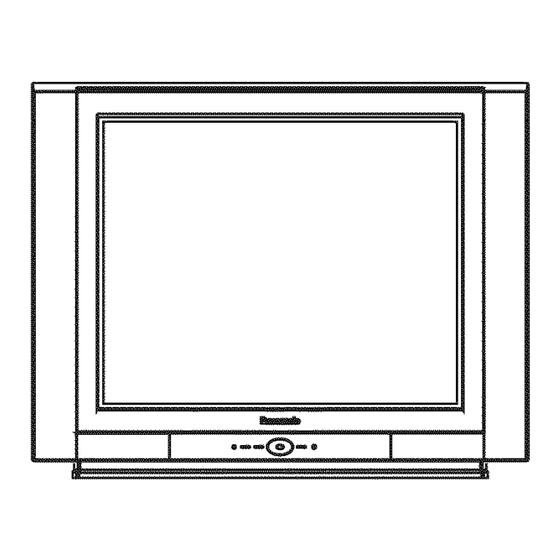Summary of Contents for Panasonic CT-27HL15
- Page 1 [] °[]1 o ==,_= "==Q=" CT-27HC15 CT-32HC15 CT-32HL15 CT-27HL15 TQB2AA0531 50222 PRINTED IN USA IMPRESO EN EE.UU IMPRIMI_ AUX I_TATS-UNIS...
- Page 2 Read these instructions completely before operating television. Contents are subject to change without notice or obligation. Copyright 2005 by Panasonic Corporation of North America. All rights reserved. Unauthorized copying and distribution is a violation of law.
-
Page 3: Table Of Contents
TABLE OF CONTENTS Table of Contents Channels ..............Important Information ........Timer ................Congratulations ..........Lock ................Customer Record ............Set Up ................Care and Cleaning ............Special Remote Buttons ..........Specifications .............. Feature Chart .............. Manual de instrucciones [Resumen] Installation ............ -
Page 4: Important Information
Important Information FCC CAUTION: ANY CHANGES OR MODIFICATIONS TO THIS TV RECEIVER NOT EXPRESSLY APPROVED PANASONIC CORPORATION OF NORTH AMERICA COULD CAUSE HARMFUL INTERFERENCE, WHICH WOULD VOID THE USER'S AUTHORITY TO OPERATE THIS EQUIPMENT. FCC INFORMATION This equipment has been tested and found to comply with the limit for a TV Broadcast Receiver accordance with Part 15 of the FCC Rules. -
Page 5: Congratulations
This will aid in identification in the event of theft or loss. Product registration for U.S. customers CLOSED CAPTIONING • • • • is available at: www.prodreg.com/panasonic. Model V-CHIP CAPABILITY • • • • Number VlDEO INPUT SKIP • •... -
Page 6: Installation
CT-32HC15, CT-32HC15U: factory. Antenna users must CAUTION: These television receivers for use only with change to TV Mode in the Set PANASONIC TY-32SC15T stand. Use with other carts Up menu (page 15). (or stands) is capable of resulting in instability causing... -
Page 7: Initial Set Up Menu
INITIAL SET UP MENU Initial Set Up Menu TILT CORRECTION For your convenience, Auto Set up menu will be displayed on screen when the set is turned on for the first time. If This feature is used to adjust the tilt of the picture due to needed, follow the menus and procedures for setting up the the earth's magnetic field in the area. -
Page 8: Optional Equipment Connections
OPTIONAL EQUIPMENT CONNECTIONS Optional Equipment Connections Cable Box Connection Note: The remote control must be programmed with supplied codes to operate the optional equipment. Follow this diagram when connecting your television to a VCR Connection cable box only. Follow this diagram when connecting your... -
Page 9: Amplifier (To Audio Amp)
OPTIONAL EQUIPMENT CONNECTIONS VCR and Cable Box Connection (Cont.) Recording a premium (scrambled) cable channel thin black horizontal lines (venetian blind effect) associated with interlaced TV pictures. Procedure Use this diagram to connect the DTV-STB (Digital TV Set-Top- • Press the TV/VIDEO button and the numeric keys on the Box) or DVD player to the back of television. -
Page 10: Program Out Connection
Input or Video Input). In this case, the picture wilt be displayed as an analog signal. Notes: HDMI-DVI conversion cable (TY-SCH03DH) available on Panasonic Website: www.panasonic.com (only for USA customers). Please refer to pages 10 and 11 for Audio setting detail. -
Page 11: Basic Menu Navigation
BASIC MENU NA VIGA TION Basic Menu Navigation Press to display the Main Menu. Press to enter sub sub- menu field. sub sub-Menu Field Press to choose the desired icon. Press to select desired sub sub-menu. Press to enter the sub- menu field. -
Page 12: Icon Menus Operation
ICON MENUS OPERATION Icon Menus Operation Notes: 3D Y/C FILTER - Minimizes noise and cross color in the Some menus vary depending on model. picture. Refer to page 9 for Icon menu navigation procedures. Note: Above feature is not available in models CT-27HC15 and PICTURE CT-32HC15. -
Page 13: Channels
ICON MENUS OPERATION AUDIO (cont.) For models • Digital - Selects Digital audio signal received via the CT-27HL15 HDMI terminal. CT-32HL15 • SPEAKERS - This feature is used when connecting to an external amplifier. • ON - TV speakers operate normally. •... -
Page 14: Lock
ICON MENUS OPERATION • The TIMER is active when the television is OFF or ON. V-CHIP SET - V-Chip technology allows parents to use The television will switch to the selected channel at the the TV rating codes to block programs that they feel selected time set in the TIMER. - Page 15 ICON MENUS OPERATION LOCK (cont.) U.S TV Programs (cont.) Customer caution The V-Chip system that is used in this set is capable of blocking "NR" programs (non rated, not applicable and none) per FCC Rules Section 15.120(e)(2). If the option of blocking "NR"...
- Page 16 ICON MENUS OPERATION LOCK (cont.) Canadian English (cont.) Note: (Exempt) programming includes: news, sports, documentaries and other information programming, talk shows, music videos, and variety programming. Procedure • Press CH • or CH • to move between different ratings. • Use _ VOL or VOL •...
-
Page 17: Set Up
ICON MENUS OPERATION SET UP While the desired sub menu is highlighted, press VOL _- to select or activate feature. Note: Tilt Correction is not available in models CT-27HC15 and CT-27HL15. IMAGE SHIFT - This feature prevents image retention associated with viewing a fixed image for a IDIOMA/LANGUE - Select to change menu language... -
Page 18: Manual De Instrucciones [Resumen]
MANUAL DE INSTRUCCIONES [RESUMEN Manual de instrucciones [Resumen] MODO Felicidades Para seleccionar la modalidad de TV (antena) o CABLE Su nueva tetevisi6n se caracteriza por utitzar Io _ltimo dependiendo de la fuente de la seSal. tecnologia en calidad de imagen y sonido, cuenta con conexiones Procedimiento comptetas de Audio y Video para su Sistema de Teatro en Casa. -
Page 19: Conexiones De Equipo Opcional
MANUAL DE INSTRUCCIONES [RESUMEN l Conexiones de Equipo Opcional Nota: El control remoto debe de ser programando con los Sintonize su televisi6n al programa de televisi6n desea ver. codigos suministrados para operar equipo opcionaL Conexion de la Videocasetera Conexion del Decodificador de Cable Siga este... -
Page 20: Conexi6N Del Amplificador De Sonido
3 o 4, dependiendo de su tetevisi6n. Utilice este diagrama para conectar el decodificador • Usando el decodificador de cable, sintonize at canal de Televisi6n Digital Panasonic (DTV-STB) DVD a su cable premium que desea grabar. Televisor. • Comience a grabar. ,v o1... -
Page 21: Conexi6N De Salida Del Programa (Prog Out)
Notes: contenido digital de protecci6n de alto ancho de banda. El cable convertidor HDMI-DVI (TY-SCH03DH) est_ "3. disponible en la pagina de internet de Panasonic: www.panasonic.com Vea la p_ginas 10 y 11 para los detatles de ajuste de audio. -
Page 22: Navegacion Basica Del Menu
MANUAL DE INSTRUCCIONES [RESUMEN Navegacion basica del menu Presione para desplegar el menu Principal. Presione 3ara entrar at sub-menu. campo para sub sub-menu Presione para seleccionar el icono deseado. Presione para seteccionar el sub sub-menu deseado. Presione para accesar at compo det submenu. -
Page 23: Troubleshooting Chart
TROUBLESHOOTING CHART Troubleshooting Chart Before calling for service, determine the symptoms and follow suggested solutions. Adjust Antenna Location and Connection Noisy Audio Snowy Video Adjust Antenna Location and Connection Check Antenna Lead-in Wire Multiple Image / Noisy Audio Color shift in picture Move television from Electrical Appliances, Lights, Vehicles and Medical Equipment Noisy Audio... -
Page 24: Index
INDEX Index Numerics Stereo 10 Surround 10 3D Y/C Filter 10 Favorites 11 Feature Chart 3 Front Control Panel 7 Television Location 4 AC Power Supply Cord 4 Tilt Correction 5, 15 AI Sound 10 Timer 11 Amplifier Connection (TO AUDIO HDMI (High Definition Multimedia Timer 1 and Timer 2 11 AMP) 7... - Page 25 I'appareil. Le contenu du present manuel peut 6tre modifie sans preavis. Copyright 2005. Panasonic Corporation of North America. Tous droits reserv6s. Toute reproduction ou distribution non autorisee constitue une violation de la toi sur les droits d'auteur.
- Page 26 RENSEIGNEMENTS IMPORTANTS Renseignements importants AVERTISSEMENT DU FCC: TOUTE MODIFICATION APPORTI_E A CE TI_LE_VISEUR QUI N'EST PAS EXPRESSI_MENT APPROUVI_E PAR MASUSHITA ELECTRIC CORPORATION OF AMERICA PEUT CAUSER DES INTERFI_RENCES NUISIBLES LESQUELLES POURRAIENT ENTRAiNER L'ANNULATION DU DROIT DE L'UTILISATEUR D'OPI_RER CET APPAREIL. Informations fournies par la Commission...
- Page 27 TABLE DES MATIERES Table des matieres Panneau avant des commandes ........ Felicitations ............Branchement a la prise PROG OUT ......Dossier du client ............Connexion d'entr6e HDMI .......... Entretien et nettoyage ..........Navigation au menu de base ......Sp6cifications .............. Table des caract6ristiques ..........
-
Page 28: Felicitations
FELICITATIONS F licitations Votre nouveau tet6viseur Tau de Panasonic avec tube image plat Table des caract ristiques a et6 congu pour vous procurer une image de quatite avant- gardiste et un son de quatite avec des raccordements audio et video... -
Page 29: Installation
(ou chariot) pourrait causer une instabilite susceptible provoquer des blessures. CT-32HL15, CT-32HL15U: ATTENTION: N'utiliser meuble TY-32HL15T Panasonic avec ce televiseur. L'utilisation d'un autre meuble ® (ou chariot) pourrait causer une instabilite susceptible provoquer des blessures. Branchement de sources auxiliaires Les branchements &... -
Page 30: Reglage Initial
REGLAGE INITIAL R glage initial INCLINAISON Pour faciliter I'utilisation, un menu d'auto-r6glage initial apparaft a 1'6cran Iors de la mise en marche initiale de Ajuste I'inclinaison due au champ g6omagn6tique dans I'appareil. Selon les besoins, suivre les directives pour certaines r6gions. r6gler les fonctions. -
Page 31: Branchement D'appareils Auxiliaires
BRANCHEMENT D 'APPAREIL S A UXILIAIRES Branchement d'appareils auxiliaires Branchement a un c_bloselecteur Nota: La telecommande dolt avoir ete programmee avec les codes foumis afin de permettre le fonctionnement d'un Suivre diagramme ci-dessous Iors branchement d'un appareil auxiliaire. c_btos61ecteur seulement au tel6viseur. -
Page 32: Branchement A Un Magn6Toscope Et Un C_Blos61Ecteur
BRANCHEMENT D 'APPAREIL S A UXILIAIRES Branchement a un magnetoscope et un c_bloselecteur (suite) Utiliser ce schema de raccordement comme reference pour • ,A,I'aide du c_blos61ecteur, syntoniser le canal brouille pour connecter un decodeur DTV ou lecteur DVD au tet@iseur. I'enregistrement. -
Page 33: Branchement A La Prise Prog Out
BRANCHEMENT D 'APPAREIL S A UXILIAIRES Branchement a la prise PROG OUT Formats pris en charge Pour utiliser le signal audio et vid6o du t616viseur avec un Ce teteviseur prend en charge les formats suivants. 6quipement auxiliaire, brancher dernier prises Regler I'appareil raccorde au format approprie suivant. -
Page 34: Navigation Au Menu De Base
NAVIGATION AU MENU DE BASE Navigation au menu de base Appuyer sur pour afficher le menu principal. pouraccedera Appuyersur sous-menu secondaire. Sous-menu secondaire pour Appuyer sur selectionner I'ic6ne desir6e. poursetectionnerle Appuyersur sous-menu secondaire desir& pour acceder Appuyer sur un sous-menu. Sous-menu Appuyersur pour selectionner ou... -
Page 35: Fonctionnement Avec Menus A Ic6Nes
FONCTIONNEMENT A VEC MENUS A ICONES Fonctionnement avec menus a ic6nes Nota: Nota: Les menus varient selon le modele. Voir la page 9 pour la Cette option n'est pas disponible sur les modeles CT-27HC15et CT-32HC15. marche b suivre pour la navigation au menu b icSnes. IMAGE CODEUR COUL - Disponibte seulement avec le signal... -
Page 36: Canaux
FONCTIONNEMENT A VEC MENUS A ICC)NES • H-PARLEURS - Cette caracteristique est utitisee Iors du raccordement de I'appareil a un amptificateur externe. Ce menu est pour le • EF - Les haut-parleurs du tet6viseur sont modeleCT-32HC15 fonction et fonctionnent normalement. seulement. -
Page 37: Blocage
FONCTIONNEMENT A VEC MENUS A ICONES BLOCAGE CR#:ER CODE - Au moyen des touches numeriques de la tet6commande, entrer le code a quatre chiffres. (Utiliser code facile a memoriser et le conserver dans un endroit s_r.) Marche a suivre • Appuyer sur ta touche CH •... - Page 38 FONCTIONNEMENT A VEC MENUS A ICC)NES BLOCAGE (suite) I_MISSIONS TleLle USA (suite) • Appuyer touche CH • pour selectionner COMBIEN D'HEURES? • Appuyer touches 4 VOL pour selectionner 12, 24, 48 heures ou CONTINU. ACTION • Appuyer sur la touche pour retourner au menu...
- Page 39 FONCTIONNEMENT A VEC MENUS A ICONES BLOCAGE (suite) Nota: Les emissions exemptees comprennent : les emissions Canada (ANGLAIS) (suite) de nouvelles, de sports, les documentaires et les autres Nota: Les emissions exemptees comprennent " les emissions emissions d'information, les tribunes telephoniques de nouvelles, de sports, les documentaires et les autres...
-
Page 40: R6Glage
FONCTIONNEMENT A VEC MENUS .4 ICONES RI_GLAGE Pour regler les rubriques du sous-menu Iorsqu'elles sont en surbrillance, appuyer sur VOL •. Nota: La inclinaison n'est pas disponible sur les modeles CT-27HC15 et CT-27HL15 DECALAGE IMAGE Cette fonction previent remanence de l'image sur I'ecran lors du visionnement IDIOMA/LANGUE Selectionner IDIOMA/LANGUE... -
Page 41: Guide De Depannage
GUIDE DE DEPANNAGE Guide de d pannage Avant de faire appel a un technicien, verifier les problemes et apporter les corrections simptes decrites ci-dessous. Ajuster I'orientation et(ou) le branchement de I'antenne. Presence de bruit Presence de neige Ajuster I'orientation et(ou) le branchement de I'antenne. -
Page 42: Index
INDEX Index Fonctionnement avec menus ic6nes 10 Aigus 10 Table des caract6ristiques Audio 10 Tableau d'identification des prises 11 Graves 10 Tableau des cotes - Canada - Autres R6glages 10, 11, 15 Qu6bec 14 Guide de d6pannage 16 Tableau des cotes - Canada Bal. - Page 43 REMOTE CONTROL OPERA TION/ OPERACION DEL CONTROL REMOTO/ FONCTIONNEMENT DE LA TELECOMMANDE Remote Control Operation/ Buttons Description Operacion del Control Remoto/ Botones Descripcion Touches Fonctionnement de la t616commande Press to select next or previous channel and navigate in menus. Appuyer pour s61ectionner le canal et pour se d6placer au sein des menus.
- Page 44 REMOTE CONTROL OPERA TION/ OPERACION DEL CONTROL REMOTO/ FONCTIONNEMENT DE LA TELECOMMANDE Mode Operational Key Chart/Tabla del Modo operacional de las Teclas/Tableau de r6f6rence fonctions t616command6es. This chart defines the keys that are operational in the selected component modes (TV, VCR, DBS, CABLE or DVD) after programming (if needed).
- Page 45 Panasonic only Panasonic Code the step mode. Televisibn Solo Panasonic Codigo TV Panasonic Point the remote control towards the component. T616viseur Panasonic seulement Codes Panasonic Press VOL • (the mode key will blink three times), then...
- Page 46 REMOTE CONTROL OPERA TION/ OPERACION DEL CONTROL REMOTO/ FONCTIONNEMENT DE LA TE-LE-COMMANDE Procedimiento EspaSol (cont.) Nota: Si el componente no opera con el Control Remoto, repita los touche correspondant a I'appareil selectionn6 ctignote pasos del 3 al 6 usando otro cddigo (Algunas mamas tienen deux fois.
- Page 47 340, 341,347, Magnavox Minolta 300, 345 Memorex Mitsubishi 338, 340, 34!, 347, Movietime 205, 232 202, 237, Multitech 304, 347 Panasonic 209, 210, 214 CABLE 310, 311,334, 206, 207, 228, 229, Olympic 323, 324 Videocasetera Decodificador de cable Videodisco Digital Philips...
- Page 48 In-Home Service For Carry-In or In-Home Service (as applicable)in the United States call 1-800-211-PANA(7262) visit Panasonic Web Site: http://www.panasonic.com For assistance in Puerto Rico call Panasonic Sales Company (787)-750-4300 or fax (787)-768-2910. In-Home service, if applicable, requires clear, complete...
- Page 49 LIMITED WARRANTY (FOR MODELS SOLD IN ONL Y) Limited Warranty continued from previous page Limited Warranty Limits And Exclusions This warranty ONLY COVERS failures due to defects in materials or workmanship, and DOES NOT COVER normal wear and tear or cosmetic damage, nor does it cover markings or retained...
- Page 50 Kent, WA 98032 (We Accept Visa, MasterCard, Discover Card, American Express, and Personal Checks) For hearing or speech impaired TTY users, TTY • 1-866-605-1277 Panasonic Puerto Rico, Inc. Panasonic Sales Company Factory Servicenter: Ave. 65 de Infanteria, Km. 9.5, San Gabriel Industrial...
- Page 51 In-home Service One (1) year, parts (including Picture Tube) and labour In-home Service will be carried out only to locations accessible by roads and within 50 Km of an authorized Panasonic service facility. LIMITATIONS AND EXCLUSIONS This warranty does not apply to products purchased outside Canada or to any product which has been improperly installed,...
- Page 52 Panasonic Panasonic Canada Inc. garantit cet appareil contre tout vice de fabrication et accepte, le cas 6ch6ant, de rem6dier a toute d6fectuosit6 pendant la p6riode indiqu6e ci-dessous et commen(_ant a partir de la date d'achat original. TleLleVISEURS...
- Page 53 Panasonic Canada Inc. Panasonic Sales Company, Panasonic Consumer Electronics Company, 5770 Ambler Drive Division of Panasonic Puerto Rico, Division of Panasonic Inc. ("PSC') Mississauga, Ontario Corporation of North America Canada L4W 2T3 Ave. 65 de Infanteria, Km 9.5 One Panasonic Way San Gabriel Industrial Park Carolina, TeI./T61.: (905) 624-5010...