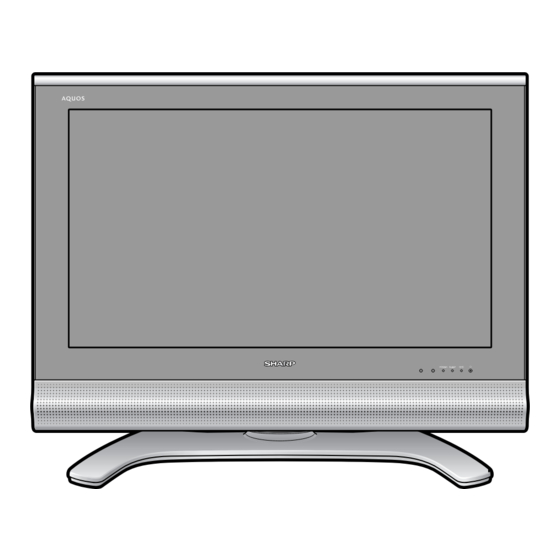
Table of Contents
Advertisement
Quick Links
TopPage
In the interests of user-safety (Required by safety regulations in some countries) the set should be restored to its orig-
inal condition and only parts identical to those specified should be used.
PRECAUTION........................................ . ............i
Precautions for using lead-free solder ... . ...........ii
[1]
SPECIFICATIONS ................................. . ....... 1-1
[1]
OPERATION MANUAL .......................... . ....... 2-1
[1]
DIMENSIONS ........................................ . ....... 3-1
[1]
REMOVING OF MAJOR PARTS ........... . ....... 4-1
[1]
ADJUSTMENT PROCEDURE ............... . ....... 5-1
[2]
PUBLIC MODE SETTING PROCEDURE . ....... 5-6
[1]
TROUBLESHOOTING TABLE............... . ....... 6-1
Parts marked with "
" are important for maintaining the safety of the set. Be sure to replace these parts with specified ones for maintaining the
safety and performance of the set.
SERVICE MANUAL
LCD COLOUR TELEVISION
MODELS
CONTENTS
[1]
MAJOR IC INFORMATIONS .........................7-1
DIAGRAM
[1]
OVERALL WIRING DIAGRAM ......................8-1
[2]
BLOCK DIAGRAM.........................................8-3
[1]
BOARD..........................................................9-1
[2]
BOARD..........................................................9-2
[3]
MAIN UNIT PRINTED WIRING BOARD........9-3
[4]
SUB UNIT PRINTED WIRING BOARD ....... 9-11
CHAPTER 10. SCHEMATIC DIAGRAM
[1]
GRAM..........................................................10-1
[2]
SCHEMATIC DIAGRAM ..............................10-2
No. S76V3LC32AX5M
LC-32AX5H/M/X
This document has been published to be used for
after sales service only.
The contents are subject to change without notice.
LC-32AX5H/M/X
Advertisement
Chapters
Table of Contents

Summary of Contents for Sharp LC-32AX5H
-
Page 1: Table Of Contents
TopPage LC-32AX5H/M/X SERVICE MANUAL No. S76V3LC32AX5M LCD COLOUR TELEVISION LC-32AX5H/M/X MODELS In the interests of user-safety (Required by safety regulations in some countries) the set should be restored to its orig- inal condition and only parts identical to those specified should be used. -
Page 2: Safety Precaution
LC-32AX5H/M/X LC-32AX5M SAFETY PRECAUTION Service Manual IMPORTANT SERVICE SAFETY PRECAUTION Service work should be performed only by qualified service technicians who are thoroughly familiar with all safety checks and the servicing guidelines which follow: WARNING • Connect the resistor connection to all exposed metal parts having a return to the chassis (antenna, metal cabinet, screw heads, knobs 1. -
Page 3: Precautions For Using Lead-Free Solder
LC-32AX5H/M/X Precautions for using lead-free solder Employing lead-free solder • “All PWBs” of this model employs lead-free solder. The LF symbol indicates lead-free solder, and is attached on the PWBs and service manuals. The alphabetical character following LF shows the type of lead-free solder. -
Page 4: Chapter 1. Specifications
Operating Temperature 0°C - 40°C As a part of policy of continuous improvement, SHARP reserves the right to make design and specification changes for product improvement without prior notice. The performance specification figures indicated are nominal values of production units. There may be some deviations from these values in individual units. -
Page 5: Chapter 2. Operation Manual Operation Manual
LC-32AX5H/M/X CHAPTER 2. LC-32AX5M OPERATION MANUAL Service Manual [1] OPERATION MANUAL 2 – 1... - Page 6 LC-32AX5H/M/X 2 – 2...
-
Page 7: Chapter 3. Dimensions Dimensions
LC-32AX5H/M/X CHAPTER 3. LC-32AX5M DIMENSIONS Service Manual [1] DIMENSIONS Unit: mm 3 – 1... -
Page 8: Chapter 4. Removing Of Major Parts
LC-32AX5H/M/X CHAPTER 4. LC-32AX5M REMOVING OF MAJOR PARTS Service Manual [1] REMOVING OF MAJOR PARTS 1. Detach the Terminal Cover [1]. 2. Detach the 2 BUS Covers [2]. 3. Remove the 1 screw [3] and detach the Hinge Cover. 4. Remove the 4 screws [4] and detach the Stand. - Page 9 LC-32AX5H/M/X 6. Detach the Stand Base Cover [8]. 7. Remove the 4 screws [9]. Detach the SUS Angle-L and SUS Angle-R. 8. Disconnect the 2 Connectors [10]. Remove speaker wire from wire holder [10A]. 9. Remove the 5 screws [11] and detach the Chassis Angle Bottom C.
- Page 10 LC-32AX5H/M/X 11.Remove all the connectors from all the PWBs. 12.Remove the 2 screws [13] and detach the Top Control Cover Ass'y. Remove the 2 screws [14] and detach the OPERATION PWB Unit from Top Control Cover Ass'y. 13.Remove the 2 screws [15] and detach the LED,R/C PWB Unit.
- Page 11 LC-32AX5H/M/X 15.Remove the 1screw [17] and detach the Tuner Cover. 16.Remove the 5 screws [18] and detach Chassis Tray. 17.Remove the 2 screws [19] and the 1 screw [20]. Detach the AV Terminal Cover. 18.Remove the 8 screws [21] and the 1PWB holder C [21A], and detach the POWER PWB Unit from Chassis Tray.
- Page 12 LC-32AX5H/M/X 21.Remove the 4 screws [24] and take out the LCD Panel from Front Cabinet. 22.Remove the 11 screws [25] and detach the Chassis Angles. Chassis Angle Top-C [25] [25] [24] [24] [25] Chassis Angle Top Chassis Angle Top Chassis Angle...
-
Page 13: Chapter 5. Adjustment Procedure
LC-32AX5H/M/X CHAPTER 5. LC-32AX5M ADJUSTMENT PROCEDURE Service Manual [1] ADJUSTMENT PROCEDURE The adjustment values are set to their optimum at the factory before shipping. If by any chance a value should become improper or a readjustment is required due to part replacement, make an adjustment according to the following procedure. - Page 14 LC-32AX5H/M/X 4. Adjustment 4.1. AD converter level adjustment 1. 1080i input Adjustment Conditions Adjustment Procedure 1) 1080i 75% colour bar signal input 1) Set AUTO GAIN-OFFSET on page 3 (M2-HD) of the adjustment pro- Used device name: LEADER LT448 cess DVP hierarchy to ON.
- Page 15 LC-32AX5H/M/X 4.2. TAMP adjustment Adjustment Conditions Adjustment Procedure 1) Receive the PAL standard color bar signal. 1) If the maximum value of “PAL TAMP1” on page 1 of adjustment pro- cess DVP hierarchy is not in the range of values in the list below, adjust “PAL TAMP1”...
- Page 16 LC-32AX5H/M/X 4.3. White balance adjustment 1. White balance adjustment procedure Adjust the white 144 gradation using RGB CUTOFF2 and then the white 73 gradation with RGB-GAIN. 1) Test signal adjustment [Input signal] Display the WB test signals with built-in DVP of white 56% (144 gradations) and 29% (73 gradations) on the left and right of the screen respectively by using the remote control code “011110010001010”.
- Page 17 LC-32AX5H/M/X 6. Factory setting 6.1. Performing the factory setting using the remote control for adjustment 1. Perform the factory setting using the remote control for adjustment. (This setting must be done after performing the MCL data setting.) 2. “H” standing for factory setting 1, “M” standing for factory setting 2 or “X” standing for factory setting 3 is displayed in the upper left portion of the screen by continuing to press the Factory Setting key on the remote control for adjustment.
-
Page 18: Public Mode Setting Procedure
LC-32AX5H/M/X [2] PUBLIC MODE SETTING PROCEDURE 1. How to start Public Mode • There are the following two ways to get the public mode setup screen displayed. 1) Press the “INPUT” and “VOL (+)” keys on the set at once and turn on the power. - Page 19 LC-32AX5H/M/X 4. Public Mode Menu The guidance is not displayed onscreen. Setup procedure • To move the cursor up and down, use the “cursor UP/DOWN” key (remote controller) and “CH ( )” key (remote controller and set). • To change the settings, use the “cursor RIGHT/LEFT” key (remote controller) and “VOL (+)/(–)” key (remote controller and set).
- Page 20 LC-32AX5H/M/X 3. VOLUME FIXED Selection Selection between “Variable” and “Fixed” (loop provided) Default Variable Explanation Sound volume is fixed and made invariable. Limit in setting • The sound volume for the ON-timer (Wake up timer) is fixed also without display of menu. Besides, the setting is made impossible.
- Page 21 LC-32AX5H/M/X 8. ON SCREEN DISPLAY Selection Selection between “Yes”, “Limited” (loop provide) Default Explanation The following OSD displays are made ineffective. Displays of menu group, channel call, sound volume bar and direct key call Limit in setting • Set time of the OFF-timer (SLEEP TIMER) is cleared.
- Page 22 LC-32AX5H/M/X 12.RC PATH THROUGH Selection “Off”, “On: TV RCE”, “On: TV RCD” Default Explanation Remote control signal output from the pin 9 of the RS-232C terminal and signal reception by is enabled or disabled. When set to “ON: TV RCE”, TV also receives signals. With “ON: TV RCD”, the remote control signal is output from the pin 9, but TV does not respond to the remote control.
-
Page 23: Chapter 6. Troubleshooting Table Troubleshooting Table
LC-32AX5H/M/X CHAPTER 6. LC-32AX5M TROUBLESHOOTING TABLE Service Manual [1] TROUBLESHOOTING TABLE No power (front LED failure to light up) or no startup (front LED failure to turn from red to green) Is the AC cord connector tightly connected to the set? Reconnect the AC cord tightly and turn on the power again. - Page 24 LC-32AX5H/M/X With <Video> signal input No video onscreen (1) No external input video onscreen <INPUT 1> Is INPUT 1 selected on the input select menu screen? Select INPUT 1 on the input select menu screen to pick up the right input signal.
- Page 25 LC-32AX5H/M/X With <Component> signal input No video onscreen (3) No external input video onscreen <INPUT 1> Is INPUT 1 selected on the input select menu screen? Select INPUT 1 on the input select menu screen to pick up the right input signal.
- Page 26 LC-32AX5H/M/X No audio heard (1) No sound in the UHF/VHF reception. Is the IF output from the tuner pin (14) of TU3401 as specified? Check TU3401 and its peripheral circuits. Is the SIF signal input at A21 pin of IC801 as specified? Check Q3414, Q3415 and their peripheral circuits.
- Page 27 LC-32AX5H/M/X No audio heard (3) No audio signal at the monitor audio output terminal. Is there the L-ch audio signal output at pin (37) of IC1301? Check IC1301 and its peripheral circuits. Is there the R-ch audio signal output at pin (36) of IC1301?
- Page 28 LC-32AX5H/M/X No audio heard (5) No HDMI sound heard.(INPUT 3 is digital audio.) Does the HDMI image appear onscreen? Refer to “<INPUT 3> in No external image onscreen (HDMI)”. No audio output from INPUT 3. Check if the EDID data of IC404 (INPUT 3) is normal.
-
Page 29: Chapter 7. Major Ic Informations
LC-32AX5H/M/X CHAPTER 7. LC-32AX5M MAJOR IC INFORMATIONS Service Manual [1] MAJOR IC INFORMATIONS 1. IC801 (IXB880WJ) Outline DVP-M2S is a 1-chip video signal processing LSI for flat panel display supporting multi-format (NTSC/PAL/SECAM). BLOCK DIAGRAM POWER 27MHz OFL_PWM 3.3V 1.5V Xtal... - Page 30 LC-32AX5H/M/X Terminal assignment (TOP VIEW) 7 – 2...
- Page 31 LC-32AX5H/M/X Terminal function description Terminal No. Pin name Function Connection Signal PXD02 Digital video signal input 02 (A) PXD03 Digital video signal input 03 (A) PXD04 Digital video signal input 04 (A) PXD05 Digital video signal input 05 (A) PXD06...
- Page 32 LC-32AX5H/M/X Terminal No. Pin name Function Connection Signal A-ch Analog video input 1 VIN1A COMP1_Y Note: The G signal is connected on SCART input. VIN2C C-ch Analog video input 2. VIN1C C-ch Analog video input 1. SVBS1 VOUT VIN2B B-ch Analog video input 2.
- Page 33 LC-32AX5H/M/X 2. IC1301 (IXB302WJ) • IC1301 (IXB302WJ) Signal Flow Description • The INPUT3 (HDMI) signals are input into IC801 via IC8702. The tuner SIF signal is input into IC801 and is processed by the sound multiplex decoder. HDMI or tuner is selected at IC801 and is input into the pins 53/54 of IC1301.
- Page 34 LC-32AX5H/M/X 3. IC8702 (MST3383) Features • Highly integrated HDMI interface for 25-170 MHz pixel rates • Compatible with VGA through UXGA RGB graphics signals, and component TV, DTV and HDTV • Two DVI/HDMI single link inputs • HDMI 1.0 compliant •...
- Page 35 LC-32AX5H/M/X Pin assignment 7 – 7...
- Page 36 LC-32AX5H/M/X Pin description CPU Interface Pin Name Pin type Function HWRESET Schmitt Trigger Input w/ 5V-tolerant Hardware Reset; Active High Input w/ 5V-tolerant Serial Interface Address Input Input w/ 5V-tolerant 2-Wire Serial Bus Clock I/O w/5V-tolerant 2-Wire Serial Bus Clock...
- Page 37 LC-32AX5H/M/X Power Pin Pin Name Pin type Function AVDD_MPLL 3.3V Power Master PLL Power Supply AVDD_AUPLL 2.5V Power Audio PLL Power Supply 4, 10, 21, 27, AVDD_DVI 3.3V Power DVI Power Supply 33, 39, 57 AVDD_PLL 3.3V Power PLL Power Supply...
-
Page 38: Chapter 8. Overall Wiring Diagram/Block
LC-32AX5H/M/X CHAPTER 8. LC-32AX5M OVERALL WIRING DIAGRAM/BLOCK DIAGRAM Service Manual [1] OVERALL WIRING DIAGRAM 8 – 1... - Page 39 LC-32AX5H/M/X 8 – 2...
-
Page 40: Block Diagram
LC-32AX5H/M/X [2] BLOCK DIAGRAM LED, R/C LC-32AX5 SC3401 J3404 J3405 VHINJM2246M-1Y J3404 J3405 J3401 8 – 3... - Page 41 LC-32AX5H/M/X SC403 IC404 MST3383 IC8702 TH2001 IC8703 8 – 4...
-
Page 42: Chapter 9. Printed Wiring Board Operation Unit Printed Wiring Board
LC-32AX5H/M/X CHAPTER 9. LC-32AX5M PRINTED WIRING BOARD Service Manual [1] OPERATION UNIT PRINTED WIRING BOARD OPERATION Unit (Side-A) OPERATION Unit (Chip Parts Side-A) OPERATION Unit (Side-B) 9 – 1... -
Page 43: Led, R/C Unit Printed Wiring Board
LC-32AX5H/M/X [2] LED, R/C UNIT PRINTED WIRING BOARD LED, R/C Unit (Side-A) LED, R/C Unit (Chip Parts Side-A) LED, R/C Unit (Side-B) 9 – 2... -
Page 44: Main Unit Printed Wiring Board
LC-32AX5H/M/X [3] MAIN UNIT PRINTED WIRING BOARD MAIN Unit (Side-A) 9 – 3... - Page 45 LC-32AX5H/M/X 9 – 4...
- Page 46 LC-32AX5H/M/X MAIN Unit (Chip Parts Side-A) 9 – 5...
- Page 47 LC-32AX5H/M/X 9 – 6...
- Page 48 LC-32AX5H/M/X MAIN Unit (Side-B) 9 – 7...
- Page 49 LC-32AX5H/M/X 9 – 8...
- Page 50 LC-32AX5H/M/X MAIN Unit (Chip Parts Side-B) 9 – 9...
- Page 51 LC-32AX5H/M/X 9 – 10...
-
Page 52: Sub Unit Printed Wiring Board
LC-32AX5H/M/X [4] SUB UNIT PRINTED WIRING BOARD SUB Unit (Side-A) 9 – 11... - Page 53 LC-32AX5H/M/X 9 – 12...
- Page 54 LC-32AX5H/M/X SUB Unit (Chip Parts Side-A) 9 – 13...
- Page 55 LC-32AX5H/M/X 9 – 14...
- Page 56 LC-32AX5H/M/X SUB Unit (Side-B) 9 – 15...
- Page 57 LC-32AX5H/M/X 9 – 16...
- Page 58 LC-32AX5H/M/X — M E M O — 9 – 17...
-
Page 59: Description Of Schematic Dia
LC-32AX5H/M/X CHAPTER 10. LC-32AX5M SCHEMATIC DIAGRAM Service Manual [1] DESCRIPTION OF SCHEMATIC DIAGRAM VOLTAGE MEASUREMENT CONDITION: 1. The voltages at test points are measured on exclusive AC adaptor and the stable supply voltage of AC 110 - 240V. Signals are fed by a colour bar signal generator for servicing pur- pose and the above voltages are measured with a 20k ohm/V tester. - Page 60 LC-32AX5H/M/X [2] SCHEMATIC DIAGRAM OPERATION Unit 10 – 2...
- Page 61 LC-32AX5H/M/X 10 – 3...
- Page 62 LC-32AX5H/M/X MAIN Unit-1 10 – 4...
- Page 63 LC-32AX5H/M/X 10 – 5...
- Page 64 LC-32AX5H/M/X MAIN Unit-2 10 – 6...
- Page 65 LC-32AX5H/M/X 10 – 7...
- Page 66 LC-32AX5H/M/X MAIN Unit-3 10 – 8...
- Page 67 LC-32AX5H/M/X 10 – 9...
- Page 68 LC-32AX5H/M/X MAIN Unit-4 10 – 10...
- Page 69 LC-32AX5H/M/X 10 – 11...
- Page 70 LC-32AX5H/M/X MAIN Unit-5 10 – 12...
- Page 71 LC-32AX5H/M/X 10 – 13...
- Page 72 LC-32AX5H/M/X MAIN Unit-6 10 – 14...
- Page 73 LC-32AX5H/M/X 10 – 15...
- Page 74 LC-32AX5H/M/X SUB Unit-1 10 – 16...
- Page 75 LC-32AX5H/M/X 10 – 17...
- Page 76 LC-32AX5H/M/X SUB Unit-2 10 – 18...
- Page 77 LC-32AX5H/M/X 10 – 19...
- Page 78 LC-32AX5H/M/X SUB Unit-3 10 – 20...
- Page 79 LC-32AX5H/M/X 10 – 21...
- Page 80 LC-32AX5H/M/X SUB Unit-4 10 – 22...
- Page 81 LC-32AX5H/M/X 10 – 23...
- Page 82 LC-32AX5H/M/X SUB Unit-5 10 – 24...
- Page 83 LC-32AX5H/M/X 10 – 25...
- Page 84 LC-32AX5H/M/X SUB Unit-6 10 – 26...
- Page 85 LC-32AX5H/M/X 10 – 27...
- Page 86 LC-32AX5H/M/X LED, R/C Unit 10 – 28...
- Page 87 LC-32AX5H/M/X 10 – 29...
- Page 88 LC-32AX5H/M/X — M E M O — 10 – 30...
-
Page 89: Parts Guide
PARTS GUIDE LCD COLOUR TELEVISION LC-32AX5H/M/X MODELS CONTENTS PRINTED WIRING BOARD DUNTKD897FM07/08 ASSEMBLIES (LED, R/C Unit) (LC-32AX5H/M, LC-32AX5X) LCD PANEL (NOTE: THE PARTS HERE CABINET AND MECHANICAL SHOWN ARE SUPPLIED AS AN PARTS ASSEMBLY BUT NOT INDEPENDENTLY.) SUPPLIED ACCESSORIES DUNTKD685FM07/08... -
Page 90: Printed Wiring Board Assemblies
RDENCA182WJQZ [2] LCD PANEL (NOTE: THE PARTS HERE SHOWN ARE SUPPLIED AS AN ASSEMBLY BUT NOT INDEPEN- DENTLY.) 32V Wide LCD Panel Module Unit (QDI Module) R1LK315T3LF15 [3] DUNTKD685FM07/08 (OPERATION Unit) (LC-32AX5H/M, LC-32AX5X) D171 Zener Diode, 12V RH-EXA092WJZZY D172 Zener Diode, 12V... - Page 91 LC-32AX5H/M/X PRICE PART PARTS CODE DESCRIPTION RANK MARK DELIVERY [4] DUNTKD892FM07/08 (MAIN Unit) (LC-32AX5H/M, LC-32AX5X) C866 Capacitor 1000p 50V Ceramic VCKYCZ1HB102KY C867 Capacitor 1000p 50V Ceramic VCKYCZ1HB102KY C868 Capacitor 18p 50V Ceramic VCCCCY1HH180JY C869 Capacitor 10 16V Ceramic RC-KZA510WJPZY C870...
- Page 92 LC-32AX5H/M/X PRICE PART PARTS CODE DESCRIPTION RANK MARK DELIVERY [4] DUNTKD892FM07/08 (MAIN Unit) (LC-32AX5H/M, LC-32AX5X) IC8703 This unit exchanged when IC is a problem Not Available L406 Coil RCiLFA116WJZZY L407 Coil RCiLFA116WJZZY L408 Coil RCiLFA116WJZZY L409 Coil RCiLFA116WJZZY L801 RCiLFA071WJZZY...
- Page 93 LC-32AX5H/M/X PRICE PART PARTS CODE DESCRIPTION RANK MARK DELIVERY [4] DUNTKD892FM07/08 (MAIN Unit) (LC-32AX5H/M, LC-32AX5X) R876 Resistor 100 1/16W Metal Oxide VRS-CJ1JF101JY R877 Resistor 100 1/16W Metal Oxide VRS-CJ1JF101JY R878 Resistor 1k 1/16W Metal Oxide VRS-CZ1JF102FY R879 Resistor 0 1/16W Metal Oxide...
-
Page 94: Duntkd893Fm07/08 (Sub Unit) (Lc-32Ax5H/M, Lc-32Ax5X)
LC-32AX5H/M/X PRICE PART PARTS CODE DESCRIPTION RANK MARK DELIVERY [4] DUNTKD892FM07/08 (MAIN Unit) (LC-32AX5H/M, LC-32AX5X) R8733 Resistor 10k 1/16W Metal Oxide VRS-CY1JF103JY R8734 Resistor 100 1/16W Metal Oxide VRS-CJ1JF101JY R8736 Resistor 0 1/16W Metal Oxide VRS-CY1JF000JY R8737 Resistor 0 1/16W Metal Oxide... - Page 95 LC-32AX5H/M/X PRICE PART PARTS CODE DESCRIPTION RANK MARK DELIVERY [5] DUNTKD893FM07/08 (SUB Unit) (LC-32AX5H/M, LC-32AX5X) C1347 Capacitor 3.3 16V Electrolytic VCAAPC1CJ335MY C1348 Capacitor 0.1 25V Ceramic VCKYCY1EF104ZY C1349 Capacitor 1 10V Ceramic VCKYCY1AB105KY C1350 Capacitor 1 10V Ceramic VCKYCY1AB105KY C1351...
- Page 96 LC-32AX5H/M/X PRICE PART PARTS CODE DESCRIPTION RANK MARK DELIVERY [5] DUNTKD893FM07/08 (SUB Unit) (LC-32AX5H/M, LC-32AX5X) C3516 Capacitor 10 16V Ceramic RC-KZA510WJPZY C3518 Capacitor 0.01 50V Ceramic VCKYCY1HF103ZY C3519 Capacitor 33p 50V Ceramic VCCCCY1HH330JY C3520 Capacitor 1 50V Electrolytic VCEASX1HN105MY C3521 Capacitor 0.1 25V Ceramic...
- Page 97 LC-32AX5H/M/X PRICE PART PARTS CODE DESCRIPTION RANK MARK DELIVERY [5] DUNTKD893FM07/08 (SUB Unit) (LC-32AX5H/M, LC-32AX5X) L1306 Coil 22ÉþH RCiLPA761WJQZY L1307 Coil 22ÉþH RCiLPA761WJQZY L3401 Coil Peaking 22ÉþH VPCNN220J2R9NY L3404 Coil Peaking 22ÉþH VPCNN220J2R9NY L3405 Coil RCiLPA142WJZZ LUG3401 QLUGHA006WJZZY LUG3402 QLUGHA006WJZZY...
- Page 98 LC-32AX5H/M/X PRICE PART PARTS CODE DESCRIPTION RANK MARK DELIVERY [5] DUNTKD893FM07/08 (SUB Unit) (LC-32AX5H/M, LC-32AX5X) R747 Resistor 510 1/8W Metal Oxide VRS-TQ2BD511JY R748 Resistor 510 1/16W Metal Oxide VRS-CY1JF511JY R749 Resistor 510 1/8W Metal Oxide VRS-TQ2BD511JY R751 Resistor 510 1/16W Metal Oxide...
- Page 99 LC-32AX5H/M/X PRICE PART PARTS CODE DESCRIPTION RANK MARK DELIVERY [5] DUNTKD893FM07/08 (SUB Unit) (LC-32AX5H/M, LC-32AX5X) R2052 Resistor 100 1/16W Metal Oxide VRS-CY1JF101JY R2053 Resistor 100 1/16W Metal Oxide VRS-CY1JF101JY R2054 Resistor 100 1/16W Metal Oxide VRS-CY1JF101JY R2056 Resistor 100 1/16W Metal Oxide...
-
Page 100: Duntkd897Fm07/08
TH2001 Thermistor VHHM1103J03-1Y TU3401 VHF TUNER VTUVT2W5CD551 X1301 Crystal 18.432MHZ RCRSB0307CEZZ Shaft NSFTZ0134CEFW [6] DUNTKD897FM07/08 (LED, R/C Unit) (LC-32AX5H/M, LC-32AX5X) C102 Capacitor 2.2 16V Ceramic VCKYTV1CF225ZY C104 Capacitor 10 16V Electrolytic VCEASX1CN106MY C105 Capacitor 0.01 50V Ceramic VCKYCY1HF103ZY C107 Capacitor 100 16V Electrolytic... -
Page 101: Cabinet And Mechanical Parts
LC-32AX5H/M/X [7] CABINET AND MECHANICAL PARTS 50 30 4-1-1 4-1-2 4-1-3 4-1-4 4-1-5... - Page 102 Base Cover Ass'y CCOVAB531WJ04 Base Cover Not Available PSPAHA993WJ4Z Spacer Spacer, x2 PSPAHA994WJ4Z 32V Wide LCD Panel Module Unit (QDI Module) R1LK315T3LF15 MAIN Unit (LC-32AX5H/M) DUNTKD892FM07 MAIN Unit (LC-32AX5X) DUNTKD892FM08 SUB Unit (LC-32AX5H/M) DUNTKD893FM07 SUB Unit (LC-32AX5X) DUNTKD893FM08 OPERATION Unit (LC-32AX5H/M) DUNTKD685FM07...
-
Page 103: Supplied Accessories
RANK MARK DELIVERY [8] SUPPLIED ACCESSORIES AC Cord (LC-32AX5H) QACCBA076WJPZ AC Cord (LC-32AX5M) QACCKA004WJPZ AC Cord (LC-32AX5X) QACCLA041WJPZ Remote Control Unit (LC-32AX5H) RRMCGA518WJSB Remote Control Unit (LC-32AX5M/X) RRMCGA519WJSB Operation Manual (LC-32AX5H) TiNS-C617WJZZ TiNS-C618WJZZ Operation Manual (LC-32AX5M) TINS-C619WJZZ Operation Manual (LC-32AX5X) -
Page 104: Packing Parts (Not Replacement Item)
LC-32AX5H/M/X [9] PACKING PARTS (NOT REPLACEMENT ITEM) -
Page 105: Service Jigs (Use For Servicing)
LC-32AX5H/M/X PRICE PART PARTS CODE DESCRIPTION RANK MARK DELIVERY [9] PACKING PARTS (NOT REPLACEMENT ITEM) Packing Case (LC-32AX5H) SPAKCC833WJZZ Packing Case (LC-32AX5M) SPAKCC834WJZZ Packing Case (LC-32AX5X) SPAKCC835WJZZ Bottom Sheet SPAKFB066WJZZ Wrapping Paper SPAKPA611WJZZ Wrapping Paper SPAKPA612WJZZ Packing Add. SPAKXB143WJZZ Packing Add. - Page 106 LC-32AX5H/M/X 2006 COPYRIGHT © 2005 BY SHARP CORPORATION ALL RIGHTS RESERVED. No Part of this publication may be reproduced, stored in a retrieval system, or transmitted in any from or by any means, electronic, mechanical, photocopying , recording, or otherwise, without prior written permission of the publisher.














