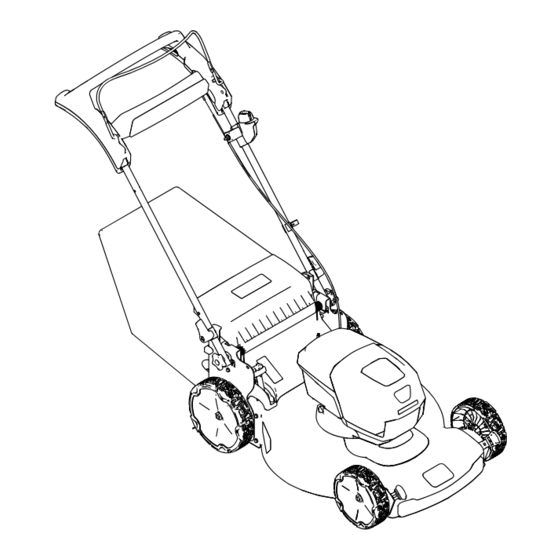
Table of Contents

Summary of Contents for Toro 21864
- Page 1 Form No. 3442-559 Rev A Flex-Force Power System ™ MAX 55cm Recycler ® Lawn Mower Model No. 21864—Serial No. 400000000 and Up Model No. 21864T—Serial No. 400000000 and Up *3442-559* Register at www.Toro.com. Original Instructions (EN)
-
Page 2: Important Safety Instructions
It is designed to use their property. lithium-ion battery pack Models 81860 (provided with Model 21864) or Model 81875; it can also use battery Do not allow children to use or play with the pack Model 81825 or Model 81860. These battery machine, battery pack, or the battery charger;... - Page 3 Charge the battery pack with only the battery the influence of alcohol or drugs. charger specified by Toro. A charger suitable for 1 type of battery pack may create a risk of fire Operate the machine only in good visibility and when used with another battery pack.
- Page 4 68°C (154°F) or incinerate the machine. it. Replace the battery pack with a genuine Toro battery pack only; using another type of battery Do not attempt to repair the machine except as pack may cause a fire or explosion.
-
Page 5: Safety And Instructional Decals
Safety and Instructional Decals Safety decals and instructions are easily visible to the operator and are located near any area of potential danger. Replace any decal that is damaged or missing. Model 81860 decal137-9489 137-9489 1. Read the Operator’s 4. Keep away from open Manual. - Page 6 decal140-1324 140-1324 1. Read the Operator’s 3. To shut off the machine, Manual. release the bar. 2. To start the machine, squeeze the bar to the handle and press the button. decal139-6557 139-6557 1. Recycling mode 2. Bagging mode decal140-1328 140-1328 1.
- Page 7 Setup Note: The battery pack is not fully charged when it is purchased. Before using the machine for the first time, refer to Charging the Battery Pack (page 17). Mounting the Battery Charger (Optional) No Parts Required Procedure If desired, mount the battery charger securely on a wall using the wall-mount key holes on the back of the charger.
-
Page 8: Unfolding The Handle
Unfolding the Handle No Parts Required Procedure WARNING Unfolding the handle improperly can damage the cables, causing an unsafe operating condition. • Do not damage the cable(s) when folding or unfolding the handle. • Ensure that the cable(s) are routed to the outside of the handle. •... -
Page 9: Assembling The Grass Bag
Assembling the Grass Bag No Parts Required Procedure g334351 Figure 4... -
Page 10: Product Overview
9. Handle lever (2) 4. Electric-start button 10. Grass bag 5. Electric-starter switch 11. Rear deflector 6. Battery compartment g292995 Figure 6 1. Battery charger Model 2. Battery pack Model 81860 81802 (included with (included with Model Model 21864) 21864) -
Page 11: Before Operation
Operation Before Operation Installing the Battery Pack Important: Operate the battery pack only in temperatures that are within the appropriate range; refer Specifications (page 10). Make sure that the vents on the battery are clear of any dust and debris. Lift up the battery-compartment lid (A of Figure Line up the cavity in the battery pack with the tongue on the machine and slide the battery pack into the... -
Page 12: Adjusting The Cutting Height
Adjusting the Cutting Height DANGER Adjusting the cutting-height levers could bring your hands into contact with a moving blade and result in serious injury. • Shut off the motor, remove the electric-start button (if equipped), and wait for all moving parts to stop before adjusting the cutting height. -
Page 13: During Operation
During Operation Starting the Machine Ensure that the battery pack is installed in the machine; refer to Installing the Battery Pack (page 11). Insert the electric-start button into the electric-starter switch (A of Figure Squeeze the blade-control bar and hold it to the handle (B of Figure Press the electric-start button and keep it pressed until the motor starts (C of Figure... -
Page 14: Bagging The Clippings
Bagging the Clippings Use the grass bag when you want to collect grass and leaf clippings from the lawn. If the bag-on-demand lever is in the recycling position, move it to the bagging position; refer to Operating the Bag-on-Demand Lever (page 15). -
Page 15: Operating The Bag-On-Demand Lever
Operating the Adjusting the Blade Speed Bag-on-Demand Lever This machine has 2 blade-speed settings: A The bag-on-demand feature allows you to either • When set to the A position, the blade speed collect or recycle grass and leaf clippings while the is adjusted automatically for greater efficiency;... -
Page 16: Shutting Off The Machine
Remove the battery pack; refer to Removing the Battery Pack from the Machine (page 16). • For best performance, install a new Toro blade before the cutting season begins or when Note: Whenever you are not using the machine, necessary. -
Page 17: After Operation
After Operation Green Battery pack is charging blinking Green Battery pack is charged Charging the Battery Pack Battery pack and/or battery charger is over or under the appropriate temperature range Important: The battery pack is not fully charged Battery pack charging fault* when you purchase it. -
Page 18: Cleaning Under The Machine
Cleaning Under the Start the engine and run it for a few minutes to dry the underside of the machine to prevent it Machine from rusting. Shut off the engine, remove the electric-start Service Interval: After each use button (if equipped), and allow the machine to cool before storing it in an enclosed area. -
Page 19: Storing The Machine In The Vertical-Stow Position
Storing the Machine in the Vertical-Stow Position You can store your machine in the vertical position to minimize storage space. WARNING Folding or unfolding the handle improperly can damage the cables, causing an unsafe operating condition. • Do not damage the cables when folding or unfolding the handle. -
Page 20: Maintenance
Maintenance Remove the electric-start button and battery pack from the machine before maintaining or cleaning the machine. Use only the manufacturer’s recommended replacement parts and accessories. Inspect and maintain the machine regularly. Have the machine repaired only by an Authorized Service Dealer. -
Page 21: Adjusting The Self-Propel Drive
Contact your local municipality or your authorized Toro Turn the adjustment nut counterclockwise to distributor for more information on how to responsibly... - Page 22 Storage Important: Store the machine, battery pack, and charger only in temperatures that are within the appropriate range; refer to Specifications (page 10). Important: If you are storing the battery pack for the off-season, charge it until 2 or 3 LED indicators turn green on the battery.
-
Page 23: Troubleshooting
Troubleshooting Perform only the steps described in these instructions. All further inspection, maintenance, and repair work must be performed by an authorized service center or a similarly qualified specialist if you cannot solve the problem yourself. Problem Possible Cause Corrective Action The machine does not start. - Page 24 Problem Possible Cause Corrective Action The machine is producing a beeping 1. The battery pack is not charged. 1. Remove the battery pack from the sound. machine and charge it. 2. The machine is in an unsafe position 2. Ensure that the machine is not at an for operation.
- Page 25 Notes:...
- Page 26 Notes:...
- Page 27 The Toro Company (“Toro”) respects your privacy. When you purchase our products, we may collect certain personal information about you, either directly from you or through your local Toro company or dealer. Toro uses this information to fulfil contractual obligations - such as to register your warranty, process your warranty claim or to contact you in the event of a product recall - and for legitimate business purposes - such as to gauge customer satisfaction, improve our products or provide you with product information which may be of interest.












