
Sony WLA-NS7 - Wireless Transmitter Instruction Manual
- Help manual (25 pages) ,
- Operating instructions manual (11 pages) ,
- Operating instructions (2 pages)
Advertisement

Owner's Record
Before operating the unit, please read this guide thoroughly and retain it for future reference.
The serial number is located on the bottom of the product.
Record the serial number in the space provided below. Refer to them whenever you call upon your Sony dealer regarding this product.
Model No. WLA-NS7
Serial No.
How to use
- Connecting the unit with a TV and making settings on the TV
![Sony - WLA-NS7 - Connecting the unit with a TV Connecting the unit with a TV]()
- Connect the DIGITAL IN port on the unit and the digital output (optical) port on a TV with the supplied optical digital cable.
- Connect the DC IN port on the unit and the USB port on the TV with the supplied USB Type-C® cable.
- Turn on the TV.
- For BRAVIA XR, follow the on-screen instructions to use 3D surround functions. For other TVs, set your TV digital sound setting to PCM. Refer to your TV's instruction manual.
- Pairing the unit with BLUETOOTH® headphones
![Sony - WLA-NS7 - Pairing the unit with BLUETOOTH headphones Pairing the unit with BLUETOOTH headphones]()
- When you use the unit for the first time after purchase, the unit is in paring mode and you do not need to press the
![]() (BLUETOOTH) button.
(BLUETOOTH) button. - Press and hold the
![]() (BLUETOOTH) button on the unit for about 5 seconds. The indicator (blue) on the unit double-flashes to indicate the unit is in paring mode. When a BLUETOOTH connection is established, the indicator (blue) stops flashing and stays lit.
(BLUETOOTH) button on the unit for about 5 seconds. The indicator (blue) on the unit double-flashes to indicate the unit is in paring mode. When a BLUETOOTH connection is established, the indicator (blue) stops flashing and stays lit. - For the pairing procedure on the headphones, refer to your headphones' instruction manual.
- Sound volume adjustment of the headphones is not available on the TV. Keep this in mind when you use headphones with no sound volume control feature.
- When you use the unit for the first time after purchase, the unit is in paring mode and you do not need to press the
This device complies with part 15 of FCC Rules and Innovation, Science and Economic Development Canada's licence-exempt RSS(s). Operation is subject to the following two conditions:
- this device may not cause harmful interference, and
- this device must accept any interference received, including interference that may cause undesired operation.
This equipment complies with FCC/ISED radiation exposure limits set forth for an uncontrolled environment and meets the FCC radio frequency (RF) Exposure Guidelines and RSS-102 of the ISED radio frequency (RF) Exposure rules. This equipment should be installed and operated keeping the radiator at least 20 cm (7 7/8 in) or more away from person's body.
For customers in the USA
You are cautioned that any changes or modifications not expressly approved in this manual could void your authority to operate this equipment.
NOTE:
This equipment has been tested and found to comply with the limits for a Class B digital device, pursuant to Part 15 of the FCC Rules. These limits are designed to provide reasonable protection against harmful interference in a residential installation. This equipment generates, uses, and can radiate radio frequency energy and, if not installed and used in accordance with the instructions, may cause harmful interference to radio communications. However, there is no guarantee that interference will not occur in a particular installation. If this equipment does cause harmful interference to radio or television reception, which can be determined by turning the equipment off and on, the user is encouraged to try to correct the interference by one or more of the following measures:
- Reorient or relocate the receiving antenna.
- Increase the separation between the equipment and receiver.
- Connect the equipment into an outlet on a circuit different from that to which the receiver is connected.
- Consult the dealer or an experienced radio/TV technician for help.
This equipment must not be co-located or operated in conjunction with any other antenna or transmitter.
If you have any questions about this product:
Visit: https://www.sony.com/electronics/support
Contact: Sony Customer Information Service Center at 1-800-222-7669
Write: Sony Customer Information Service Center 12451 Gateway Blvd., Fort Myers, FL 33913
Supplier's Declaration of Conformity
| Trade Name: | SONY |
| Model: | WLA-NS7 |
| Responsible Party: | Sony Electronics Inc. |
| Address: | 16535 Via Esprillo, San Diego, CA 92127 U.S.A. |
| Telephone Number: | 858-942-2230 |
Precautions
On safety
- Important information such as the model name is located on the bottom of the unit.
- Do not keep listening at a loud volume for an extended period of time. Hours of listening at an ear-splitting volume level may damage your hearing. To protect your hearing, keep the volume at an appropriate level.
- Keep the volume low at first. Sudden loud sound may damage your hearing. It is advised that you gradually turn up the volume.
- Do not use the unit while walking, driving or cycling. Doing so may cause traffic accidents.
- Do not use at a dangerous place unless the surrounding sound can be heard.
On placement
- Do not splash water onto this product and the supplied accessories. Those are not waterproof.
- To eliminate the risk of malfunctions, avoid the following locations when placing or leaving this unit.
- A place subject to high temperatures, such as under direct sunlight or lighting equipment, near a heat source, or in a sauna
- A place subject to excessive dust
- A place subject to strong vibration
- Place this unit on a flat, level surface. When placed on a sloped surface, the unit may fall over or fall off the surface due to its own vibration, resulting in injuries, malfunctions, or performance degradation.
- Depending on the conditions where this unit is placed, it may fall off the surface. Do not leave any valuables near the unit.
Others
- Do not use or leave the unit in an extremely cold or hot environment (temperature outside the range of 5°C – 35°C (41°F – 95°F)). If the unit is used or left in outside the above range, the unit may automatically stop to protect internal circuitry.
On Copyrights
- The BLUETOOTH® word mark and logos are registered trademarks owned by Bluetooth SIG, Inc. and any use of such marks by Sony Corporation is under license.
- Dolby, Dolby Atmos, and the double-D symbol are registered trademarks of Dolby Laboratories Licensing Corporation.
- USB Type-C® and USB-C® are registered trademarks of USB Implementers Forum.
- Other trademarks and trade names are those of their respective owners. • ™ and ® marks are omitted in the documents.
How to care for the unit
- When the unit is soiled on the surface, wipe off the soil with a dry, soft cloth or a well-wrung cloth dipped in tap or lukewarm water.
- If the surface of the unit gets dirty, do not use detergent, thinner, benzine, alcohol, etc. to clean the unit.
Disclaimer regarding services offered by third parties
Services offered by third parties may be changed, suspended, or terminated without prior notice. Sony does not bear any responsibility in these sorts of situations.
Specifications
BLUETOOTH
Communication system
BLUETOOTH Specification version 5.0
Maximum communication range
Line of sight*1 approx. 30 m (98 ft)
Frequency band
2.4 GHz band (2.4000 GHz - 2.4835 GHz)
Modulation method
FHSS (Freq Hopping Spread Spectrum)
Compatible BLUETOOTH profiles*2
A2DP (Advanced Audio Distribution Profile)
Supported codec*3
SBC (Subband Codec)
Transmission range (A2DP)
20 Hz - 20 000 Hz (Sampling frequency 44.1 kHz)
General
Input Digital input (optical) port (PCM: fs=48 kHz)
Power DC 5 V (Using a USB power supply capable of feeding in 0.5 A (500 mA))
Dimensions (including projecting parts and controls)
Approx. 58 mm (2 3/8 in) dia. × 23 mm (29/32 in) (H)
Mass Approx. 29 g (2 oz)
Supplied accessories
USB Type-C cable (USB-A to USB-C)*4 (1)
Optical digital cable (optical rectangular plug optical rectangular plug) (1)
*1 The actual range will vary depending on factors such as obstacles between devices, magnetic fields around a microwave oven, static electricity, reception sensitivity, antenna's performance, operating system, software application, etc.
*2 BLUETOOTH standard profiles indicate the purpose of BLUETOOTH communications between devices.
*3 Codec: Audio signal compression and conversion format
*4 A cable exclusively designed for the unit. Do not use the cable for any other purposes.
System requirements for USB power supply
Using a USB power supply capable of feeding in DC 5 V 0.5 A (500 mA).
Do not use a USB AC adapter or USB port that exceeds the maximum output of 15 W (5 V, 3.0 A).
Design and specifications are subject to change without notice.


https://rd1.sony.net/help/speaker/wla-ns7/h_zz/
©2021 Sony Corporation
Printed in China
https://www.sony.net/

Documents / Resources
References
Download manual
Here you can download full pdf version of manual, it may contain additional safety instructions, warranty information, FCC rules, etc.
Download Sony WLA-NS7 - Wireless Transmitter Instruction Manual
Advertisement
Thank you! Your question has been received!
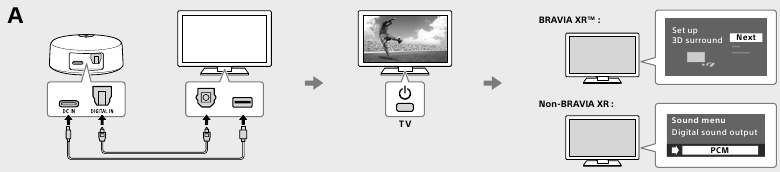
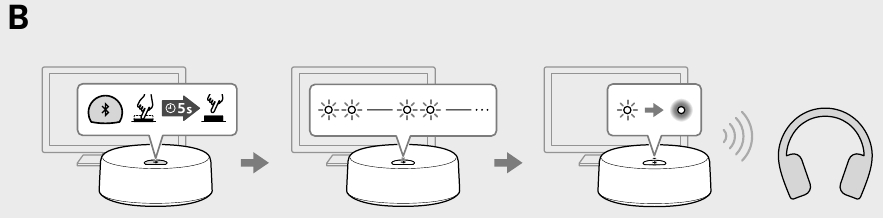













Need Assistance?
Do you have a question about the WLA-NS7 that isn't answered in the manual? Leave your question here.