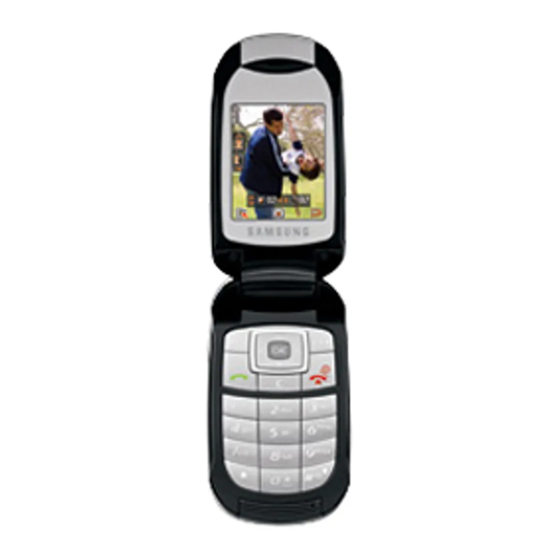
Samsung SGH-T329 User Manual
Hide thumbs
Also See for SGH-T329:
- User manual (143 pages) ,
- Manual del usuario (143 pages) ,
- Service manual (62 pages)
Table of Contents
Advertisement
Quick Links
Advertisement
Table of Contents

Summary of Contents for Samsung SGH-T329
- Page 1 SGH-t329 User’s Guide...
- Page 2 Drive safely at all times Do not use a hand-held phone while driving. Park the vehicle first. Switch off the phone when refuelling Important Do not use the phone at a refuelling point (service station) or near fuels or chemicals. safety Switch off in an aircraft Wireless phones can cause interference.
- Page 3 Be aware of special regulations Accessories and batteries Meet any special regulations in force in any area and Use only Samsung-approved batteries and always switch off your phone whenever it is forbidden accessories, such as headsets and PC data cables.
-
Page 4: Table Of Contents
Contents Unpack Make sure you have each item Get started First steps to operating your phone Install and charge the phone ........5 Power on or off............6 Keys and display ............. 6 Menu functions All menu options listed Solve problems Help and personal needs Health and safety information... - Page 5 Overview of menu functions To access Menu mode, press <Menu> in Idle mode. 1 Voice notes 5 Messages 8 Phonebook 1 Create new 1 Add new contact 2 Inbox 2 Contact list 2 Call records 3 Sentbox 3 Group 4 Outbox 4 Speed dial 1 All calls 5 Drafts...
-
Page 6: Unpack
Your package contains the following items. phone • Handset • Battery • Travel Adapter • User’s Guide In addition, you can obtain various accessories from your local Samsung dealer. • Standard Battery • Extended Battery • Battery Charger • Headset •... -
Page 7: Get Started
Get started Plug the travel adapter into the phone. First steps to operating your phone Plug the adapter into a standard AC wall outlet. SIM card information When the phone is completely charged (the When you subscribe to a cellular network, you receive battery icon becomes still), unplug the adapter a plug-in SIM (Subscriber Identity Module) card from the power outlet. -
Page 8: Power On Or Off
Get started Power on or off Keys and display Key(s) Description Switch on 1. Open the phone. Perform the function indicated on the Soft keys bottom line of the display. 2. Press and hold [ ] to turn on the phone. Navigation In Idle mode, access your favourite keys... - Page 9 ENDkey End a call. Volume Adjust the phone volume. keys Press and hold to switch the phone on In Idle mode, with the phone open, and off. adjust the keypad tone volume. With the phone closed, press and hold to activate In Menu mode, cancel input and return the external display.
- Page 10 Get started Display Icons Appears when you set an alarm to ring at a specified time Layout Icons Appears when you are out of your display various icons. service area Appears when a call is in progress. Text and graphics display messages, Appears when the Call Forwarding instructions, and...
-
Page 11: Menu Functions
Call records Menu functions (Menu 2) Use this menu to view the calls you have dialed, All menu options listed received, or missed, and the length of calls. You can also check the cost of your calls, if your SIM card supports this function. - Page 12 Menu functions Incoming calls Call time This menu lets you view the 30 most recent calls you This menu lets you view the time log for calls both received. made and received. The name and number, if already stored in your Call Cost Phonebook, is then displayed with the number of occurrences for each number.
- Page 13 Home (Menu 4) Selecting this menu connects the phone to the Instant Messaging (IM) is a way of sending short, network and loads the t-zones homepage. simple messages that are delivered immediately to users online at that moment. Go to URL Before using this feature, you need to subscribe to a This menu allows you to manually enter the URL messenger service.
- Page 14 Menu functions Messages Inbox (Menu 5) The Inbox stores messages that you have received. Use the Messaging menu to send and receive text You can tell what kind of message it is by the icon messages, multimedia messages, and e-mails. You displayed.
- Page 15 Templates Broadcast messages Besides entering message text using the keypad keys, This network service allows you to receive text you can speed message composition by including messages on various topics, such as the weather or copies of stored text (Templates) in your message. traffic.
- Page 16 Menu functions Games Help (Menu 7) You can download MIDlets (Java applications that run This options takes you to the Get More Help menu in t- on mobile phones) from various sources using t-zones zones. browser and then storing them in your phone. Phonebook (Menu 8) Camera...
- Page 17 Settings Phone Settings (Menu 9) Many different features your phone’ system can be Use this menu to customize your phone settings. You customized to suit your preferences. can also reset the settings to their default values. You can: To access this menu, press Menu in Idle mode and select Settings.
- Page 18 Menu functions • specify whether or not the phone displays text. information between them, even if they are located in different rooms. • adjust the brightness of the display for varying lighting conditions. Network services • select the length of time the backlight and the Use this menu to access network services.
- Page 19 • activate the Fixed Dialing Number (FDN) mode to restrict outgoing calls, except to numbers on the SIM card. eset all of these settings at the same time. Memory Settings Use this menu to check the amount of memory being used for storing data, such as messages, media files, calendar data, or Contacts entries.
-
Page 20: Solve Problems
Solve problems “Enter PUK” Solve problems • The PIN code has been entered incorrectly three times in succession, and the phone is now blocked. Help and personal needs Enter the PUK supplied by your service provider. To save the time and expense of an unnecessary service call, perform the simple checks in this section before “No service,”... - Page 21 • A clear description of the problem The audio quality of the call is poor Then contact your local dealer or Samsung after-sales • Check the signal strength indicator on the display service. ). The number of bars indicates the signal strength from strong ( ) to weak ( ).
-
Page 22: Health And Safety Information
Health and safety information SAR tests are conducted using standard operating Health and safety information positions specified by the FCC with the phone transmitting at its highest certified power level in all tested frequency Exposure to radio frequency bands. Although the SAR is determined at the highest (RF) signals certified power level, the actual SAR level of the phone while operating can be well below the maximum value. - Page 23 FCC RF exposure guidelines when • Never use any charger or battery that is damaged in used with a Samsung-supplied or approved accessory any way. designated for this product or when used with and accessory that contains no metal and that positions the •...
- Page 24 Short-circuiting the terminals may itself over time. damage the battery or the object causing the short- • Use only Samsung-approved batteries and recharge circuiting. your battery only with Samsung-approved chargers. • Dispose of used batteries in accordance with local When a charger is not in use, disconnect it from the regulations.
- Page 25 help you to place your call without taking your dial only a few numbers, check the road and your attention off the road. mirrors, then continue. 2. When available, use a hands-free device. If possible, 7. Do not engage in stressful or emotional conversations add an extra layer of convenience and safety to your that may be distracting.
- Page 26 Health and safety information Operating environment Pacemakers Pacemaker manufacturers recommend that a minimum Remember to follow any special regulations in force in any distance of 15 cm (6 inches) be maintained between a area and always switch off your phone whenever it is wireless phone and a pacemaker to avoid potential forbidden to use it, or when it may cause interference or interference with the pacemaker.
- Page 27 Potentially explosive environments personal medical devices, consult the manufacturer of your device to determine if it is adequately shielded from Switch off your phone when in any area with a potentially external RF energy. Your physician may be able to assist explosive atmosphere and obey all signs and instructions.
- Page 28 Health and safety information Emergency calls can make an emergency call. Consult this document and your local cellular service provider. This phone, like any wireless phone, operates using radio When making an emergency call, remember to give all the signals, wireless and landline networks, as well as user- necessary information as accurately as possible.
- Page 29 Changes or modifications made in the radio phone, not and on, the user is encouraged to try to correct expressly approved by Samsung, will void the user’s the interference by one or more of the following authority to operate the equipment.
- Page 30 Health and safety information Other important safety information Care and maintenance • Only qualified personnel should service the phone or Your phone is a product of superior design and install the phone in a vehicle. Faulty installation or craftsmanship and should be treated with care. The service may be dangerous and may invalidate any suggestions below will help you fulfill any warranty warranty applicable to the device.
- Page 31 • Do not store the phone in cold areas. When the phone • Use only the supplied or an approved replacement warms up to its normal operating temperature, antenna. Unauthorized antennas or modified moisture can form inside the phone, which may accessories may damage the phone and violate damage the phone’s electronic circuit boards.
- Page 32 Health and safety information Information to user Appendix A: CERTIFICATION INFORMATION (SAR) This equipment has been tested and found to comply with the limits for a Class B digital device, pursuant to part 15 THIS MODEL PHONE MEETS THE GOVERNMENT’S of the FCC Rules.
- Page 33 ADVANTAGE OF THE UNIQUE COMBINATION OF Body-worn operations are restricted to Sam sung CONVENIENCE, SAFETY AND VALUE DELIVERED BY THE supplied, approved or none Samsung designated WIRELESS TELEPHONE. QUITE SIMPLY, THE WIRELESS accessories that have no metal and must provide at least PHONE GIVES PEOPLE THE POWERFUL ABILITY TO 1.5 cm separation between the device, including its...
- Page 34 Health and safety information WITH THE BOSS, WITH A CLIENT, WITH THE KIDS, WITH emergencies and providing opportunities to help others in EMERGENCY PERSONNEL OR EVEN WITH THE POLICE. need. When it comes to the use of wireless phones, safety EACH YEAR, AMERICANS MAKE BILLIONS OF CALLS FROM is your most important call.
- Page 35 4. Suspend conversations during hazardous driving distracting and even dangerous when you are behind conditions or situations. Let the person you are the wheel of a car. Make people you are talking with speaking with know you are driving; if necessary, aware you are driving and if necessary, suspend suspend the call in heavy traffic or hazardous weather conversations which have the potential to divert your...
- Page 36 Health and safety information Appendix C: Consumer update on wireless wireless phone to lend a hand. If you see a broken- down vehicle posing no serious hazard, a broken traffic phones signal, a minor traffic accident where no one appears U.S.
- Page 37 The available scientific evidence does not show that any user. In such a case, FDA could require the manufacturers health problems are associated with using wireless of wireless phones to notify users of the health hazard and phones. There is no proof, however, that wireless phones to repair, replace or recall the phones so that the hazard are absolutely safe.
- Page 38 Health and safety information • Occupational Safety and Health Administration FDA is working with the U.S. National Toxicology Program and with groups of investigators around the world to • National Telecommunications and Information ensure that high priority animal studies are conducted to Administration address important questions about the effects of exposure •...
- Page 39 laboratory studies and studies of wireless phone users. exposure from these products, you can use measures like The CRADA will also include a broad assessment of those described above to reduce your RF exposure from additional research needs in the context of the latest wireless phone use.
- Page 40 Health and safety information 6. Do hands-free kits for wireless phones reduce risks cases, while others involve nothing more than a metallic from exposure to RF emissions? accessory attached to the phone. Studies have shown that these products generally do not work as advertised. Unlike Since there are no known risks from exposure to RF “hand-free”...
- Page 41 allow manufacturers to ensure that cardiac pacemakers A few animal studies, however, have suggested that low and defibrillators are safe from wireless phone EMI. levels of RF could accelerate the development of cancer in laboratory animals. However, many of the studies that FDA has tested hearing aids for interference from showed increased tumor development used animals that handheld wireless phones and helped develop a voluntary...
- Page 42 Health and safety information 10. What research is needed to decide whether RF FCC RF Safety Program: exposure from wireless phones poses a health risk? http://www.fcc.gov/oet/rfsafety/ A combination of laboratory studies and epidemiological Environmental Protection Agency (EPA): studies of people actually using wireless phones would http://www.epa.gov/radiation/ provide some of the data that are needed.
- Page 43 * Depending on the software installed or your service provider or country, some of the description in this guide may not match your phone. * Depending on your country, your phone and accessories may appear different from the illustrations in this guide. Printed in Korea World Wide Web Code No.: GH68-xxxxxA...










