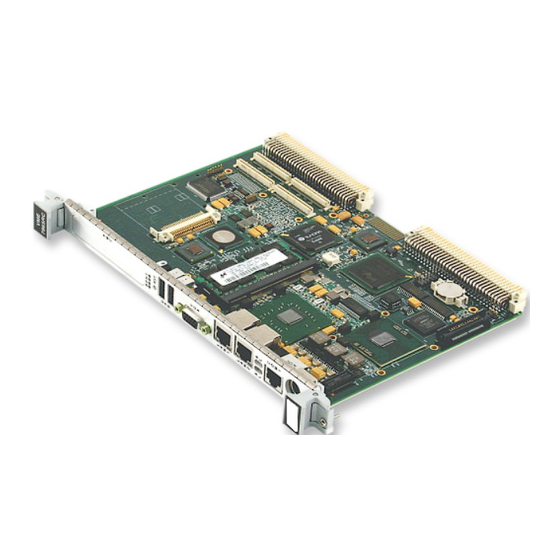Table of Contents
Advertisement
Quick Links
Advertisement
Table of Contents

Summary of Contents for GE V7865 Series
- Page 1 Artisan Technology Group is your source for quality new and certified-used/pre-owned equipment SERVICE CENTER REPAIRS WE BUY USED EQUIPMENT • FAST SHIPPING AND DELIVERY Experienced engineers and technicians on staff Sell your excess, underutilized, and idle used equipment at our full-service, in-house repair center We also offer credit for buy-backs and trade-ins •...
- Page 2 Intelligent Platforms Hardware Reference V7865* ® ™ Intel Core Duo Processor VME Single Board Computer THE V7865 IS DESIGNED TO MEET THE EUROPEAN UNION (EU) RESTRICTIONS OF HAZARDOUS SUBSTANCE (ROHS) DIRECTIVE (2002/95/EC) CURRENT REVISION. Publication No: 500-9300007865-000 Rev. G Artisan Technology Group - Quality Instrumentation ... Guaranteed | (888) 88-SOURCE | www.artisantg.com...
- Page 3 December 14, 2012 Waste Electrical and Electronic Equipment (WEEE) Returns GE is registered with an approved Producer Compliance Scheme (PCS) and, subject to suitable contractual arrangements being in place, will ensure WEEE is processed in accordance with the requirements of the WEEE Directive.
-
Page 4: Table Of Contents
Table of Contents List of Figures ................. . 6 List of Tables . - Page 5 3.3 Timers..................45 3.3.1 General .
- Page 6 C.2 Managed PC Boot Agent Option ..............78 C.2.1 First Boot Menu .
-
Page 7: List Of Figures
List of Figures Figure 1 V7865 Block Diagram ................10 Figure 1-1 V7865 Board Layout . -
Page 8: List Of Tables
List of Tables Table 1-1 V7865 Connectors, Headers and Switches............19 Table 1-2 CMOS Clear - Header E11 . -
Page 9: Overview
Overview ® The V7865* is a full-featured Intel Core Duo Processor compatible single board computer (SBC) in a single-slot, passively cooled, Eurocard form factor. This product utilizes the advanced technology of Intel’s 945GM/945GME chipset running a front-side bus rate of 667 MHz. The V7865 is compliant with the VMEbus Specification Rev. - Page 10 Intel 945GM/945GME Chipset The V7865 incorporates the latest Intel chipset technology, the 945GM/945GME. The Intel 945GM/945GME chipset is an optimized integrated graphics solution with a 667 MHz system bus and integrated 32-bit 3D core at 133 MHz with dynamic video memory technology (DVMT). The chipset has a low power design, advanced power management, supporting up to 3 GByte of DDR2 system memory.
-
Page 11: Figure 1 V7865 Block Diagram
Figure 1 V7865 Block Diagram Intel Core Duo Processor 667MHz DDR2 Up to 1GB Memory onboard Up to 2GB DDR2 Memory SODIMM DDR2 Intel 945GM/945GME DVI-D Express Intel 82571 Dual Gigabit PEX8518 Ethernet Up to 4GB PCIe Switch CompactFlash PCIe x2 PCIe x2 PCIe x4 PATA... - Page 12 IEEE Standards Department Copyrights and Permissions 445 Hoes Lanes, P.O. Box 1331 Piscataway, NJ 08855-1331, USA V7865-SDK-XP User’s Guide Doc. No. 520-007865-001 GE Intelligent Platforms 12090 South Memorial Pkwy. Huntsville, AL 35803-3308 (800) 322-3616 www.ge-ip.com V7865-SDK-Linux User’s Guide Doc. No. 520-007865-002 GE Intelligent Platforms 12090 South Memorial Pkwy.
- Page 13 Tsi148 PCI/X-to-VME Bus Bridge User Manual Doc. No. 80A3020-MA001-08 Tsi148 PCI/X-to-VME Bus Bridge Product Brief Doc. No. 80A3020_FB001_06 ACC-0602RC Product Specification Doc. No. 800-9300800602-000 GE Intelligent Platforms 12090 South Memorial Pkwy. Huntsville, AL 35803-3308 (800) 322-3616 www.ge-ip.com ACC-0602RC VME Rear Transition Module Installation Guide Doc.
- Page 14 ACC-0603RC VME Rear Transition Module Installation Guide Doc. No. 522-9300800603-000 GE Intelligent Platforms 12090 South Memorial Pkwy. Huntsville, AL 35803-3308 (800) 322-3616 www.ge-ip.com Overview 13 Artisan Technology Group - Quality Instrumentation ... Guaranteed | (888) 88-SOURCE | www.artisantg.com...
- Page 15 I/O maps, along with the standard interrupt architecture. Chapter 3 Embedded PC/RTOS Features describes the unit features that are beyond standard functions. Maintenance provides GE Intelligent Platforms’ contact information relative to the care and maintenance of the unit. Compliance provides the applicable information regarding regulatory compliance.
- Page 16 Because of the danger of introducing additional hazards, do not install substitute Substitute parts or perform any unauthorized modification to the product. Return the product to GE Intelligent Platforms for service and repair to ensure that safety Parts or features are maintained.
- Page 17 Warnings, WARNING Cautions WARNING denotes a hazard. It calls attention to a procedure, practice, or and Notes condition, which, if not correctly performed or adhered to, could result in injury or death to personnel. CAUTION CAUTION denotes a hazard. It calls attention to an operating procedure, practice, or condition, which, if not correctly performed or adhered to, could result in damage to or destruction of part or all of the system.
-
Page 18: Handling And Installation
All claims arising from shipping damage should be filed with the carrier and a complete report sent to GE Intelligent Platforms Customer Care. 1.2 Handling Precaution Electronic assemblies use devices that are sensitive to static discharge. Observe anti-static procedures when handling these boards. -
Page 19: Connectors, Headers And Switches
1.4 Connectors, Headers and Switches Figure 1-1 V7865 Board Layout E20 E11 E12 E20 E11 E12 CompactFlash Status LEDs Reset Optional SODIMM Vita 41.3 SVGA INDICATES PIN 1 1 3 5 1 3 Battery COM1 * The G1 keying pin is provided with the Vita 41.3 P0 option. 18 V7865 Hardware Reference Manual Artisan Technology Group - Quality Instrumentation ... -
Page 20: Table 1-1 V7865 Connectors, Headers And Switches
Function P1, P2 VME Backplane Connectors CompactFlash Socket Factory Reserved. Do Not Use J11 - J14 PMC Expansion Site GE Intelligent Platforms’ PCI expansion connector (PMC237CM1/V) SVGA Video J29, J30 USB Ports J32, J33 GbE, LAN1 & LAN2 SODIMM Socket... -
Page 21: Jumper Settings
1.5 Jumper Settings Table 1-2 CMOS Clear - Header E11 Select Jumper Position Clear CMOS Normal Operation CMOS Password To clear the CMOS password: 1. Turn off power to the unit. 2. Momentarily short the pins of E11 for approximately five seconds. 3. -
Page 22: Table 1-6 Vme System Controller Configuration (User Configurable) - Switch (S3)
Table 1-6 VME System Controller Configuration (User Configurable) - Switch (S3) Switch S3 Select System Controller Functions Forced Enabled System Controller Functions Forced Disabled Auto System Controller Function Enabled NOTE When 1 and 2 are both OFF on S3, VBG3IN_ determines the configuration of the System Controller. Table 1-7 Tsi148 Mapping/SYSFAIL Generation (User Configurable) - Switches (S6 &... -
Page 23: Installation
NOTE The V7865 should never be used with any of the 74xx boards/cabling from GE Intelligent Platforms, except for the VME-7469, which can support SATA. Air flow requirements as measured at output side of heatsink is to be greater than 400LFM. -
Page 24: Power Requirements
1.6.1 Power Requirements The V7865 requires +5 V from the VME backplane. Below are the voltage and current requirements. Supply Current (Maximum) +5 V 9.6 A The V7865 provides power to the PMC site in accordance with the PMC specification. The maximum current provided on the +5 V supply is 1.5 A per PMC site. -
Page 25: Figure 1-3 Installing A Pmc Card On The V7865
Figure 1-3 Installing a PMC Card on the V7865 Figure 1-4 Backside Mounting for the V7865 PMC Site 24 V7865 Hardware Reference Manual Artisan Technology Group - Quality Instrumentation ... Guaranteed | (888) 88-SOURCE | www.artisantg.com... -
Page 26: Front Panel
Connectors and Pinouts. NOTE RTMs may not support all available V7865 rear I/O mentioned above. RTM connections are defined in the appropriate RTM Installation Guide. Contact Sales for compatible RTMs offered by GE Intelligent Platforms. 1.7.2 LEDs See Figure 1-5 on page 26 for a diagram of the Rugged Front Panel option. -
Page 27: Led Definitions
1.7.3 LED Definitions Figure 1-5 Front Panel LED Positions LED B Boot Done, - BIOS powerup self test (POST) is in progress, LED is lit (Red LED). Once POST has completed, LED turns off. Once booting has completed, any VME ‘SYSFAIL’... -
Page 28: Figure 1-6 Standard Front Panel Option
Figure 1-6 Standard Front Panel Option Handling and Installation 27 Artisan Technology Group - Quality Instrumentation ... Guaranteed | (888) 88-SOURCE | www.artisantg.com... -
Page 29: Bios Setup
1.8 BIOS Setup The V7865 has an onboard BIOS Setup program (AMI BIOS) that controls many configuration options. These options are saved in non-volatile, battery-backed memory and are collectively referred to as the board’s “CMOS Configuration.” The CMOS configuration controls many details concerning the behavior of the hardware from the moment power is applied. -
Page 30: Standard Features
NOTE When using the Configure utility of GE Intelligent Platforms’ IOWorks Access to configure RAM, do not request more than 25 percent of the physical RAM. Exceeding the 25 percent limit may result in known bugs that causes unpredictable behavior during the boot sequence, and requires the use of an emergency repair disk to restore the computer. -
Page 31: Memory And Port Maps
NOTE Memory capacity may be extended as parts become available. 2.3 Memory and Port Maps 2.3.1 Memory Map - Tsi148 Based PCI-to-VME Bridge The memory map for the V7865 is shown in Table 2-1. All systems share this same memory map. Table 2-1 V7865, Tsi148 Memory Address Map MODE MEMORY ADDRESS RANGE... -
Page 32: Table 2-2 V7865 I/O Address Map
I/O space. The BIOS initializes and configures all these registers properly; adjusting these I/O ports directly is not normally necessary. The assigned and user-available I/O addresses are summarized in the I/O Address Map, Table 2-2. Table 2-2 V7865 I/O Address Map I/O Address Range Size In Bytes HW Device... -
Page 33: Interrupts
Table 2-2 V7865 I/O Address Map I/O Address Range Size In Bytes HW Device PC/AT Function $3F8 - $3FE Super-I/O Chip COM1 Serial I/O (16550 Compatible) $3FF - $4FF Reserved $500 - CFF 2048 Reserved * While these I/O ports are reserved for the listed functions, they are not implemented on the V7865. They are listed here to make the user aware of the standard PC usage of these ports. -
Page 34: Table 2-4 Interrupt Vector Table
Table 2-4 Interrupt Vector Table Interrupt Number Real Mode Protected Mode Line Divide Error Same as Real Mode Debug Single Step Same as Real Mode Memory Parity Error, Same as Real Mode VME Interrupts (Must be enabled in BIOS Setup) Debug Breakpoint Same as Real Mode ALU Overflow... - Page 35 Table 2-4 Interrupt Vector Table (Continued) Interrupt Number Real Mode Protected Mode Line DOS Critical Error Handler Same as Real Mode DOS Absolute Disk Read Same as Real Mode DOS Absolute Disk Write Same as Real Mode DOS Program Terminate, Stay Same as Real Mode Resident DOS Keyboard Idle Loop...
-
Page 36: Pci Interrupts
2.5.2 PCI Interrupts The Tsi148 VME Bridge and the PMC site of the V7865 connect Standard PCI Interrupt Lines to the PCI-E to PCI-X bridge as shown in Figure 2-1 on page 37. The PCI-E bridges (PLX PEX8114) convert the PCI INTx interrupts into virtual PCI Express INTA interrupts that are signaled back to the chipset over the PCI Express Interface. -
Page 37: Pci Device Interrupt Map
Vendor ID Device ID PCI IRQ Map ID Select Request Line PCI-to-VME Bridge Tundra Tsi148 0x10E3 0x0148 AD16 INTA REQ0 Timer/SRAM FPGA GE Intelligent Platforms 0x114A 0x6504 AD21 INTE Proprietary AD16 INTA REQ0 Ethernet Controller Intel 82571EB 0x8086 0x105E PCI Host Bridge... -
Page 38: Integrated Peripherals
Figure 2-1 Connections for the PCI Interrupt Logic Controller INTR 82801 MASTER-PORTS $020-$021 Site Interrupt Timer Keybd COM2 COM1 Unused Floppy Unused Front Panel PCI-E 8-15 Control IRQ0 IRQ1 IRQ2 IRQ3 IRQ4 IRQ5 IRQ6 82571 IRQ7 Ethernet 82801 SLAVE-PORTS $0A0-$0A1 Real-Tm Ethernet Ethernet... -
Page 39: Ethernet Controllers
2.7 Ethernet Controllers The V7865 supports Ethernet LANs with two Intel Ethernet controllers (82571 Dual GbE controller). 10Base-T, 100Base-TX and GbE options are supported via two front panel RJ45 connectors. 2.7.1 10Base-T A network based on the 10Base-T standard uses unshielded twisted-pair cables, providing an economical solution to networking by allowing the use of existing telephone wiring and connectors. -
Page 40: Video Graphics Adapter
EDID and DDC enable the system, display and graphics adapter to communicate so that the system can be configured to support specific features available in the display. DVI-D can be accessed via GE Intelligent Platforms’ ACC-0602RC/ACC-0603RC rear transition module. Standard Features 39... -
Page 41: Universal Serial Bus
2.10 Universal Serial Bus The V7865 provides a dual Universal Serial Bus (USB) connection on the front panel and two USB interface ports out the VME P2 connector. The onboard USB controller supports the standard USB interface Rev. 2.0. The USB Host Controller moves data between system memory and the USB by processing and scheduling data structures. -
Page 42: Embedded Pc/Rtos Features
3 • Embedded PC/RTOS Features GE Intelligent Platforms’ V7865 features additional capabilities beyond those of a typical desktop computer system. The unit provides four software-controlled, general-purpose timers along with a programmable Watchdog Timer for synchronizing and controlling multiple events in embedded applications. The V7865 also provides a bootable CompactFlash system and 32 KByte of non- volatile SRAM. -
Page 43: Pci-X To Vme Bridge (Tsi148) Software Guidelines
3.1.1 PCI-X To VME Bridge (Tsi148) Software Guidelines Programmers writing code or using GE Intelligent Platforms Board Support Packages for the Tsi148 Bridge as used on the V7865 single board computer, must be aware of requirements of the Tsi148 based PCI-X to VME architecture. -
Page 44: I2C/Smbus Temperature Sensor
3.1.2 I C/SMBus Temperature Sensor There are four temperature sensors: 1. The MAX6659 senses the CPU and its own temperature remotely for ambient/chassis/room temperature. The MAX6659 can be monitored and controlled on the SMBus at one of three addresses through an address pin. This allows the user to monitor and set up the three alarm outputs: (ALERT, OVERT1 and OVERT2). -
Page 45: Embedded Pci Functions
Interrupt Line The “Device ID” field indicates that the device is for VME products (00) and indicates the supported embedded feature set. The “Vendor ID” and “Subsystem Vendor ID” fields indicate GE Intelligent ® Platforms’ PICMG assigned Vendor ID (114A). -
Page 46: Timers
3.3 Timers 3.3.1 General The V7865 provides four user-programmable timers (two 16-bit and two 32-bit) which are completely dedicated to user applications and are not required for any standard system function. Each timer is clocked by independent generators with selectable rates of 2 MHz, 1 MHz, 500 kHz and 250 kHz. Each timer may be independently enabled and each is capable of generating a system interrupt on timeout. -
Page 47: Timer Control Status Register 2 (Tcsr2)
Each timer can be independently enabled by writing a “1” to the appropriate “Timer x Enable” field. Similarly, the generation of interrupts by each timer can be independently enabled by writing a “1” to the appropriate “Timer x IRQ Enable” field. If an interrupt is generated by a timer, the source of the interrupt may be determined by reading the “Timer x Caused IRQ”... -
Page 48: Timer 1 & 2 Load Count Register (Tmrlcr12)
3.3.4 Timer 1 & 2 Load Count Register (TMRLCR12) Timers 1 & 2 are 16-bits wide and obtain their load count from the Timer 1 & 2 Load Count Register (TMRLCR12), located at offset 0x10 from the address in BAR2. The mapping of bits in this register are as follows: Table 3-5 Timer 1 &... -
Page 49: Timer 1 & 2 Current Count Register (Tmrccr12)
3.3.7 Timer 1 & 2 Current Count Register (TMRCCR12) The current count of timers 1 & 2 may be read via the Timer 1 & 2 Current Count Register (TMRCCR12), located at offset 0x20 from the address in BAR2. The mapping of bits in this register are as follows: Table 3-8 Timer 1 &... -
Page 50: Timer 2 Irq Clear (T2Ic)
3.3.11 Timer 2 IRQ Clear (T2IC) The Timer 2 IRQ Clear (T2IC) register is used to clear an interrupt caused by Timer 2. Writing to this register, located at offset 0x34 from the address in BAR2, causes the interrupt from Timer 2 to be cleared. This can also be done by writing a “0”... -
Page 51: Watchdog Timer
3.4 Watchdog Timer 3.4.1 General The V7865 provides a programmable Watchdog Timer (WDT) which can be used to reset the system if software integrity fails. 3.4.2 WDT Control Status Register (WCSR) The WDT is controlled and monitored by the WDT Control Status Register (WCSR) which is located at offset 0x08 from the address in BAR2. -
Page 52: Wdt Keepalive Register (Wkpa)
3.4.3 WDT Keepalive Register (WKPA) When enabled, the Watchdog Timer is prevented from resetting the system by writing to the WDT Keepalive Register (WKPA) located at offset 0x0C from the address in BAR2 within the selected timeout period. The data written to this location is irrelevant. -
Page 53: Maintenance
8. Quality of cables and I/O connections If products must be returned, contact GE for a Return Material Authorization (RMA) Number. This RMA Number must be obtained prior to any return from Customer Care. - Page 54 Compliance This chapter provides the applicable information regarding regulatory compliance for the V7865. GE’s V7865 has been evaluated and has met the requirements for compliance to the following standards: International Compliance • EN55022:1998/CISPR 22:1997 • IEC61000-4-2 • IEC61000-4-3 • IEC61000-4-4 •...
- Page 55 FCC Part 15 This device complies with Part 15 of the FCC Rules. Operation is subject to the following two conditions: (1) this device may not cause harmful interference, and (2) this device must accept any interference received, including interference that may cause undesired operation.
-
Page 56: A • Appendix A: Connectors And Pinouts
VME chassis. J21 connector is available on the Commercial Option boards only. This connector provides support for the GE Intelligent Platforms’ PMC237CM1/V expander card (sold separately). The expander card is a 6U form factor board that adds three PMC slots or two PMC slots and one PCMCIA/CardBus socket. -
Page 57: Connector Locations
A.1 Connector Locations Figure A-1 Connector Locations E20 E11 E12 E20 E11 E12 CompactFlash Status LEDs Reset Optional SODIMM Vita 41.3 SVGA INDICATES PIN 1 1 3 5 1 3 COM1 * The G1 keying pin is provided with the Vita 41.3 P0 option. Appendix A: Connectors and Pinouts 56 Artisan Technology Group - Quality Instrumentation ... -
Page 58: Vme Connector Pinout (P1 And P2)
A.2 VME Connector Pinout (P1 and P2) Figure A-2 and Table A-1 show the pin assignments for the VME connectors. Note that only Row B of connector P2 is used; all other pins on P2 are reserved and should not be connected. Figure A-2 VME Connector Diagram (P1/P2) WARNING The V7865 board should not be used with IDE rear cabling that is... -
Page 59: Table A-1 Vme Connector Pinout (P1/P2)
Table A-1 VME Connector Pinout (P1/P2) P1 Row A P1 Row B P1 Row C P2 Row Z P2 Row A P2 Row B P2 Row C P2 Row D Pin# Signal Signal Signal Signal Signal Signal Signal Signal BBSY# CONN [2] VCC_5.0 SP1_TX... -
Page 60: Optional Vita 41.3 Connector (P0)
A.3 Optional Vita 41.3 Connector (P0) Figure A-3 Optional Vita 41.3 Connector (P0) Optional Vita 41.3 Interface Table A-2 Optional Vita 1.3 Connector (P0) Optional Vita 41.3 Connector (P0) Pin # Row A Row B Row C Row D Row E Row F Row G SERDES_R... -
Page 61: Serial Connector Pinout (J35)
A.4 Serial Connector Pinout (J35) A single serial port interface is provided on the front panel of the board using an RJ45 style shielded connector. See Figure A-1 on page 56 for its position on the board. This connector meets the specifications for RS232 or RS422. Figure A-4 Serial Connector Pinout (J35) COM 1 Connector COM 1 Connector... -
Page 62: Video Graphics Adapter (J28)
A.6 Video Graphics Adapter (J28) The SVGA port on the V7865 is controlled by the Intel 945GM/945GME Express GMCH. The GMCH is hardware and BIOS compatible with the industry SVGA and digital video standards supporting both VESA high-resolution and extended video modes. -
Page 63: Keyboard And Mouse Connector And Pinout (J36)
A.8 Keyboard and Mouse Connector and Pinout (J36) The keyboard and mouse connector is a standard 6-pin female mini-DIN PS/2 connector as shown in Figure A-8. Figure A-8 Keyboard/Mouse Connector and Pinout (J36) Keyboard/Mouse Connector* Function In/Out Mouse Data In/Out Keyboard Data Ground +5 V... -
Page 64: Figure A-9 Mouse/Keyboard Y Splitter Cable
Figure A-9 Mouse/Keyboard Y Splitter Cable Keyboard Mouse Connector (Female) Connector Pin 4 (Female) Pin 4 Pin 6 Pin 2 Pin 6 Pin 2 Pin 1 Pin 5 Pin 1 Pin 5 Pin 3 Pin 3 Mouse/Keyboard Port Connector Pin 3 (Male) Pin 5 Pin 1... -
Page 65: Pmc Connectors And Pinouts (J11 Through J14)
A.9 PMC Connectors and Pinouts (J11 through J14) The PCI Mezzanine Card (PMC) carries the same signals as the PCI standard; however, the PMC standard uses a completely different form factor. Tables A-4 through A-7 are the pinouts for the PMC connectors (J11, J12, J13 and J14). A.9.1 J11 Connector and Pinout Table A-4 PMC Connector Pinout (J11) PMC Connector (J11) -
Page 66: J12 Connector And Pinout
A.9.2 J12 Connector and Pinout Table A-5 PMC Connector Pinout (J12) PMC Connector (J12) PMC Connector (J12) Left Side Right Side Left Side Right Side Name Name Name Name +12 V +3.3 V TRDY# +3.3 V +3.3 V STOP# PERR# +3.3 V SERR# +3.3 V... -
Page 67: J13 Connector And Pinout
A.9.3 J13 Connector and Pinout Table A-6 PMC Connector Pinout (J13) PMC Connector (J13) PMC Connector (J13) Left Side Right Side Left Side Right Side Name Name Name Name AD[48] CBE[7]# AD[47] AD[46] CBE[6]# CBE[5] AD[45] CBE[4]# +3.3 V AD[44] +3.3 V PAR64 AD[43]... -
Page 68: J14 Connector And Pinout
A.9.4 J14 Connector and Pinout Table A-7 PMC Connector Pinout (J14) PMC Connector (J14) PMC Connector (J14) Left Side Right Side Left Side Right Side Name Connected To Pin Name Connected To Pin Name Connected To Pin Name Connected To CONN[1] P2 pin D1 CONN[2]... -
Page 69: B • Appendix B: Ami Bios Setup Utility
B • Appendix B: AMI BIOS Setup Utility This appendix gives a brief description of the setup options in the system BIOS. Due to the custom nature of GE Intelligent Platforms’ Single Board Computers, your BIOS options may vary from the options discussed in this appendix. -
Page 70: Main Menu
B.2 Main Menu The Main menu reports the BIOS revision, processor type and clock speed, and allows the user to set the system’s clock and calendar. Use the left and right arrow keys to select other screens. Below is a sample of the Main screen. The information displayed on your screen will reflect your actual system. -
Page 71: Advanced Bios Setup
B.3 Advanced BIOS Setup The Advanced BIOS Setup menu allows the user to configure some CPU settings, the IDE bus, SCSI devices, other external devices and internal drives. Select the Advanced tab from the ezPORT setup screen to enter the Advanced BIOS Setup screen. -
Page 72: Pci/Pnp Setup
B.4 PCI/PnP Setup Included in this screen is the control of internal peripheral cards, as well as various interrupts and DMA channels. From this menu, the user can also determine if the system’s plug-and-play is enabled or disabled. NOTE Changes in this screen can cause the system to malfunction. If problems are noted after changes have been made, reboot the system and access the BIOS. -
Page 73: Boot Setup
B.5 Boot Setup Use the Boot Setup menu to set the priority of the boot devices, including booting from a remote network. The devices shown in this menu are the bootable devices detected during POST. If a drive is installed that does not appear, verify the hardware installation. -
Page 74: Security Setup
B.6 Security Setup The ezPORT setup provides both a Supervisor and a User password. If you use both passwords, the Supervisor password must be set first. The system can be configured so that all users must enter a password every time the system boots or when ezPORT setup is executed, using either the Supervisor password or the User password. -
Page 75: Chipset Setup
B.7 Chipset Setup Select the various options for chipsets located in the system (for example, the CPU configuration and configurations for the North and South Bridge). The settings for the chipsets are processor dependent and care must be used when changing settings from the defaults set at the factory. -
Page 76: Exit Menu
B.8 Exit Menu Select the Exit tab from the ezPORT setup screen to enter the Exit BIOS Setup screen. You can display an Exit BIOS Setup option by highlighting it using the <Arrow> keys. The Exit BIOS Setup screen is shown below. BIOS SETUP UTILITY Main Advanced... -
Page 77: C • Appendix C: Remote Booting
C • Appendix C: Remote Booting The V7865 currently includes a Boot-from-LAN BIOS option which allows the SBC to be booted from a network. The older versions of the V7865 include a Managed PC Boot Agent (MBA) option which allows the V7865 to be booted from a network. This appendix describes the procedures to enable these options and to select a LAN connection as the boot device. -
Page 78: Boot Menu
C.1.3 BIOS Features Setup After the Intel Boot Agent has been enabled, the following information will appear at the top of the screen. Initializing Intel (R) Boot Agent GE v1.2.40 PXE 2.1 Build 085 (WfM2.0) Press Ctrl+S to enter Setup Menu... -
Page 79: Table C-1 Intel Boot Agent First Boot Menu
C.2 Managed PC Boot Agent Option There are two methods of enabling the Managed PC Boot Agent option. The first method is the First Boot menu. The second is the Boot menu from the BIOS Setup Utility. C.2.1 First Boot Menu Press at the very beginning of the boot cycle, which will access the First Boot menu. -
Page 80: Table C-2 Managed Pc Boot Agent Boot Menu
C.2.2 Boot Menu The second method of enabling the Managed PC Boot Agent option is to press the key during system boot. This will access the BIOS Setup Utility. Advance to the Boot menu, and to the Boot Device Priority sub-menu. Use the arrow keys to highlight the Managed PC Boot Agent (MBA) option. -
Page 81: Table C-4 Tcp/Ip Default Settings
TCP/IP Menu Table C-4 TCP/IP Default Settings Argon Managed PC Boot Agent (MBA) v4.00 (BIOS Integrated) (c) Copyright 2002 Argon Technology Corporation All rights reserved Configuration Boot Method: TCP/IP Protocol DHCP Config Message: Enabled Message Timeout: 3 Seconds Boot failure Prompt: Wait for timeout Boot Failure: Next boot device... -
Page 82: Table C-6 Pxe Default Settings
PXE Menu Table C-6 PXE Default Settings Argon Managed PC Boot Agent (MBA) v4.00 (BIOS Integrated) (c) Copyright 2002 Argon Technology Corporation All rights reserved Configuration Boot Method: Config Message: Enabled Message Timeout: 3 Seconds Boot Failure Prompt: Wait for timeout Boot Failure: Next boot device Use cursor keys to edit: Up/Down change field, Left/Right change value... - Page 83 Additional Resources Systems, Inc. All rights reserved. Information Centers For more information, please visit * indicates a trademark of GE Intelligent Platforms, Inc. and/or its affiliates. All other the GE Intelligent Platforms Embedded Americas: trademarks are the property of their respective...
- Page 84 Artisan Technology Group is your source for quality new and certified-used/pre-owned equipment SERVICE CENTER REPAIRS WE BUY USED EQUIPMENT • FAST SHIPPING AND DELIVERY Experienced engineers and technicians on staff Sell your excess, underutilized, and idle used equipment at our full-service, in-house repair center We also offer credit for buy-backs and trade-ins •...